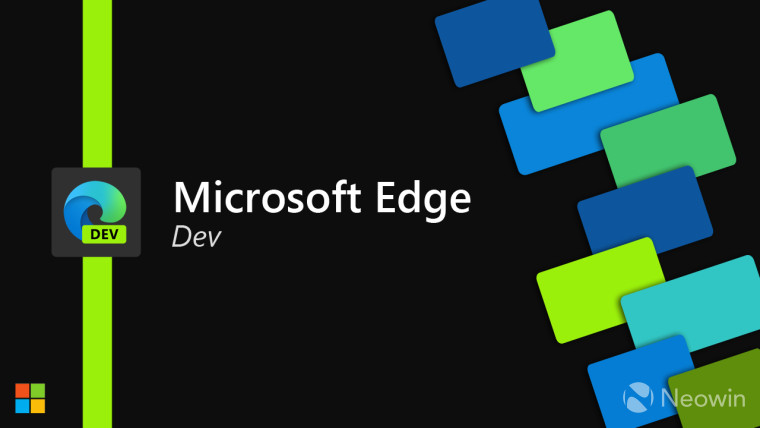
Today, it’s not just Windows 11 Insiders that are receiving new builds. Edge Insiders in the Dev channel are also being served with build 95.0.1000.0. As the build number suggests, this is the 1000th development build, which the firm is pointing out in its announcement. Since this is just the second build from major version 95, there aren’t any major features being added. The firm has only listed a few fixes and this time, there aren’t even the lists for separate reliability improvements and fixes to address changed behavior. It’s all being addressed in one short list.
It must also be noted that with the change in release cadence, builds between major releases will be fewer since major versions are now spaced four weeks apart. As for today’s release, the focus seems to be on fixing issues that cause browser crashes. This applies to the Linux version as well, along with improvements in reliability for PWAs and websites installed as apps. There is also a fix for a sync issue in Collections on the mobile version.
Here is the complete list of fixes mention by the firm:
- Added the ability to sync custom IE mode site lists between devices.
- Re-enabled the improved browser profile sign-in dialog.
- Fixed a crash on launch on Linux.
- Fixed a crash when clicking the … menu in a PWA or website installed as an app.
- Fixed a crash when watching videos.
- Fixed a crash when using Smart Copy.
- Fixed an issue where the browser crashes when switching to a different profile, including Guest or Kids mode.
- Fixed an error when exporting a Collection to Word.
- Fixed an issue on mobile where Collections sometimes don’t sync.
As usual, the firm has also listed a bunch of known issues that users must be aware of. Some of these issues have been on the list for the last few builds. Here is the complete list:
- Users of certain ad blocking extensions may experience playback errors on Youtube. As a workaround, temporarily disabling the extension should allow playback to proceed. See this help article for more details.
- Some users are still running into an issue where all tabs and extensions immediately crash with a STATUS_INVALID_IMAGE_HASH error. The most common cause of this error is outdated security or antivirus software from vendors like Symantec, and in those cases, updating that software will fix it.
- Users of the Kaspersky Internet Suite who have the associated extension installed may sometimes see webpages like Gmail fail to load. This failure is due to the main Kaspersky software being out of date, and is thus fixed by making sure the latest version is installed.
- Some users are still seeing favorites get duplicated. This issue should be reduced now that automatic deduplication has been introduced into Insider channels, but we’re still rolling that out in Stable. We’ve also seen duplication happen when running the manual deduplicator on multiple machines before either machine has a chance to fully sync its changes, so make sure to leave plenty of time in between runs of the deduplicator.
- Some users are seeing “wobbling” behavior when scrolling using trackpad gestures or touchscreens, where scrolling in one dimension also causes the page to subtly scroll back and forth in the other. Note that this only affects certain websites and seems to be worse on certain devices. This is most likely related to our ongoing work to bring scrolling back to parity with Edge Legacy’s behavior, so if this behavior is undesirable, you can temporarily turn it off by disabling the edge://flags/#edge-experimental-scrolling flag.
In addition to these notes, the firm is also mentioning recent announcements for developers that build extensions for Edge. This includes posts relating to tracking performance of extensions and a list of the 10 most popular extensions. As for consumers running the Edge browser, version 93 just recently made it to the stable channel.
Edge Dev users are being served today’s build in a staggered fashion, meaning not all users will be able to force the update even through the About Microsoft Edge page in Settings. However, the update should eventually make it to all users and be downloaded and installed in the background.



















0 Comments - Add comment