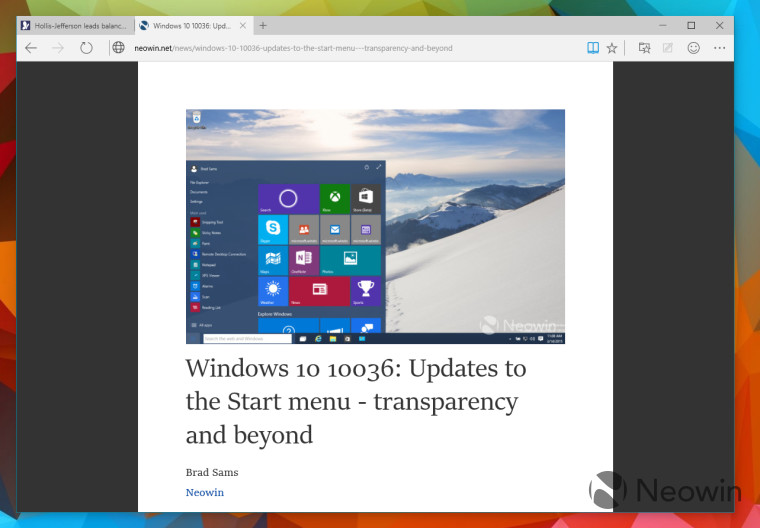
When Microsoft released Windows 10 build 10041, Spartan did not ship with it, which left many Windows Insiders upset as they wanted to play with the new bits. While you cannot experience Spartan for yourself quite yet, this post will help you get a closer look at a couple of features that will arrive with the browser.
There are two content consumption features in Spartan that will be available when the browser ships; reading lists and reading mode. Both of these features make it easier to read content in the browser and save it for later, when you have more time for pleasure reading.
Up first is the reading mode. When this feature is available, a blue book will light up in the URL bar; clicking the book will open the new view.
When you enter reading mode, everything but the text and images are hidden; this makes it easier to read an article without the distraction of advertisements or annotations. The image you see at the top of this post is the reading mode view for this article.
Reading mode has several themes that include, bright, medium, light and dark, that you can see in the gallery below. Each theme changes the color of the background, and with some themes, the text color changes too.

The other new feature is called reading lists, and as the name implies, you can add content to this list to read at another time. In this build, to add items to the list, you click the star in the URL bar which opens up a box where you can select reading list, and then add the content to it. Once content is in it, you can right mouse click on the link to edit or remove the item.
The reading list feature is a basic implementation in this build as there is no way to group content by type or publication. We fully expect more features to be added in upcoming builds of Spartan to improve the reading list experience.
These two additions will be welcomed by those who have previously used third-party apps to fill these voids in Internet Explorer. While it is still early in the development of the browser, features are coming together quickly and Spartan is shaping up to be a worthy replacement of the aging Internet Explorer.

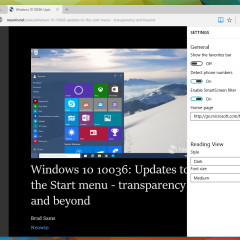
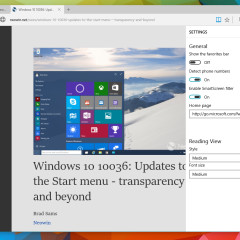
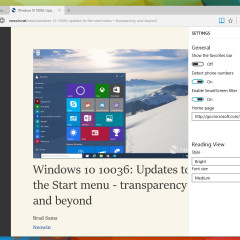

















20 Comments - Add comment