
Today, Microsoft began its general rollout of the Windows 10 Creators Update for PCs, bringing a wide range of new features and improvements - including security and privacy enhancements, themes, mixed reality, a revised sharing experience, more Windows Ink support, new gaming features, better support for high-DPI displays, accessibility improvements, and many more additions and changes across the OS.
As with last year's Anniversary Update, Microsoft said it will make the Creators Update available to PCs in 'phases', starting with "newer devices, especially those we tested together with our OEM hardware partners". It will then gradually expand the rollout over the coming months, bringing the Creators Update to more PCs.
But if you don't want to wait for it to be offered to you through Windows Update, Microsoft is providing a simple way for you to jump the queue and upgrade to the Creators Update right now.
To do so, simply visit Microsoft's 'Download Windows 10' page, and hit the 'Update now' button. That will allow you download the Update Assistant, a 6MB tool that will walk you through the upgrade process, from your current version of Windows 10 to the Creators Update (also known as Version 1703, or by its build number, 15063).

More experienced users, including those who might want to do a clean install of the Creators Update, may prefer to use the Media Creation Tool to download the version of Windows 10 that they need. That tool is available via the same page on Microsoft's site.
If you're not in any great rush to upgrade - or you'd simply prefer to see how the Creators Update fares on other users' PCs, before taking the plunge - you don't need to do anything but wait for the update to be made available to your machine.
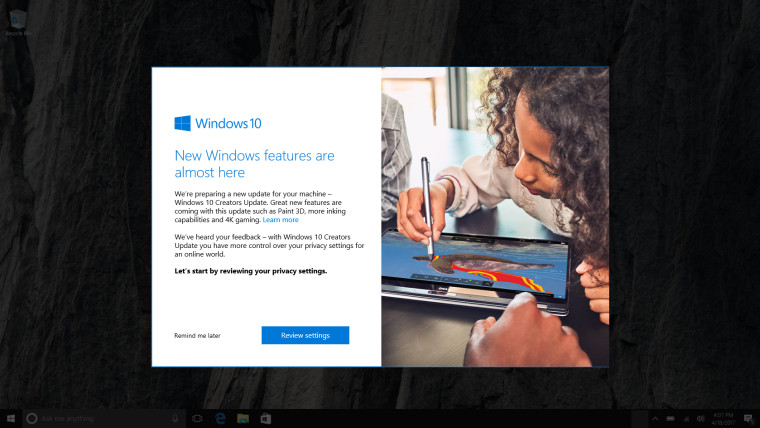
"When your device becomes eligible for the Creators Update rollout," Microsoft said today, "you'll be prompted to make some important choices on your privacy settings before the Creators Update can install." More information on these choices, and the various changes that Microsoft is making to improve privacy features and settings in the Creators Update, can be found here.
The Windows 10 Mobile Creators Update will begin rolling out on April 25 - but it appears that it will only be made available to a limited range of handsets, with some devices ineligible to upgrade.
















14 Comments - Add comment