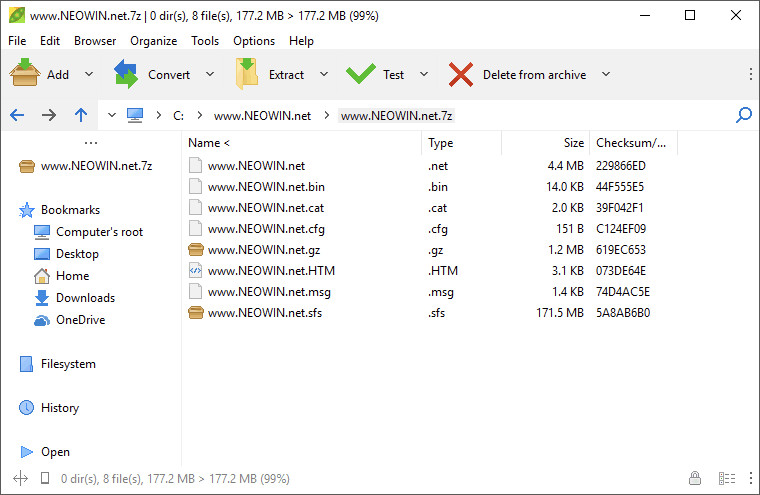
PeaZip is an open source file and archive manager. It's freeware and free of charge for any use. PeaZip can extract most of archive formats both from Windows and Unix worlds, ranging from mainstream 7Z, RAR, TAR and ZIP to experimental ones like PAQ/LPAQ family, currently the most powerful compressor available.
Open and extract 180+ archive formats: 001, 7Z, ACE(*), ARC, ARJ, BZ2, CAB, DMG, GZ, ISO, LHA, PAQ, PEA, RAR, TAR, UDF, WIM, XZ, ZIP ZIPX - view full list of supported archive file formats for archiving and for extraction.
PeaZip provides fast, high compression ratio multi-format archiving - view file compression and decompression benchmarks for more information.
PeaZip is localized in 29 languages and is capable of handling all most popular archive formats (180+ file types), supporting a wide array of advanced file and archive management features (search, bookmarks, thumbnail viewer, find duplicate files and compute hash/checksum value, convert archive files...), especially focused on security (strong encryption, two factor authentication, encrypted password manager, secure file deletion...).
PeaZip 7.5.0 release notes:
- PeaZip 7.5 introduces new icons to better distinguish main archive types, and brings several improvements for archive management.
- New features: extract everything in the archive (or in current path, or search filter) to correctly preview special file types (i.e. executables, html files, multi volume spanned archives), create new folders in existing archives, and option to auto close PeaZip after extraction if no browsing took place - useful in example to quickly preview a downloaded file and having the application to auto close right after extraction.
- ZIP and 7Z default compression levels are now set to fast and runs over 4x faster than at normal compression level, with minor impact on compression ratio. This is only meant to offer speed/compression trade-off more fit to general purpose use, compression levels and compression presets works as usual, only the initial default is changed.
Download: PeaZip 7.5.0 | PeaZip Portable | ~10.0 MB (Open Source)
Download: PeaZip 64-bit | PeaZip Portable 64-bit
View: PeaZip Home Page | MSI Installer, Other Operating Systems, etc...
![]() Get alerted to all of our Software updates on Twitter at @NeowinSoftware
Get alerted to all of our Software updates on Twitter at @NeowinSoftware
















0 Comments - Add comment