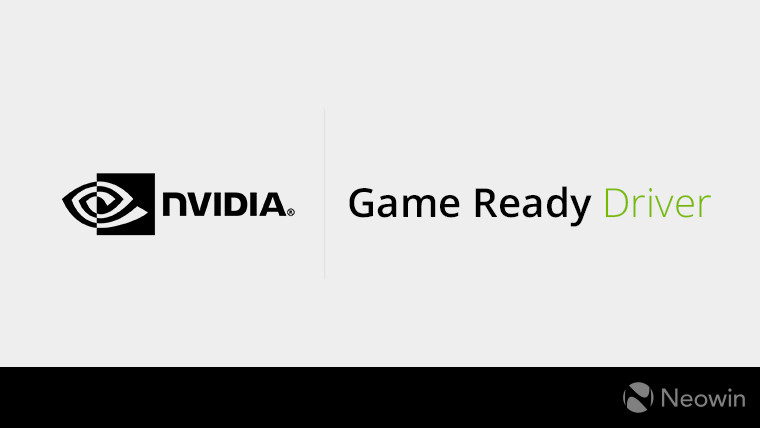
Nvidia today launched its GeForce Game Ready 452.06 WHQL driver, delivering support for a handful of new releases, including Microsoft Flight Simulator 2020, A Total War Saga: TROY, Tony Hawk’s Pro Skater 1+2, as well as the World of Warcraft Shadowlands beta.
The company doesn't go into detail on what sort of improvements will this driver deliver over the previous release when playing these games, but it is a recommended install for having a smooth experience. Microsoft Flight Simulator is landing tomorrow, August 18, while Tony Hawk’s Pro Skater 1+2 remaster is coming September 4. A Total War Saga: TROY is already here via the Epic Games Store.
The World of Warcraft Shadowlands expansion's beta is slated to kick off soon, with test sign-ups available here. This driver will enable Nvidia RTX users to use ray-traced shadows as a new graphics option.
As usual, there's a healthy list of bug fixes included in the driver:
- [Shadow of the Tomb Raider][DirectX 12]: The game may crash when launched if Hardwareaccelerated GPU scheduling is enabled.
- [Death Stranding]: Texture corruption may be observed during gameplay on GeForce GTX 16/RTX 20 series GPUs.
- [Path of Exile]: Black square corruption appears around characters.
- [Sonic & All Stars Racing Transformed]: The game crashes when playing in a water level.
- [Forza Motorsport 7]: The game starts to stutter after racing a few laps.
- [Zhan Ge Jing Ji Chang]: Corruption occurs in the game when played in the Tencent mobile game simulator.
- Several games randomly freeze for a few seconds during gameplay. Affected games include Assassin's Creed Origins, Planetside 2, Assassin’s Creed III, Assassin’s Creed Odyssey, and Assassin’s Creed Syndicate.
- The NVIDIA Control Panel does not display the native resolution of some HDTVs if the timings are invalid.
- Some displays may show a green tint when Windows Night Light is enabled.
- Snow appears on the display upon waking up the HDMI monitor.
- [Notebook][Turing] Display may show pixelated corruption on waking notebook from long display off
Here are the known issues to keep an eye out for:
Windows 7 Issues
- [Notebook][H-Clone]: With the integrated graphics processor as the clone source, display settings cannot be changed from the NVIDIA Control Panel. [200594188]
Windows 10 Issues
- [SLI][Red Dead Redemption 2]: With SLI enabled, the game may crash with ERR_GFX_STATE error pointing to nvlddmkm.sys after pressing [Alt]+[Tab].[3083589]
- [SLI][G-SYNC][Red Dead Redemption 2 Vulkan]: With SLI + G-SYNC enabled, the games display corruption and a blank screen.[200645671]
- [SLI][World of Warcraft Shadowlands]: Character images may flicker when SLI is enabled. [200647193]
- [World of Warcraft Shadowlands]: When run at frame rates greater than 60 FPS with high display settings, moving characters display minute twitching/stuttering. [200647563]
- [Sunset Overdrive]: The game may display random green corruption if Depth of Field is enabled from in-game settings. [2750770]
- [VR}: HDCP errors occur with Valve Index VR. [2967616]
- [Call of Duty - Warzone]: Freestyle does not work. (200593020)
- [Call of Duty: Modern Warfare]: Game may randomly show large frame rate drop with ray tracing enabled [3050468]
- [Forza Motorsport 7]: The curb may display a black strip during a race on certain tracks. [2781776]
- [Fortnite]: Blue-screen crash occurs pointing to nvlddmkm.sys when playing the game at 4K resolution. [200645328]
- To work around, set the resolution to lower than 4k
- [Zombie Army: Dead War 4][Ansel/Freestyle]: The Ansel & Freestyle tabs are unselectable. [2810884]
- You may encounter issues installing the NVIDIA Control Panel from the Windows Store. See “Issues Installing the NVIDIA Control Panel from the Windows Store” on page 21 for more information.
- Video playback on the secondary display lags/freezes while playing a game on the primary
- display if Hardware-accelerated GPU Scheduling is enabled [200586262]
- [Notebook][H-Clone]: With the integrated graphics processor as the clone source, display settings cannot be changed from the NVIDIA Control Panel. [200594188]
- [Notebook]: Some Pascal-based notebooks w/ high refresh rate displays may randomly drop to 60Hz during gameplay. [3009452]
The driver also brings in G-Sync compatibility for eight more displays that meet Nvidia's guidelines:
- Acer XB273U GX
- Acer VG272 LV
- Acer XV272 LV
- Acer CP5271U V
- Acer X34 GS
- Lenovo Y25-25
- Asus PG329
- IO Data GC252UX
The 452.06 WHQL-certified Game Ready drivers can be downloaded via the GeForce Experience app on Windows or via the links down below. The complete release notes are available here. Meanwhile, Nvidia is prepping a GeForce Special Event for September 1, where it will be unveiling the "latest innovations in gaming and graphics," possibly taking the covers off of its next-generation GPUs.
Desktop GPUs:
Download: Windows 7, 8, 8.1 | Windows 10 – Standard / DCH
Notebook GPUs:
Download: Windows 7, 8, 8.1 | Windows 10 - Standard / DCH

















0 Comments - Add comment