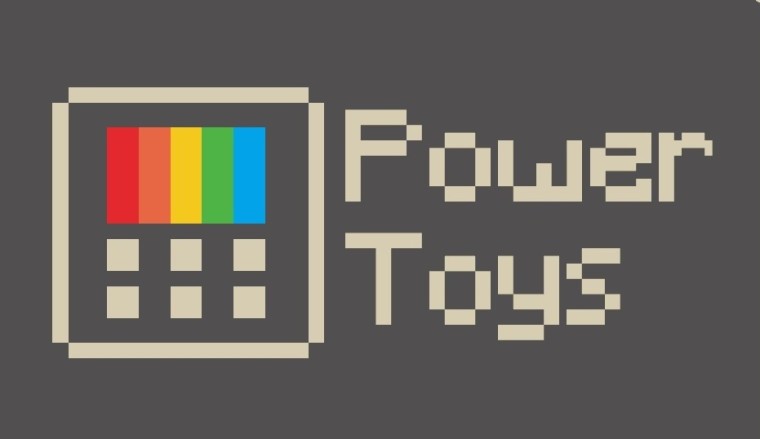
Ever since PowerToys was revived, it has seen rapid updates. The last major update to the tool was almost a month ago, bumping it up to version 0.16. A few bug fixes followed it, bumping it up to version 0.16.1. Today, the Redmond giant is releasing PowerToys version 0.17.
The major new feature in today’s release is the ability for the tool to auto-update. However, the feature can be tried out only when version 0.18 is made available to users. Users have to click ‘install’ to initiate the installer for now and the firm is expecting feedback from users for this feature.
In addition to the auto-update feature, the release contains improvements to FancyZone that was caused by an underlying issue. The company prioritized the fixes for this tool based on the feedback it received. There are also some minor fixes listed in the changelog.
Here is the full changelog for today’s release:
- PowerToys can now update itself #1686
- FancyZone can now snap to two zones (still experimental since it doesn't support restoring the app to two zones)
- Per machine installation fixed, non-admin user will be able again to use PowerToys after the regression in 0.16.
- Fixed most of the FancyZones Virtual Desktop bugs.
- Fixed several FZ bugs including proper handling of taskbar position.
- PowerToys icon in the Start menu will always show
For those that are interested in going through the entire list of issues and commits made for this release can head here. Users that want to download the latest version of PowerToys can head over to the releases page on GitHub.
















12 Comments - Add comment