Announced in October with a promise of reinventing the PC, HP's Spectre Folio is certainly one of the more interesting PCs that we've seen in 2018. It actually has a leather body; no, it's not a leather cover. It's actually a PC that's made of leather.
It's also a unique form factor. Typical folio cases only provide one or two viewing angles. With the Spectre Folio, you can adjust it however you want. It can be used as a standard laptop, or you can detach the base of the display and adjust it then.
One key feature though is 4G LTE, and HP says that this is the first Intel-based PC with gigabit cellular connectivity. Aside from that, it has a Core i7-8500Y, 16GB RAM, and a 256GB SSD. Here's our review.
Specs
| CPU | Intel Core i7-8500Y (1.5GHz base frequency, up to 4.2GHz with Turbo Boost, 4MB cache) |
|---|---|
| GPU | Intel UHD Graphics 615 |
| Display | 13.3" diagonal FHD IPS micro-edge WLED-backlit touch screen with Corning Gorilla Glass 4 (1920 x 1080) |
| Body | 32.01x23.45x1.54cm, 1.48kg |
| Ports |
|
| RAM | 16GB LPDDR3-1866 SDRAM |
| SSD | 256GB PCIe NVMe M.2 SSD |
| Webcam | HP Wide Vision HDR IR camera with dual array digital microphone |
| Audio | Bang & Olufsen, quad speakers |
| OS | Windows 10 Home |
| Price | $1,758.98 |
Obviously, there are a variety of configurations to choose from. You can save $300 off of this price by going with a Core i5 and 8GB RAM, or you can save $100 by choosing the Core i7 with 8GB RAM. 4G LTE came in at a premium of $158.99, and then there are upgrades. You can get up to a 2TB SSD by tacking on $1,040 to the price, although an upgrade to 512GB would just be $140 more (1TB is $440). There's also an option for a 4K display for $120 more.
Day one
Design and form factor
I actually didn't think I'd like the Spectre Folio when it was first announced. Leather just isn't my thing, but it turned out that this is a device I'd fall in love with rather quickly. The leather feels elegant and the form factor is intuitive.
I'm no expert on leather, but I'd probably compare the texture to the feel of the leather on a basketball. It sort of feels smooth and textured at the same time. It's chrome-tanned leather, and I'm not even going to pretend to know what that means. It comes in Cognac Brown and Bordeaux Burgundy. I was sent the former, mainly because the Burgundy isn't out yet; I've seen it though and it's probably the one you want. They both look great, but I think Bordeaux Burgundy is the sweet spot.

When you open it up, it's a laptop, and this is a key difference between other tablet-style devices. It has a sturdy keyboard and a real laptop hinge. But then, the display pops out and you can adjust it however you want. It's really meant to sit right between the keyboard and the trackpad, but you can adjust it to different angles. I actually used this method quite a few times for taking handwritten notes with the pen.

The only real issue with the design is that, like many devices that are so thin and light, there's no easy way to take it apart. Again, this is not a laptop with a leather cover. It's actually made of leather, so there aren't any screws that you can take out to disassemble it.

As far as ports go, you'll find two Thunderbolt 3 ports on the right side of the device. Each one can handle data transfer speeds of 40Gbps, and they can power two 4K monitors or a single 5K monitor, from each one. Of course, you won't want to connect to that many external monitors with the integrated graphics that come with the Y-series processor, but we'll cover that in the performance section.

On the left side, there's a USB 3.1 Gen 1 Type-C port, which can do 5Gbps data transfer. It has a DisplayPort lane as well, so that also can power a monitor. You'll also find a 3.5mm combo audio jack on the left side, but this port is located on the piece that the display is attached to.

Finally, if you flip up the display, you can look under it and find a nano-SIM slot. Obviously, this isn't meant to be accessed often.
Above the display is where the webcam is located, and this device does include an IR camera for Windows Hello. HP is big on facial recognition, something that I have to commend it for. Companies like Lenovo seem to want to stick to fingerprint sensors, but I really think that facial recognition is the way to go. There's something natural about sitting in front of a PC and having it just recognize you.
The thing that I really appreciate about the design though is just how thin and light it is, and how comfortable it is to carry around. For some reason, it just doesn't feel like a laptop. It feels nicer and more pleasant in some inexplicable way.
Display
The HP Spectre Folio has a 13.3-inch screen that comes in 1080p and 4K flavors. I was sent the 1080p model, and there's a compromise to be made here. 1080p might be a bit low for a 13.3-inch display, and you'll definitely see a difference with 4K; however, 4K will use more battery. I have to say though, as far as battery life goes, I never had trouble getting through the day with this device.

The screen is very glossy, making it a little tough to use in bright sunlight. This is a real issue with a 4G LTE PC, which is meant to be taken anywhere. The screen goes up to 400 nits, so it's usable, but you'll definitely notice how glossy it is in bright lighting conditions.
Another issue I had with the display is that my model has some light bleed along the bottom. It's not a major issue and it's barely noticeable, but I'd be remiss not to mention it.
Other than that, the screen looks great. The colors are vibrant as can be with an LCD. It supports touch and pen input, as you'd expect from a device with this form factor.
One other thing that I want to point out about the display is that there's no Sure View option. Sure View is HP's privacy display, which keeps people from looking over your shoulder and seeing what's on your screen. The feature debuted on HP's EliteBooks and has since made its way to the Spectre lineup. HP representatives have told me that there are two kinds of people: those that need Sure View, and those that don't know they need Sure View. Given how bullish the firm has been on the technology, I'm disappointed to not see it in the Folio.
Keyboard and speakers
HP said that it aims to solve a lot of the pain points with convertibles in the Spectre Folio, and it certainly solves the pain points of detachable tablets. One of the ways it does so is with the keyboard. This is a real laptop keyboard with a metal base and metal keys, rather than a flimsy attachable keyboard.

The keyboard is comfortable to type on, and one of the reasons for this is because it has a leather palm rest. The leather begins right below the spacebar. The keys are quite quiet too, and that was a bit surprising given that they're metal keys on a metal base.
Ultimately, the most impressive thing about the Spectre Folio to me if that if you don't remove the display, it functions as a full laptop. It looks like one, and it absolutely feels like one. There really aren't any compromises made in terms of the form factor.

Above the keyboard is a Bang & Olufsen speaker bar. The audio on this device is great, another thing that you won't find on similarly-sized convertibles. HP has been partnering with B&O for some time, and its devices tend to have superior audio quality as a result. The speakers are loud, and they're clear. The benefit of the form factor is that since you're not folding a display back on a 180-degree hinge, those speakers are always firing up at you.
I'd say that the trackpad is a bit smaller than I'd like it to be. We're really living in an age of big glass trackpads, so seeing one that's smaller than on competing devices just feels weird. It's definitely one of the smaller trackpads out there, but it didn't compromise my usage of it. Also, the trackpad is clickable, something that's not a given on a device that's so thin and light.
4G LTE
HP boasts that the Spectre Folio is the first Intel-based PC with support gigabit 4G LTE. The firm isn't just talking about the CPU, as there are Intel-based PCs with Qualcomm's Snapdragon X16 modem like the Surface Pro, even though Microsoft's PCs are throttled to 450Mbps. This device actually has an Intel LTE modem.

4G LTE gets its own section though because I think that it's one of the most useful features on a modern PC. It's incredibly convenient to just be connected to the internet from wherever you are. In fact, I've been championing cellular connectivity on all devices for years, always recommending cellular iPads and such. It's worth the extra money.
The reason I've always heard for not needing cellular connectivity is that you can use your phone as a hotspot. But not only is dedicated LTE faster, it's just more convenient. Yes, you can connect to public Wi-Fi in many places, but those usually have a sign-in screen that's just a pain. Much like with your phone, it's so much easier to just be connected to the internet when you wake up the device.
There's one thing to say regarding gigabit LTE in particular, and it's that most people don't have access to it. If you're in a major city, you might have it, but that's about it. Standard LTE speeds are still around 50Mbps.
Performance
Unfortunately, performance is the one area where the Spectre Folio is lacking. HP went with Intel's Amber Lake processors, which are its eighth-generation Y-series chips. The Core i5 and i7 that are used would have been called Core m5 and m7 back in the sixth-generation days, and they were later rebranded for the seventh-generation era. In other words, it has an i7, but it's not the same i7 that you'll find in an ultrabook.

This generation's Y-series has a 5W TDP, and it's dual-core. Note that the 7th-gen chips were 4.5W. In fact, the Spectre Folio is the only device I know of that uses the 5W chips. Y-series, and the original Core M that shipped in the fifth-generation, is designed for thin devices like this without fans, so it does make sense that HP used it.
It's just rough on performance. The machine itself is somewhat sluggish. It's nothing terrible, and if you're only using it for productivity-related tasks, you might not even notice it. It's mostly in app-loading times where it's noticeable. Of course, productivity tasks are exactly what you'd use this machine for. You don't buy something that's so thin and light and expect to edit videos on it.
And you cannot edit videos on it. You can install anything from Adobe CC, but pretty much every app will choke up really quickly. I did some light Photoshop using the Spectre Folio, and it wasn't easy.
For benchmarks, I used PCMark 8. First up is the Home test, which checks common tasks like casual gaming, web browsing, video chat, and so on.


As far as the Home test goes, it did OK. And that's just it; the performance is just OK. Next up is the Creative test, which checks more GPU-intensive tasks like video editing and mainstream gaming.


Finally, we have the Work test, which checks productivity-related tasks like writing and spreadsheets.

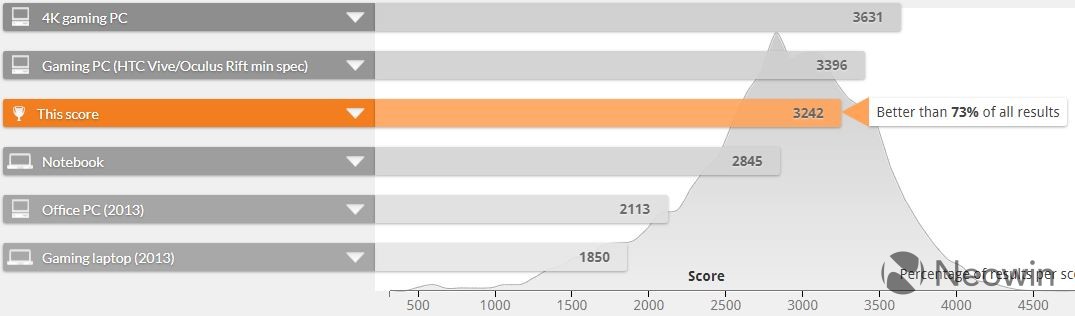
The Work test is where it really shines. Like I said, you're going to want to stick to productivity on this device.
While the Spectre Folio doesn't have the performance that you might expect from a device that costs over $1,700, you're really buying into the form factor. It's not just the leather design, but it's the new take on a convertible, the thin and light form factor that makes this a pleasant experience.
Conclusion
The HP Spectre Folio is really a lovely device, and I didn't expect to enjoy it as much as I have. It just feels good to use and it feels good to carry. HP clearly put a lot of thought into how this was engineered, from the leather design, to the unique form factor, to little things like the IR camera, a solid keyboard, and 4G LTE.

The device is not without its flaws, though. I'd have liked to have seen HP figure out how to include a U-series processor in it, or maybe the next generation can include Qualcomm's Snapdragon 8cx. I'd also like to have seen a Sure View option, a feature that I've really come to enjoy from HP.
But ultimately, if you buy the Spectre Folio, you're going to absolutely love it. I recommend getting a similar configuration to the one that HP sent me, including 16GB RAM and 4G LTE. The additional RAM will be totally worth it with the 5W processor, and 4G LTE is one of those conveniences where you won't realize how great it is until you have it.
You can check out the HP Spectre Folio on HP.com here.









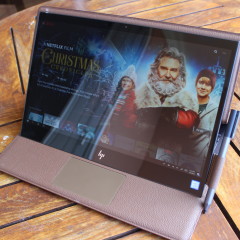
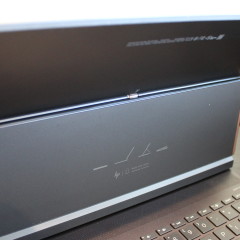











4 Comments - Add comment