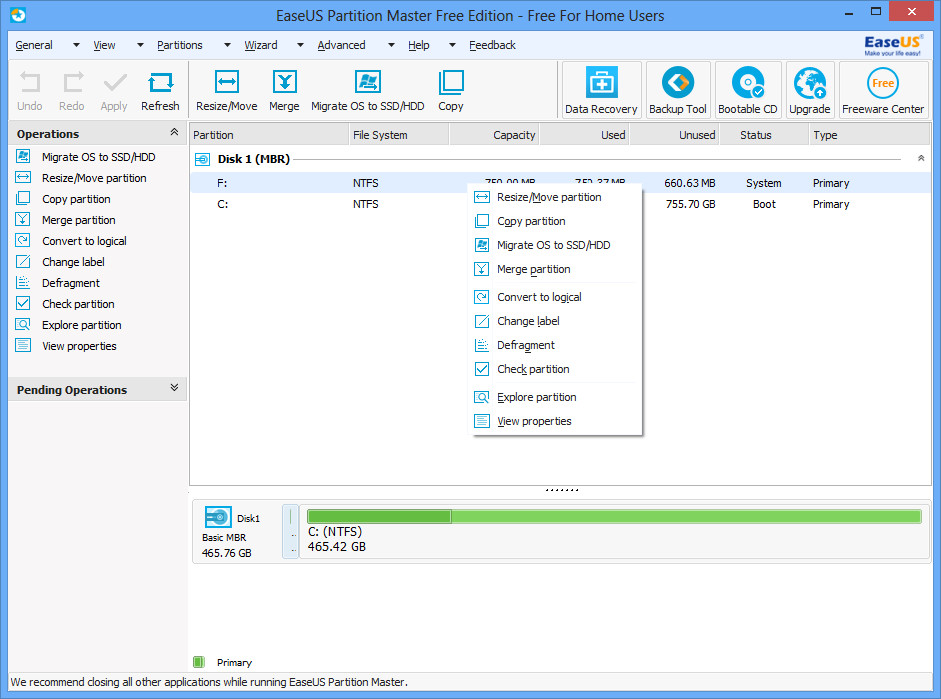
As Partition Magic alternative, EaseUS Partition Master Home Edition is a FREE ALL-IN-ONE partition solution and disk management utility. It allows you to extend partition (especially for system drive), manage disk space easily, settle low disk space problem on MBR and GUID partition table (GPT) disk.
EaseUS Partition Master Home Edition features:
- Best solution to create, delete, resize/move, merge, split partitions, etc. to make better use of hard drive capacity.
- Resize/Move partitions without data loss, like extending NTFS system partition without reboot to maximize PC performance.
- Safely merge two adjacent partitions into a bigger one without data loss.
- Convert dynamic disk to basic disk and convert FAT to NTFS file system.
- Convert primary partition to logical partition and vice versa: convert a primary volume to logical to create a fifth volume on a disk with 4 existed primary volumes.
- Wipe disk or wipe partition to permanently wipe sensitive data on disk.
- Support up to 2TB partition on MBR disk and 4TB partition on GPT disk.
- Copy partition with fast file-by-file copy to protect your data.
- Copy entire hard disk to another or migrate OS to SSD without Windows reinstallation.
- Upgrade system disk to a bigger one with one-click.
- Support GPT disk/partition copy.
- Provide option to shut down the computer after applying any operation. This function is especially useful when you copy the disk which contains the operating system.
- Designed to recover deleted or lost partitions on unallocated space.
- Partition Recovery Wizard allows you to recover deleted or lost partitions from unallocated space due to hardware or software failure, virus attack or hard drive repartitioned.
- Two recovery modes in Partition Recovery Wizard: Automatic recovery mode is easy to use and requires minimal effort; Manual recovery mode gives you full control of the recovery process.
- Support FAT, NTFS, EXT2 & EXT3 partition recovery.
EASEUS Partition Master 12.0 changelog:
- Support creating volumes on dynamic disk. (Not available in Free Edition)
- Minor update for the product UI.
- Support Danish and Traditional Chinese.
- Support the 4KB sector disk better.
- Change the disk number to the same as in the system.
- Bug fix: After converting the disk, there is missing/offline disk left in Windows Disk Management.
- Bug fix: Partition lost or system failed to boot after converting or resize disk.
- Bug fix: Pending operation cannot execute after rebooting.
- Bug fix: System cannot boot from the cloned drive.
- Bug fix: GPT disk cannot be convert to MBR in some cases.
Download: EaseUS Partition Master Free 12.0 | 48.2 MB (Freeware)
View: EaseUS Partition Master Website
Note: The program includes 3rd party (optional) software.
















0 Comments - Add comment