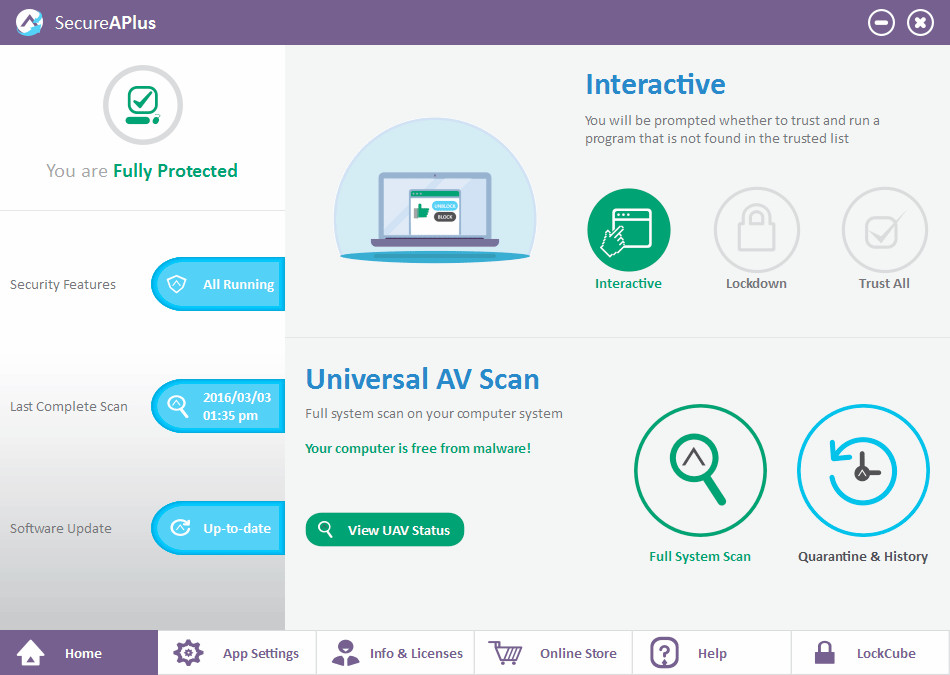
SecureAge SecureAPlus combines application whitelisting and antivirus components to protect your computer from known and unknown malware more effectively. It does what other conventional antivirus cannot do – it can block any new and advanced malware regardless of how they try to evade detection. It even alerts you when risky programs are attempting to run to prevent any accidental installation that potentially can harm your computer. Hence, SecureAge SecureAPlus is the next generation antivirus that truly protects your computer without taking any chance.
The 12 engines that the SecureAPlus Universal AV uses are Emsisoft, Avira, Sophos, McAfee, Microsoft Security Essential, ESET, Bitdefender, AVG, Norman, Quick Heal, Total Defense and Clamwin.
SecureAPlus Freemium comes with a ONE-YEAR FREE LICENSE but users can also join the Referral Program to extend the license and to even earn a free perpetual user license. For more information, please visit the "Referral Program" webpage.
What's new in SecureAPlus 4.6.0:
- Now Drivers have additional signing by Microsoft.
- Export/Import function in USB Removable Storage Device
- Add description for USB storage device policy.
- Redesign Removeable Media settings dialog.
Bugs Fixed:
- SecureAPlus was unable to show notification for untrusted command line, if the command line is too long.
- Black background color message bo displayed but the message box should be using theme background color.
- “Real-time scanning is disabled.” and “Real-time scanning is enabled.” were not translated to foreign languages.
- When trusted group is empty, it does not update this status to SecureAge Management Server.
- After compact whitelist completed successfully the button supposed to change from “Cancel” to “Ok”.
- Notification and Manual scanner background color does not follow the theme color.
- The gap between items in a drop down combo box is too narrow.
- “Game Mode” was not translated to Japanese language.
Modifications:
- Make SecureAPlus.exe text in the context menu sharper in the higher resolution machine (right click on the tray icon).
- For script, instead of showing its interpreter as the process (in interactive mode), now it shows the parent process that call the script interpreter.
- Prevent crash in the context menu (right click on a file), when verifying the digital certificate.
- Modify UAV scan result, Manage Whitelist, and Finish Installation dialog, so the background will follow the theme.
- Remove white border in the standard buttons.
- Updated German, Japanese, Polish and Russian translation.
Download: SecureAPlus 4.6.0 | 150.0 MB (Freemium)
View: SecureAPlus Home Page
















1 Comment - Add comment