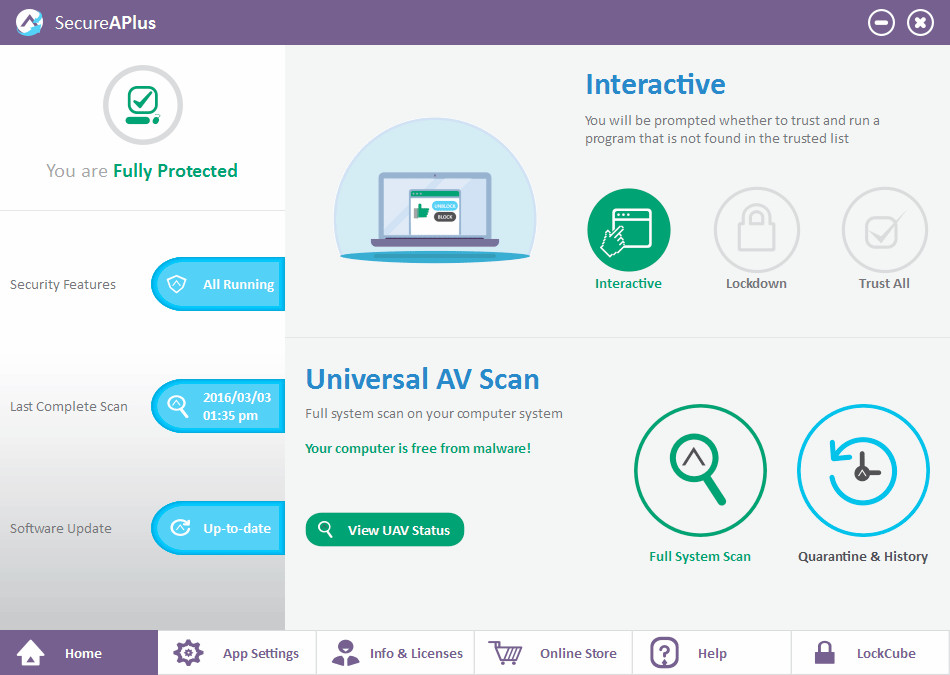
SecureAge SecureAPlus combines application whitelisting and antivirus components to protect your computer from known and unknown malware more effectively. It does what other conventional antivirus cannot do – it can block any new and advanced malware regardless of how they try to evade detection. It even alerts you when risky programs are attempting to run to prevent any accidental installation that potentially can harm your computer. Hence, SecureAge SecureAPlus is the next generation antivirus that truly protects your computer without taking any chance.
The 12 engines that the SecureAPlus Universal AV uses are Emsisoft, Avira, Sophos, McAfee, Microsoft Security Essential, ESET, Bitdefender, AVG, Norman, Quick Heal, Total Defense and Clamwin.
SecureAPlus Freemium comes with a ONE-YEAR FREE LICENSE but users can also join the Referral Program to extend the license and to even earn a free perpetual user license. For more information, please visit the "Referral Program" webpage.
Fixed bugs in SecureAPlus 4.7.5:
- Timestamp was not written in the log files.
What’s New in SecureAPlus 4.7.4:
- /autoconf parameter for SecureAPlus Offline installer. With this new parameter, now it is possible to push SecureAPlus via GPO with a centralized autoconf.ini file (e.g. to push the same license to multiple machines)
- Added False Positive rule for a file that detected only by 1 Antivirus engine, and possibly Windows Operating System file.
- Supports Italian language
Bugs Fixed:
- During uninstallation, SecureAPlus shows “Untrusted command line has been blocked!”. This bug is started from v4.7.0.
- Fixed French special characters that were not show correctly in during installation.
- Fixed UI alignment in App Settings->Others->Updates when Offline AV is not installed.
- Unable to write Unicode file name into the log file while the resuming filename in the initial whitelist contains Unicode characters.
- After upgrade to Windows 10 Fall Creators (version 1709), Application Whitelisting driver is not running.
- Unable to delete theme.
- After switch theme, the theme was changed to default theme after reboot.
- An executable file created by trusted installer script was not automatically trusted. This bug is started from v4.7.0.
- The About dialog background color does not follow the theme background, when it is accessed by right clicking on the tray icon.
Modifications:
- Install SecureAPlus then Webroot sequence now is optional. The user will still be informed that by installing Webroot before SecureAPlus may impact the system performance, but the user can choose to ignore this and proceed with the installation.
- When restricted user uses Run As Administrator to run an executable file, if the administrator is in the trusted account, the executable will be treated the same as when run in trusted account session. Previously it is depending on the logged on user session.
- Change Copyright 2013-2016 to 2013-2017.
- When prompting untrusted dll, tick “Remember my answer for this entire process”. This is to reduce the number of prompting in case an .exe has multiple untrusted dll files dependency.
- If SecureAPlus server is redirected to SecureAge Management Server, or if it is managed by SecureAge Management Server, do not show “License Extension” section.
- If Everything does not respond for 2 hours, give user more information about what to do to refresh the database.
- Modification to support Windows Subsystem for Linux in Windows 10 Fall Creators.
Download: SecureAPlus 4.7.5 | 151.0 MB (Freemium)
View: SecureAPlus Home Page
![]() Get alerted to all of our Software updates on Twitter at @NeowinSoftware
Get alerted to all of our Software updates on Twitter at @NeowinSoftware
















1 Comment - Add comment