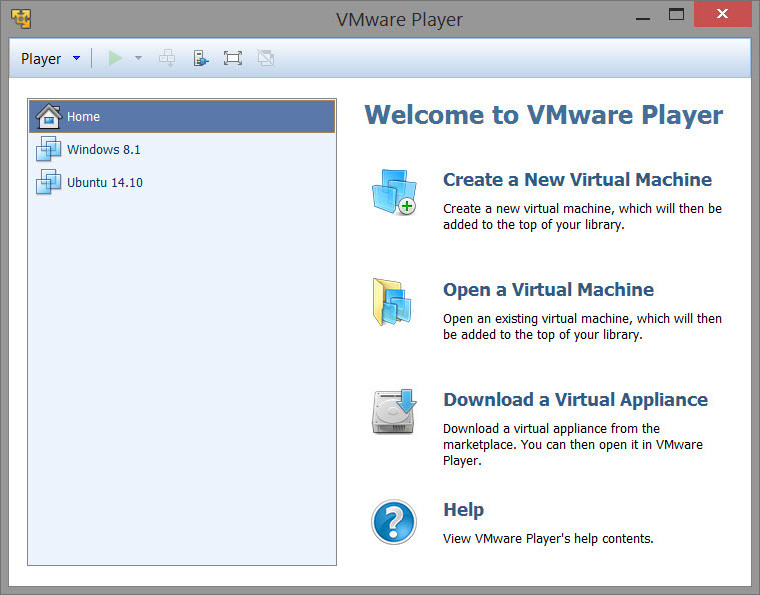
VMware Player is the easiest way to run multiple operating systems at the same time on your computer.
With its user-friendly interface, VMware Player makes it effortless for anyone to try out Windows 7, Chrome OS or the latest Linux releases, or to create virtual "sandboxes" to test pre-release software in. VMware Player can also be used to run a virtual copy of an old PC so that you can recycle the old machines you have under your desk or stored in the closet.
- Run multiple operating systems simultaneously on a single computer
- Experience the benefits of preconfigured products without any installation or configuration hassles
- Share data between host computer and virtual machine
- Run 32- and 64-bit virtual machines
- Use 3rd-party pre-configured virtual machines and images
- Share data between the host computer and virtual machine
- Broad host and guest operating system support
- Support for USB 2.0 devices
- Gain easy access to virtual machines via an intuitive home page interface
Solved issues in this version of VMware Workstation Player:
- Running graphic software with MSAA enabled causes VMware Workstation Player to crash
- In a Windows virtual machine, running graphic software, such as a Realtime Landscape Architect program, or a graphic game, such as Civilization 4, with Multisample anti-aliasing (MSAA) enabled causes VMware Workstation Player to crash.
- DNS names are not resolved in a Windows virtual machine running on an Ubuntu 16.04 host
- When you select a Network Address Translation (NAT) network for a Windows virtual machine running on an Ubuntu 16.04 host, Domain Name System (DNS) names are not properly resolved.
- Enabling port forwarding breaks NAT
- When you enable port forwarding, network address translation (NAT) breaks.
- Attempting to format a USB flash drive in a Windows guest with a USB 3.0 controller fails with an error
- When you connect a flash drive to a guest operating system and try to format the drive using a built-in Windows utility, the flash drive fails with the error Windows was unable to complete the format.
- When using an Android Debug Bridge (ADB) daemon in an Ubuntu or Debian guest, the VMware Workstation Player window becomes unresponsive over time
- Starting an ADB daemon in an Ubuntu or Debian guest operating system causes a memory leak, which in turn causes the VMware Workstation window to become less responsive over time.
Download: VMware Workstation Player 12.1.1 | 69.7 MB (Free for personal use)
View: VMware Player Website | Release Notes
















0 Comments - Add comment