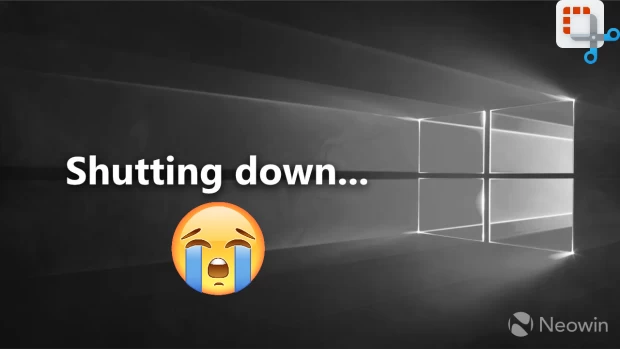Earlier this week, Microsoft unveiled the October update for Power BI Desktop, bringing new connectors, revamped Q&A, and plenty of other capabilities. On-premise data gateways for Power BI also got a new set of PowerShell cmdlets on the same day. Last month, as part of new features for Dynamics 365 Customer Insights, triggers for Microsoft Flow and better performance for the Power BI connector were also introduced.
Today, the availability of a new 'Refresh a dataset action' capability to the Power BI connector for Flow is making the scheduling of refreshes much more flexible in comparison to how it previously occurred.

The need for this feature arose because many end users often enter data, visualized or summarized by Power BI, into various tools such as Excel files and SharePoint lists, among others. However, unlike how users expect with processes like this, reports in the data analytics service did not immediately get updated as soon as data was entered. Either the relevant datasets would require to be refreshed manually, or they were refreshed as per fixed schedules. This could understandably end up as a problem for some users.
With the new capability, however, it is now much easier to curb this issue. Through it, dataset refreshes can be triggered based on the information received via hundreds of Flow triggers. The feature can cater for a variety of use cases, including the modification of items in SharePoint lists or Excel files - which are common utilizations for end users, as mentioned before. Essentially, fully automatic report refreshing can be attained, if 'Refresh a dataset action' is rightly used.
You can read a detailed tutorial of how to trigger dataset refreshes by utilizing the new capability at the original blog post, or you can start testing it out yourself through Microsoft Flow. Importantly, existing dataset limitations on the amount of refreshes per day will still apply, so users not running Power BI Premium may find their usage of the new capability highly restricted.