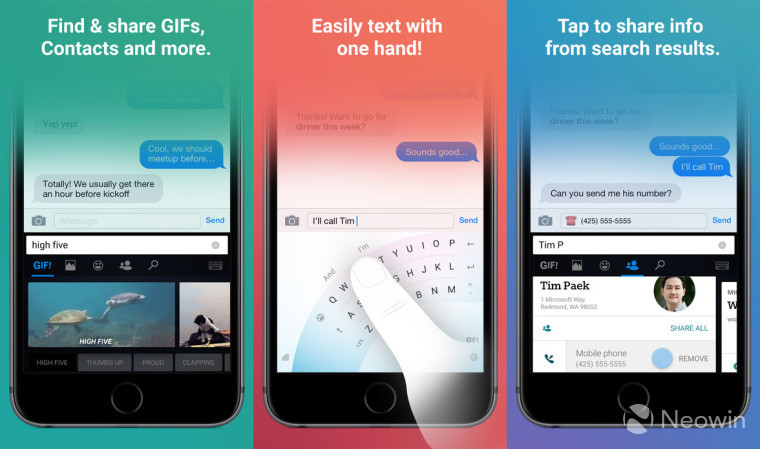
Microsoft today released Word Flow 2.0 for iOS. It contains a number of new features, and it's clear that the company is working hard on the app, given that it was only launched in April.
The update is sure to make some Windows phone users feel uncomfortable, as this will further the feature disparity between Word Flow for iOS and the Word Flow keyboard on Windows 10 Mobile. In fact, there aren't any signs at all that Windows phones are to see any of the features of the iOS version.
Here's what's new in Word Flow 2.0 for iOS:
- Search for GIFs, images, and emojis to better express yourself
- Find Contacts – when you need to share that person’s phone number
- Look up restaurants, news, videos, facts, weather forecasts, and much more
New predictions, including GIFs: icons that show up as you type along with word suggestions that can help you express yourself better.
Other improvements/fixes include:- Control the cursor placement with 3D Touch
- Accuracy improvements, particularly around space bar, and in arc mode
- Support for iOS Text Replacement function
- New themes!
The Word Flow keyboard has been well received since its launch on iOS, receiving mostly five star reviews, with an average of four stars. Today's update is the largest that the app has received to date.
When we first found out that Microsoft would be porting its Windows phone keyboard to other platforms, it really sounded like while iOS would be first, Android was on deck. Since then, there has been no news on the Android front.
















13 Comments - Add comment