
TinyTask is a minimalist and tiny (35 KB) keyboard macro recording and playback tool. It’s used to automatically control the mouse and keyboard actions, so as to complete repeated computer operations. Anything you do with the mouse or type on the keyboard while the program is running can be replayed as many times as you choose. It not only records and saves macros but also compiles them, turning your recorded macros into executable programs.
There's no installer, help file, or anything unnecessary; just a tiny EXE program, which doesn't touch your registry or change your system folders.
TinyTask 1.70 changelog:
- New Feature: User-configurable toolbar graphics
- Custom toolbar images allow you to change app size for best viewing on 4K monitors
- Upsized default (internal) toolbar from 16x16 to 38x44 pixels; added captions
- Added previous toolbar versions for download, also included with setup file
- Fixed mouse cursor flashing while hovering over toolbar icons
- Removed option to disable .INI settings (still 100% portable)
- Fixed problem with TinyTask repositioning on multiple monitors
- Modified menu access keys to be more logical (e.g., "Play Custom Speed")
- App now shows system Minimize button if there is sufficient room in title bar
- Improved error handling and recovery for invalid recordings
- Rewritten low-level file management
- Removed overly simplistic Help text (future versions/website may add expanded help)
- Updates and optimizations in Compile EXE feature, improved binary header conformity
- Enhancements to installer "TinyTask_setup.exe"; now the preferred download
- Corrected system icon display in Windows > Control Panel > Programs and Features
Download: TinyTask 1.70 | 35 KB (Freeware)
Download: TinyTask 1.70 Setup | 360 KB
Links: TinyTask Home Page | TinyTask Support
![]() Get alerted to all of our Software updates on Twitter at @NeowinSoftware
Get alerted to all of our Software updates on Twitter at @NeowinSoftware






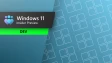













4 Comments - Add comment