
FastStone Image Viewer is a fast, stable, user-friendly image browser, converter and editor. It has a nice array of features that include image viewing, management, comparison, red-eye removal, emailing, resizing, cropping, retouching and color adjustments. Its innovative but intuitive full-screen mode provides quick access to EXIF information, thumbnail browser and major functionalities via hidden toolbars that pop up when your mouse touches the four edges of the screen. Other features include a high quality magnifier and a musical slideshow with 150+ transitional effects, as well as lossless JPEG transitions, drop shadow effects, image annotation, scanner support, histogram and much more. It supports all major graphic formats (BMP, JPEG, JPEG 2000, animated GIF, PNG, PCX, PSD, EPS, TIFF, WMF, ICO and TGA) and popular digital camera RAW formats (CRW, CR2, NEF, PEF, RAF, MRW, ORF, SRF, ARW, SR2, RW2 and DNG).
FastStone Image Viewer 7.8 changelog:
- Added "Search by Name" to toolbar above thumbnail browser
- Added drag-and-drop functionality to viewing panel. You can drag and drop image or video files from external sources (e.g. Windows File Explorer) into image viewing area to view files directly
- Added Shadows and Highlights to batch conversion tool (Advanced Options -> Adjustments)
- Added Contrast and Gamma options to Scan Board
- Added keyboard shortcuts to change "Auto Image Size" option. Press Ctrl+Shift+K for "Auto Fit". Press Ctrl+Shift+L for "Lock Zoom Ratio"
- Added more options to "Mouse Click" in Settings window
- Added "Load from File" and "Save to File" in Settings window
- Added support for AVIF format
- Presets in Resize tool are customizable
- Moved Rename tool to a higher position to avoid covering the center of the image
- Enhanced Draw Board:
- Added Text with effects (curve, outline and shadow)
- Added Emojis
- Added preset color lists (click * button to select a preset color)
- Flip/Rotate image objects
- Zoom In/Out ranging from 1% to 5000%
- When editing text, press Ctrl+Del or Ctrl+Backspace to delete an entire word
- Enhanced PSD format support
- Enhanced Wallpaper support on Windows 10/11
- Improved loading speed of Apple DNG raw files
- Fixed compatibility issue with iOS 17 when importing photos/videos from iPhone
- Many other small improvements and bug fixes
Download: FastStone Image Viewer 7.8 | Portable | ~8.0 MB (Freeware)
View: FastStone Image Viewer Website
![]() Get alerted to all of our Software updates on Twitter at @NeowinSoftware
Get alerted to all of our Software updates on Twitter at @NeowinSoftware






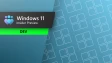













5 Comments - Add comment