
It has been almost two weeks since Windows Insiders have received an update in the Beta Channel, and one has just dropped: Windows 11 Build 22631.5696 (KB5062663) is now available for download via Windows Update.
Microsoft is calling this a "Normall Rollout" likely because it does not contain any new features, but also because this build's fixes are immediately available to everyone = No stupid gradual, or staggered rollout!
This update includes the following features and improvements that are rolling out as part of this update. Text bolded in brackets indicates the area of the change being documented.
Changelog
- [Country and Operator Settings Asset (COSA)] Fixed: This update brings profiles up to date for certain mobile operators.
-
[File systems]
- Fixed: This update addresses an issue in the Resilient File System (ReFS) where using backup applications on large files could occasionally result in system memory becoming fully exhausted.
- Fixed: An issue where searching for PDF files in a shared folder could return incorrect error messages, such as “No More Files” or “STATUS_NO_MORE_FILES.” These errors disrupted output to the virtual PDF printer and interfered with backup processes.
- [Networking] Fixed: An issue where peripheral devices could take longer to work after resuming from hibernation on some devices with active cellular connections.
- [Printer] Improved: Printer names now appear more clearly when using IPP Directed Discovery, making it easier to identify printers during setup.
- [Stability issue] Fixed: This update addresses a problem observed in rare cases after installing the May 2025 security update and subsequent updates, causing devices to experience stability issues. Some devices became unresponsive and stopped responding in specific scenarios.
As you can see, this is truly a bug fix build, but as always, Microsoft appreciates any feedback given through the Feedback Hub for any of these features not being quite up to spec, and other areas of the OS that need more work.
You can find the complete changelog for the Beta build here.
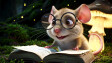



















3 Comments - Add comment