
Earlier this year, Valve began testing new Downloads and Storage Management pages for the Steam client, continuing its steady release of overhauls for specific features. Now, the changes have been deemed worthy to come out of beta, with all Steam users gaining access.
The biggest change is the new Downloads page, which does away with the old design entirely. Now, users check to see the disk allocation process alongside the download speed, and the amount of disk space being used for an update compared to the compressed files being downloaded from servers.
Instead of fiddling with the old 'send to top' button, now the download queue has drag and drop support for easy reordering. The client will let users know the exact sort of download being delivered too, from game content and DLC to Workshop mods and Shader Caching data. While small, a Clear All button for wiping completed downloads, and, If the information is available, even a patch notes button for quickly accessing changelogs of updates are here as well.
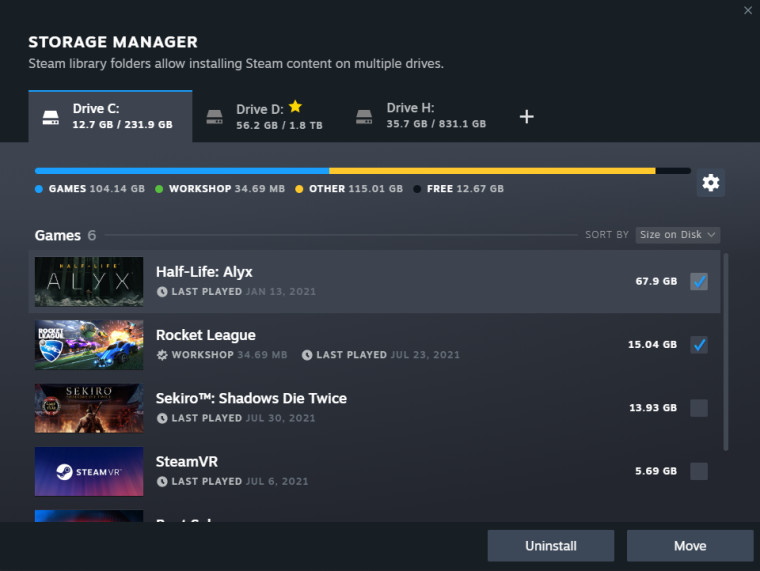
Meanwhile, the Storage Management window has seen a complete redesign too, making the processes of adding new Steam library folders and transferring games between drives clearer. Today's update also carries changes and bug fixes for the Library, Friends List, Remote Play Together, Cloud, Steam Input, SteamVR, and other areas of the Steam client. Find the full changelog here.
Those who use the beta branch of Steam should already be used to these new features, but keep an eye out for more client overhauls coming soon from Valve for testing. It is likely the Steam Big Picture mode will get the next upgrade, as the Steam Deck will be launching with a brand-new version of that.
















1 Comment - Add comment