Being the tech-savvy crowd you are, we figure you use most or all of the standard Windows hotkeys, such as Ctrl+C for copy. It's also probably safe to assume that you use the command prompt once in a while. Despite being used almost exclusively by experienced users, the command line is frustratingly incompatible with the most basic key combinations.
Plenty of our tips require you to enter text in the command line, some of which can be a real pain to enter manually. To paste text, you either have to right click in the window for a context menu option, or more annoyingly, hit Alt+Space > E > P. Instead of pasting text, the usual Ctrl+V keystroke gives you ^V.
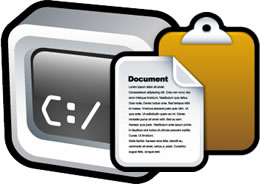
Fortunately we have two useful alternatives that will save you time next time you need to break out the command prompt.
Read: Paste Text in Command Prompt with Ctrl+V and More
These articles are brought to you in partnership with TechSpot.
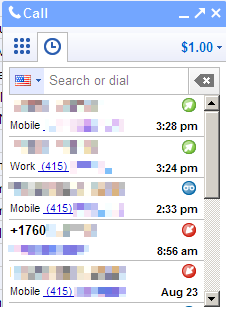




















33 Comments - Add comment