
In an interesting announcement today, Microsoft has revealed that Windows Server admins can now opt in for automatic updates for .NET and .NET Core via Microsoft Update (MU). This change does not affect client operating systems such as Windows, and is only relevant to server environments.
Prior to today, Windows Server only received updates for .NET and .NET Core via Windows Server Update Services (WSUS) and MU Catalog. But now, Windows Server admins can modify configurations to receive builds from the Automatic Updates (AU) channel.
If you're an IT admin who's wondering how this can behavior can be configured, Microsoft has detailed registry key changes for allowing .NET Core 3.1, .NET 5.0, .NET 6.0, or all .NET automatic updates in its blog post here. Similarly, Group Policy can also be leveraged to deploy registry keys to multiple machines simultaneously.
Microsoft says that while a large number of customers use managed environments and tooling to control updates to their server machines, some have requested Microsoft for automatic updates similar to client machines because they do not use a deployment management tool.
As such, enrollment in automatic updates is purely on an opt-in basis through the registry key modifications mentioned earlier. If you do not want automatic updates, no further action is required from your side.






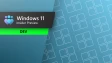













1 Comment - Add comment