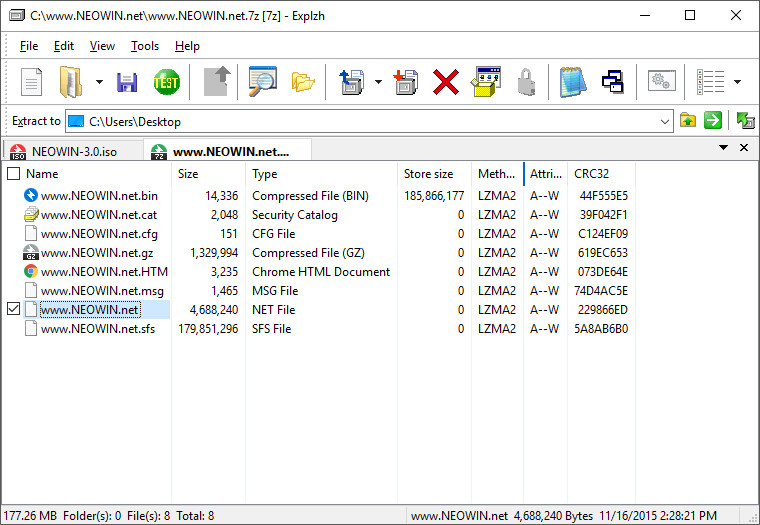
Explzh is a free Windows archive manager for creating, extracting and managing archives. The program supports many different types of archives, including zip, 7z, rar, tar, ace, lzh, arj, cab, iso, img, msi, sfx and more. Apart from archive creation and extraction, you will also be able to verify compressed data for errors, initiate repair routines, split data into multiple items, and more. It additionally allows you to password protect your data and attach digital signatures to files.
Key features of Explzh:
- Explorer-like GUI and operability.
- LHA, ZIP (ZIPX), JAR, CAB, RAR, TAR, TAR.XXX, 7z, ARJ, WIM, CHM, PE, HFS, NSIS Format Installer, ISO, InstallShield, MSI, and several other formats...
- Support for more archive formats by introducing the integrated archiver DLL.
- Self-extracting archive creation function that can create high-performance automatic installers.
- Digital signature addition function to created self-extracting archive.
- Office 2007 or later document compression / image optimization re-archiving function.
- Supports compression and decompression of Unicode file names.
- Supports compression and expansion exceeding 4GB.
- AES encryption function. You can create a robust secure ZIP encryption archive.
- Thumbnail function of image file.
- In-library file search function. .
- Equipped with archive file conversion function.
- File split function. The split file has a self-consolidation function, and can concatenate files larger than 4GB. (No need for batch file or connection software)
- UU (XX) Encode, Base64 decode function.
- FTP upload function
Explzh 8.00a Beta changelog:
- List file information of stored files is hashed and searched. Archives with a large number of stored files (especially Unicode file name characters) will display somewhat faster.
- When the password character of the ZIP encrypted archive contains '"', it was not able to open in Explzh and decompress individually from the list. (This problem does not occur with immediate decompression (full decompression))
- In the creation of ZIP self-extracting format (DECZIP-SFX [Unicode]), it was corrected that the self-extracting archive was not created by correcting the "offset position" of the created ZIP header. (For ZIP self-extracting archives that have not been offset-corrected, an error is displayed during the inspection of the archives, but self-decompression can be performed normally. Even if they have been distributed, there is no particular problem.)
- The "LHa command line operation" function, which was implemented only in the 32-bit version, has been abolished and replaced with the "command line execution" function using 7z.exe.
- Fixed the "Do not create folder if there is only one folder in the archive" option of the decompression destination folder creation suppression function no longer functions correctly.
Download: Explzh 32-bit | 3.8 MB (Freeware)
Download: Explzh 64-bit | 4.2 MB
View: Explzh Home Page
![]() Get alerted to all of our Software updates on Twitter at @NeowinSoftware
Get alerted to all of our Software updates on Twitter at @NeowinSoftware



















