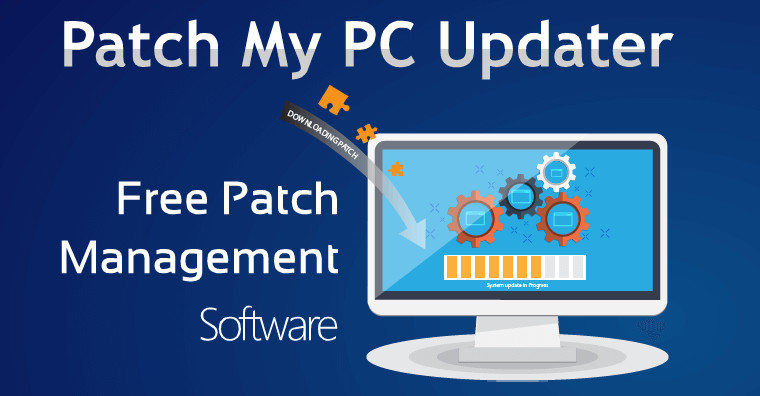
Patch My PC Free is a portable and reliable tool which can quickly check your PC for outdated software. The supported third-party programs include a large number of widely-used applications, including Adobe Reader, Mozilla Firefox, Oracle Java, Apple Quicktime, iTunes, Microsoft Silverlight and many more.
Patch My PC Free features:
- Easy to use User Interface
- Outdated software will show in Red
- Up to date will show in Green
- Patches many common third party products Reader, Flash, Java, Quicktime and More
- Portable and very small
- Offers optional software updates you can include in the update process
- Scan and install needed Windows updates
- Quickly uninstall multiple programs
- Enable or disable startup programs
Patch My PC Updater 4.0.1.4 changelog:
Fixes
- Fixed an issue where 7-Zip wouldn’t be detected on x86 machines
Improvements
-
Patch My PC use the EXE or MSI installer for 7-Zip based on the method used originally to install 7-Zip. Prior to this release, we would always use the MSI. This would successfully update 7-Zip to the latest version but the EXE install information would still remain in the registry in some instances.
-
Patch My PC use the EXE or MSI installer for Inkscape based on the method used originally to install Inkscape. Prior to this release, we would always use the MSI. This would successfully update Inkscape to the latest version but the EXE install information would still remain in the registry in some instances.
-
Patch My PC will now attempt to auto uninstall Inkscape prior to performing the latest versions installation. Inkscape doesn’t perform an in-place upgrade and requires an uninstall before the latest version can be installed. This would cause the update to cancel out with a 1638 error code meaning “Another version of this product is already installed. Installation of this version cannot continue. To configure or remove the existing version of this product, use Add/Remove Programs in Control Panel.”
Download: Patch My PC Updater 4.0.1.4 | 1.7 MB (Freeware)
View: Patch My PC Free Homepage
![]() Get alerted to all of our Software updates on Twitter at @NeowinSoftware
Get alerted to all of our Software updates on Twitter at @NeowinSoftware



















