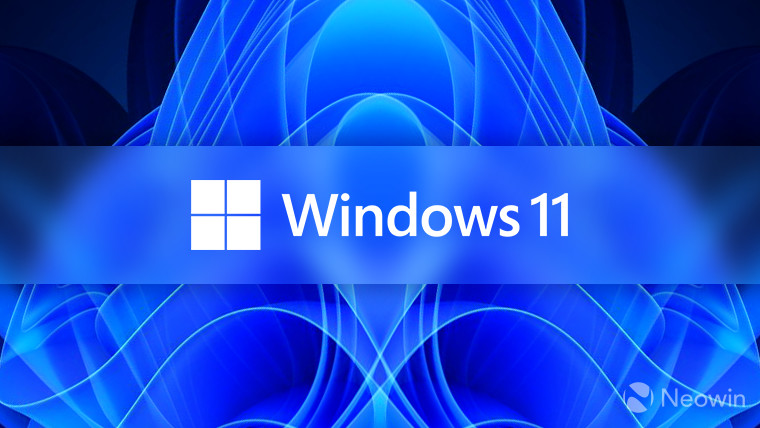
Earlier today, Microsoft released Windows 11 build 25197 to Dev Channel Insiders. The new build brings Tablet-optimized taskbar, though the company acknowledged it can be a buggy experience for now.
In one of the earlier builds 25188, a hidden "live kernel dump" option inside the Task Manager was noticed. Kernel dump files create a snapshot of kernel memory which allows their analysis when troubleshooting app crashes, driver errors, and Windows BSODs, among others. Live kernel dump files are similar except they don't require a system reboot in order to create a dump. Hence, this is useful since it doesn't disrupt the system in case of a non-fatal error.
The option to create live kernel dumps is now active in the new Windows 11 build 25197. As you can see in the image below, choosing the live kernel dump option opens a dialog box denoting the location of the dump file created.

If you tried to use the live kernel dump option on previous builds, like for example, in build 25193, the following error message would pop up stating that the operation could not be completed:

You can read about the rest of the changes in build 25197 that include new animated icons in Settings and a Media Player update, among others, in this article.






















3 Comments - Add comment