Dell's Inspiron 13 7000 2-in-1 Black Edition (technically the Inspiron 13 7390 2-in-1 Black Edition) is certainly a mouthful to say, but it's an excellent convertible PC. In fact, I'd go so far as to say that it's Dell's best 13-inch convertible at the moment.
One of the key features is that it has a pen garage in the hinge. While other convertibles let you store the pen inside of the device, this one lets you carry a full-size pen. It also has a redesigned keyboard with a fingerprint sensor, a 4K UHD display, and more.
Dell's Inspiron 7000 lineup sits right below XPS in the grand scheme of Dell-ness, so it's certainly considered high-end. But Dell's premium XPS 13 2-in-1, while thinner and lighter, has a 5W Y-series processor. That means that if you want the power of a real ultrabook, you get the Inspiron. Note that this fact about the XPS 13 2-in-1 is set to change in the next model.
Specs
| CPU | Intel Core i7-8565U Processor (8MB Cache, up to 4.6 GHz) |
|---|---|
| GPU | Intel UHD Graphics 620 |
| Display | 13.3-inch UHD (3840 x 2160) Truelife Touch Narrow Border IPS Display, 300 nits, 100% sRGB |
| Body | 306.76x215.92x13.66-15.9mm (12.08x8.5x0.54-0.63in), 1.397kg (3.08lbs) |
| Memory | 16GB, onboard, LPDDR3, 2133MHz |
| Storage | Intel Optane Memory H10 32GB with 512GB Solid State Storage |
| Ports | (1) USB 3.1 Gen 1 Type-A (1) USB 3.1 Gen 1 Type-C (1) HDMI 2.0 out (1) 3.5mm combo audio (1) Power (1) MicroSD |
| Windows Hello | Fingerprint sensor in power button |
| Battery | 4-cell battery, 52Wh |
| Audio | Stereo Speakers with Waves MaxxAudio Pro tuning Integrated Dual Array Microphones |
| Material | Stamped aluminum |
| Color | Abyss Black |
| OS | Windows 10 Home |
| Price | $1,449.99 |
This machine only comes in two configurations, and I love the idea. I love it when companies don't give consumers a chance to make bad choices. The only other one is $1,349.99, and the only difference is that it has a 256GB SSD.
Day one
Design
The Dell Inspiron 13 7000 2-in-1 Black Edition only comes in one color. You guessed it; the Black Edition is black. More specifically, it's called Abyss Black. The aluminum chassis is stamped with a glossy black Dell logo on the lid, giving it a sleek look.
It's only 15.9mm thin at its thickest point, but it weighs in at 3.08 pounds. I have to say that it feels heavier than it should, and it's entirely possible that I handle so many laptops that I notice a quarter-pound difference. It's certainly not the lightest convertible you'll find, or even the lightest to use a 15W U-series processor.

In the back of the device, there's a rotating hinge, where the pen garage is located. It rotates in a way so that you always have access to the pen no matter what mode you're using the convertible in, such as as a laptop, as a tablet, tent mode, or presentation mode. You can also see the pen from underneath the device.

Also when looking at the bottom, you'll find dual speakers. There aren't any speakers on the keyboard deck, so they're only facing toward you when you're using it in tablet mode or tent mode. It kind of works out, because this is probably how you're using it if you're watching a movie.

As far as ports go, the Inspiron 13 7000 2-in-1 Black Edition should cover all of your bases. On the left side, there's a barrel charging port, HDMI 2.0, and a USB 3.1 Gen 1 port. While I'm completely against barrel chargers at all, the good news is that you can use the USB Type-C port for charging. It does come with a barrel charger in the box though.

On the right side, there's a USB 3.1 Gen 1 Type-A port, a 3.5mm combo audio jack, and a microSD card slot. My biggest complaint about the port selection is the barrel charger, and I'd rather have seen Dell kill that off and add a second USB Type-A port.
Ultimately, it's a sleek design and it's nearly perfect. It's thin, and it has the ports that you need. It's a bit heavier than I'd like it to be at 3.08 pounds, and it could have been made lighter by using another material besides aluminum like magnesium or carbon fiber.
Display and audio
The Inspiron 13 7000 2-in-1 Black Edition includes a 13.3-inch 4K UHD display, and there's no option for anything else. The bad news is that the high-resolution screen will affect battery life; 4K always has that effect. The good news is that it's absolutely beautiful.

This machine includes Dell Cinema, which is a combination of things. The first of the three pieces of Cinema is CinemaColor. It supports Dolby Vision HDR, and Dell says that Dolby Vision content shows as 40 times brighter and blacks are 10 times darker. It also has a wide viewing angle, and it supports 100% sRGB color gamut. While the viewing angle is wide, it's not a full 178 degrees. You can see the colors change if you look at it from the side.
Another prong of Dell Cinema is CinemaStream, which uses SmartByte for a better streaming experience. It prioritizes network traffic for the video you're watching, similar to what gaming PCs can do for games.

And finally, we have CinemaAudio, which uses Waves MaxxAudio Pro to tune the stereo speakers. They sound great, and if you add these three things together, you get Dell Cinema for a great media consumption experience.
The screen has narrow bezels on three sides, with the top bezel being just a bit bigger than the sides. This makes room for the webcam, which is in the proper place: above the screen. There's a large chin, making room for the Dell logo.
All-in-all, it makes for a pretty immersive media consumption experience, whether that's watching videos, scrolling through photos, casual gaming, or anything else. The speakers are also just great for listening to music while you work.
Keyboard and trackpad
Like all of Dell's laptops, the Inspiron 13 7000 2-in-1 Black Edition uses the standard chiclet style. It's not using MagLev technology like the XPS 15 2-in-1 had. It's a good thing too because I hated it when I reviewed it. On a side note though, the new XPS 13 2-in-1 will have the second generation of MagLev and it is much better.

But no, this is just a standard backlit keyboard, and that's a good thing. It's comfortable, quiet, and it's accurate. It feels pretty premium too, like something that you can type on for long periods of time.
The trackpad is large, and while it's clickable, I feel like it has just a bit too much resistance when pressing it. It's fast and responsive though, using Microsoft's Precision drivers like most modern laptops.

The power button is in the top-left section of the keyboard, and that doubles as a fingerprint sensor. It's actually just a blank key, with nothing indicating what it actually does. Unlike some competitors that put a fingerprint sensor in the power button, like Huawei and LG, it doesn't scan your fingerprint when you boot up the PC. You'll have to hold your finger on the button again after the machine boots.
The reason for this is because Dell says it's a security issue. The idea is that between the time that you press the button and the PC boots up, you might walk away from your laptop. Personally, I'd rather have the seamless experience of it scanning my fingerprint the first time I press it. After all, most of us know how our PC works, so if it will automatically log you in, you'd know not to walk away from it.
If you're a keyboard and trackpad type of person, this is a good machine to use. The keyboard feels great to type on, and the trackpad is solid.
The pen
Yes, the pen gets its own section. While the pen only supports 1,024 levels of pressure, it has some of the lowest latency I've ever seen. I've been trying to find out what the exact amount of latency is, and I'll update the article when I find out. With most pens, there's a noticeable lag if you quickly draw across the screen; not with the Inspiron 13 7000 2-in-1 Black Edition though. This thing is phenomenal.

And as I mentioned earlier, this machine has a pen garage in the rotating hinge. This has some real benefits.
Pens are pretty common in Windows 10 convertibles, but there's a variety of ways to store them. Microsoft uses magnets on its Surface PCs, letting you stick it to the side. The downside to this is that it might fall off in your bag or elsewhere. Before that, the company offered a pen loop, an attachment for the side of your Surface Pro that you could place the pen in. The downside to that was that the pen loop just got in the way.
With Lenovo's Yoga 920, there was a plastic piece that you could plug into the USB Type-A port, and you could stick the pen through that. The downside is that it took up a USB Type-A port. My favorite method though, has always been the Lenovo ThinkPad X1 Yoga, which has a built-in pen garage, similar to how a Samsung Galaxy Note works. But the downside to that is that it comes with a small pen that has to fit in the laptop body.

And that's why Dell seems to have the perfect solution here. Not only is the pen stored inside of the device so it's with you always, but it's a full-size pen.
Windows 10 has tons of use cases for pens, as Windows Ink is really good. You can use Ink Workspace to draw, something that I don't do because I'm not an artist. I like to take handwritten notes in OneNote though. You can draw a line between two spots in Maps and it will make you a route, or you can mark up images in Photos. Even Adobe is optimizing some of its Creative Cloud apps for touchscreens.
Performance and battery life
The Dell Inspiron 13 7000 2-in-1 Black Edition includes an Intel Core i7-8565U and 16GB RAM. That's your only option. Again, I love the idea that consumers can't make bad choices.
The specs are about on par with any high-end ultrabook. The CPU is from the Whiskey Lake family, Intel's second-generation eighth-generation 15W quad-core CPUs, with eight threads.
As usual, it's great for productivity. I can say that I've reviewed lots of PCs with similar specs, and the Inspiron 13 7000 2-in-1 Black Edition is on par with the best of them. Most of my work is through Chrome, but I also run apps like OneNote, Microsoft To-Do, Skype, and Slack alongside of it, and the Inspiron didn't miss a beat.

I also did a bit of photo and video editing on it. My amateur photo editing skills in Photoshop went fine, and video editing performance was to be expected, in that it's possible, but this shouldn't be your daily driver for video editing.
Battery life was a bit of a mixed bag. It really depends on what you're doing with it. Streaming 4K video on Netflix, I got a solid six hours, while working without a charger I'd get between four and six hours. If you do try to edit video, it drops off more than that.
The battery does support Dell's ExpressCharge, so it does take a charge pretty quickly. It does disappoint me that it comes with a barrel charger though, rather than a 65W USB Type-C charger. I do wonder if the decision to do that was because it's cheaper to ship it with a barrel charger, to keep the USB Type-C port free, or both.
For benchmarks, I used PCMark 8 and PCMark 10. PCMark 8 provides three tests: Home, Creative, and Work. The Home test checks common tasks like web browsing, video chat, casual gaming, and more.


Oddly, the benchmarks came in a little low. It's surprising because, in real-world use, I thought it did great. Next up is the Creative test, which checks more GPU-intensive tasks like video editing and mainstream gaming.


This score was closer to what I was expecting for the Creative test. Finally, the Work test checks productivity-related tasks like writing and spreadsheets.


Again, it's a bit on the low side when compared to other PCs with these specs. I also ran PCMark 10, which has an all-in-one test, for those that like to keep score.



Conclusion
The Dell Inspiron 13 7000 2-in-1 Black Edition is an awesome Windows 10 convertible, that doesn't make any meaningful compromises. It only has high-end configurations, so it has great performance, and it has a full-size pen built into it.

My biggest complaint is that it's over three pounds. Carrying it around, it feels like it's just a bit heavier than it needs to be. It seems like that could have been avoided by using another material. Battery life is unimpressive, but that's to be expected when you get a 4K display and a narrow body. I also hate barrel chargers, although I just used USB Type-C to charge anyway. It's nice to be able to at least do that; that way if your friend has a charger, you can use that if you need to.
Other than those minor things, this PC does it all. While I love that it has a full-size pen in the pen garage, I was even more pleasantly surprised with how well the pen performed. The latency is among the lowest I've seen.

And of course, you get a beautiful 4K display with narrow bezels. It supports Dolby Vision, so watching videos just looks beautiful. Combined with Waves MaxxAudio Pro, it sounds great too. And then you get a solid keyboard, making it great for work and play.
That's what I mean when I say it does everything. In the areas that really matter, such as productivity and consumption, the Inspiron 13 7000 2-in-1 Black Edition really excels. And considering that you get all of that for just $1,449.99, you really can't go wrong.



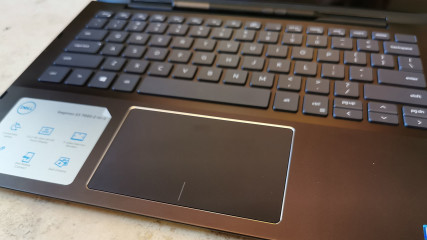
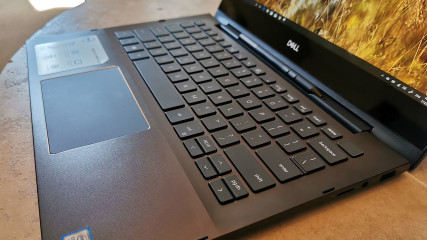
























5 Comments - Add comment