Acer's Swift 5 is a pretty cool device. Just like all of the Swift series, it's super-light. This PC weighs in at 2.18 pounds, so it's among the lightest consumer PCs around. It should be obvious, but that's because it's made out of a magnesium alloy, a light material that allows OEMs to not compromise on things like battery life and performance.
What's really interesting to me is that Acer actually put a lot of thought into this PCs design. One issue that I almost always have with magnesium PCs is that they're just ugly. They always come in this dull gray color, but not the Swift 5. The model that Acer sent me is a two-tone blue and gold color, and it also comes in a white/gold variant.
And like I said, it doesn't make compromises. It comes with an Intel Core i7-1065G7, 8GB RAM, and a 512GB SSD, along with a 14-inch FHD touchscreen.
Specs
| CPU | Intel Core i7-1065G7 processor 1.3GHz with Turbo Boost Technology up to 3.9GHz (8 MB Smart Cache) |
|---|---|
| GPU | Intel Iris Plus Graphics supporting Microsoft DirectX 12 |
| Body | 12.55x8.29x0.59in (318.7x210.5x14.95mm), 2.18lbs (990g) |
| Display | 14" Full HD (1920 x 1080) Touch display LED-backlit IPS (In-Plane Switching) technology; 16:9 aspect ratio; 72% NTSC and 300 nits brightness |
| Memory | 8GB LPDDR4 memory |
| Storage | 512GB PCIe NVMe SSD |
| Ports |
(1) Thunderbolt 3 |
| Battery | 56Wh 4-cell Li-ion battery providing up to 12 hours of battery life |
| Keyboard and touchpad | Backlit keyboard with Precision Touchpad supporting Windows Modern Touchpad gestures |
| Audio | Acer TrueHarmony technology for lower distortion, wider frequency range, headphone-like audio and powerful sound. Dual integrated stereo speakers Acer Purified.Voice technology with dual integrated microphones Compatible with Cortana with Voice |
| Security | Fingerprint reader featuring Computer Protection and Windows Hello Certification Kensington lock slot |
| Connectivity | Intel Wireless Wi-Fi 6 AX201 802.11ax Dual Band (2.4 GHz and 5 GHz) featuring 2x2 MU-MIMO technology (Max speed up to 2.4Gbps); Supports Bluetooth 5.0 |
| Webcam | HD webcam (1280 x 720 resolution) supporting Super high dynamic range imaging (SHDR) |
| Material | Magnesium-Lithium and Magnesium-Aluminum chassis; plastic surrounding display |
| OS | Windows 10 Home |
| Price | $999.99 |
Day one
Design
The Acer Swift 5 weighs in at just 2.18 pounds, or under a kilogram. That's crazy light. That's the kind of light where you'll need to double-check your bag to see if your laptop is there, because it feels like it's not.
There are two key ways that you can make a light laptop. One is to make a terrible aluminum laptop. Aluminum is a heavy material, so you can just strip stuff out and make compromises, using a tiny battery, no fans (and an underpowered processor), and so on. The other is to use a magnesium alloy, which is what most companies do.

That's what we have in the Acer Swift 5. It's made out of magnesium-lithium and magnesium-aluminum. When you pick it up, your best guess might be that it's made out of plastic, as that's a common drawback of magnesium devices. This one has a more premium finish though, and it has a premium look.

The model that Acer sent me is blue, and the hinge is a matte gold color. Blue and gold is a classic color combination, and it's finished off with a shiny gold Acer logo stamped in the lid. When I recently reviewed the Swift 3, I called for companies to stray from the dull gray color that we see so often on magnesium PCs, so the seeing the Swift 5 delighted me.
It's just so rare that I see a pretty device that's also really light. Usually it's one or the other, because the sexy devices also tend to be the ones made out of aluminum.

The ports on the Acer Swift 5 are a mixed bag. On the left side, it's got a Thunderbolt 3 port, USB 3.1 Gen 1 Type-A, HDMI, and a pin charger port that I never used (I just used USB Type-C for charging).

On the right side though, there's a 3.5mm combo audio jack and a USB 2.0 Type-A port. Yes, USB 2.0, which seems crazy on a thousand-dollar device. As I mentioned in my Swift 3 review, I'd personally rather have just the one USB Type-A port than have two but one of them being USB 2.0. However, maybe you've got some USB peripheral that doesn't need the extra bandwidth (5Gbps) that USB 3.1 Gen 1 provides, so you can use USB 2.0 for that.
Display and audio
Acer's Swift 5 offers a 14-inch 1080p 16:9 touchscreen. I actually really like Acer's matte anti-glare displays, because the colors don't look washed out. For all intents and purposes, it does seem to be the same panel that was used on the Swift 3 with added touch support, and that's just fine.

It's not a particularly bright display at 300 nits, but it's still pretty easy to use in bright conditions thanks to how well the anti-glare screen works. Another thing notable is the viewing angle. You'll notice some minor color distortions if looking at the screen from the side, which is not uncommon, but text is still completely legible from any angle.

One thing that I love is just how narrow the side and top bezels are. This display has an 86.4% screen-to-body ratio, with the side bezels coming in at just 3.97mm. The top bezel is slightly larger to fit the webcam, and there is no IR camera. In fact, the only laptops you'll find with an IR camera in a top bezel this thin is probably HP's Spectre x360 and Dell's new XPS 13, so you'd have to go to the premium tier for that.

The speakers aren't anything to write home about. And again, they seem about the same as the Swift 3. It's slightly tinny, and it doesn't get particularly loud. For the most part, the clarity is fine. If you're using it for calls or just a bit of music at your desk, it's fine. Don't plan on filling the room though.
Keyboard and trackpad
The keyboard is pretty standard for an Acer device that isn't crazy-thin (like a Swift 7). It's backlit with chiclet-style keys, and while it's not my favorite keyboard on the market, it gets the job done in that it's accurate and comfortable enough.

The main thing that I don't like is that the keys are louder than a lot of competitor keyboards, like those from Lenovo, Dell, or HP. It's not a particularly shallow keyboard, at least when compared with some ultrabooks on the market. In short, it's decidedly average, which is fine; no more, no less.

The trackpad uses Microsoft Precision drivers, as all laptops should these days. That means that it's responsive and that it supports all of the gestures that you're used to. It's also on the larger side, which is always nice for controlling the cursor.

To the bottom-right of the keyboard is Acer's usual rectangular fingerprint sensor. I never had any issues with it, so I didn't have a problem with it replacing an IR camera for Windows Hello.
Performance and battery life
Acer's Swift series of laptops has three tiers: the Swift 3, Swift 5, and Swift 7. Swift is all about being super-light, and while the Swift 5 is the middle of the pack in that sense, it's not in terms of performance. In my opinion, you go for a Swift 7 if you want the most ultra-portable device you can get, but the Swift 5 is a better balance of power and portability.
The model that Acer sent me includes an Intel Core i7-1065G7, 8GB RAM, and a 512GB SSD. The Core i7-1065G7 is a quad-core 15W CPU with Iris Plus Graphics, while the Swift 7 that I reviewed last year has a Core i7-8500Y, a dual-core 5W chip. Acer has yet to refresh the Swift 7 with a 10th-gen processor, which should be more powerful even in the Y-series, but the Swift 5 will still be more powerful.

Intel's Ice Lake processors are great, with the on-board Iris Plus Graphics. Ultrabooks like the Swift 5 make me feel a lot more comfortable with carrying a PC around that doesn't have a discrete GPU. Editing photos is a breeze, and editing video is a lot easier. Of course, if editing video or playing games is your primary use case, you already know that you want dedicated graphics, but it's certainly nice to have some extra integrated graphics power for all-around performance.
As far as battery life goes, I found that I'd get between seven and eight hours of regular usage, meaning writing articles in Chrome, taking notes in OneNote, and so on. Obviously, that will go down if you're doing creative work. Acer says that you can get up to 12 hours of battery life, and that's probably true if you've got a strict use case, which can be something like streaming locally stored video.
For benchmarks, I used PCMark 8 and PCMark 10.
| PCMark 8: Home | PCMark 8: Creative |
| PCMark 8: Work | PCMark 10 |
Software
Yes, Acer has a software section, and until this issue is fixed, Acer will continue to get software sections in all of my reviews. The issue that I'm talking about is bloatware, which is a real problem in the company's PCs. I've spoken to several people about this, and they all seem to agree with me, so apparently the decision to continue installing all of this third-party software comes from somewhere higher up in the company.
The Swift 5 comes with Firefox, Norton, Acer Collection S, Dropbox, Evernote, ExpressVPN, GoTrust ID, Hearts Deluxe, PhotoDirector for Acer, PowerDirector for Acer, Simple Solitaire, Simple Mahjong, Spades, and more. What really annoys me is that a lot of these directly compete with stuff that's already part on Windows, like Edge, OneNote, OneDrive, and more. We don't need two of things that do the same thing. What is this, Android?

Bloatware is something that used to be a lot more common, but the problem has been, in many cases, solved. In the $999 space, it's been almost completely solved. If you buy a thousand-dollar laptop from Lenovo, HP, or Dell, the only pre-installed software you'll get from them is McAfee antivirus, which is bad enough, frankly.
Luckily, there are a couple of different solutions. One is that you can spend a half hour to an hour uninstalling all of this stuff. A lot of them (like the games) are Store apps, so they're two-click uninstalls.
The other option, and probably the better one, is to just install a clean version of Windows 10. Anyone can download Windows 10 for free, and it will automatically activate, since the machine is licensed. You can download drivers from Acer's website, although if you really don't need more than a network driver. As long as you can definitely connect to Wi-Fi, the PC can easily pull down anything else that it needs.
Conclusion
I love the Acer Swift 5. It's super-light (and anyone that reads my work knows I love light devices) and easy to carry, but it doesn't make compromises. And the coolest part to me is that it also doesn't compromise on style. The two-tone blue and gold design is sleek, and it differentiates between not just other magnesium laptops, but all other laptops.

For my biggest pain point, see the section above. Bloatware is unacceptable in 2020, hands down. It's not an unsolvable problem though. The other thing is just that there's a USB 2.0 Type-A port. I don't know how much cost savings there is in including that instead of something more useful, but there's no reason for it to be prohibitive here, especially since Acer is making money off of pre-installed software.
Again, these are pretty minor gripes. Just like how you can install a clean build of Windows, you can just opt to not use a USB 2.0 port for anything that requires fast data transfer speeds. Because those two things aside, the Acer Swift 5 is an awesome device for $999.
The Core i7-1065G7 is a great processor. Intel's new 10nm process is efficient, and you get a lot more graphics power than with the eighth-generation U-series. And despite being so powerful, the Swift 5 comes in a 990g stylish package.


















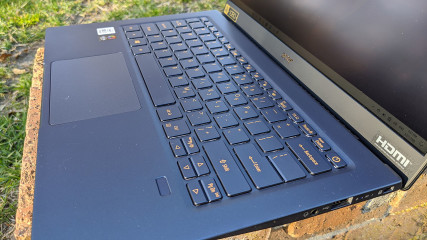















8 Comments - Add comment