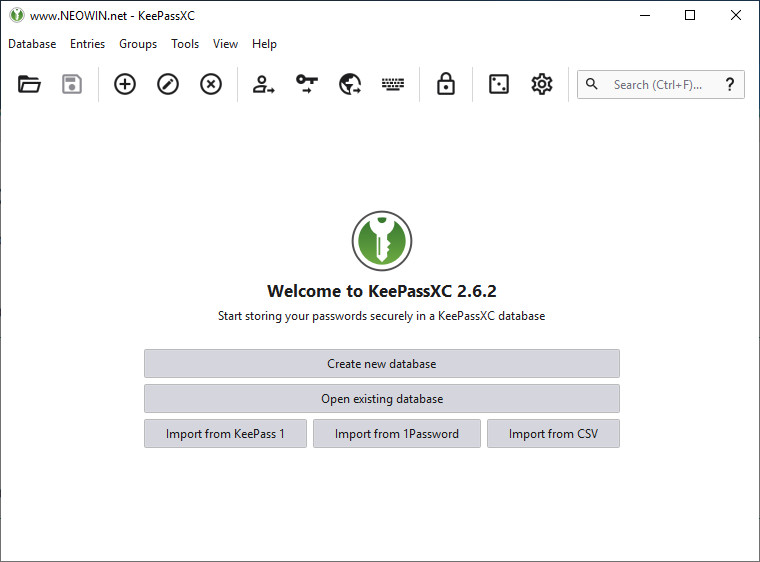
KeePassXC is a community fork of KeePassX, a native cross-platform port of KeePass Password Safe, with the goal to extend and improve it with new features and bugfixes to provide a feature-rich, fully cross-platform and modern open-source password manager.
KeePassXC currently uses the KeePass 2.x (.kdbx) password database format as its native file format in versions 3.1 and 4. Database files in version 2 can be opened, but will be upgraded to a newer format. KeePass 1.x (.kdb) databases can be imported into a .kdbx file, but this process is one-way.
Main Features
- Secure storage of passwords and other private data with AES, Twofish or ChaCha20 encryption
- Cross-platform, runs on Linux, Windows and macOS without modifications
- File format compatibility with KeePass2, KeePassX, MacPass, KeeWeb and many others (KDBX 3.1 and 4.0)
- SSH Agent integration
- Auto-Type on all supported platforms for automagically filling in login forms
- Key file and YubiKey challenge-response support for additional security
- TOTP generation (including Steam Guard)
- CSV import from other password managers (e.g., LastPass)
- Command line interface
- Stand-alone password and passphrase generator
- Password strength meter
- Custom icons for database entries and download of website favicons
- Database merge functionality
- Automatic reload when the database was changed externally
- Browser integration with KeePassXC-Browser for Google Chrome, Chromium, Vivaldi, and Mozilla Firefox.
KeePassXC 2.6.5 release notes:
Added
- Show search bar when toolbar is hidden or in overflow [#6279]
- Show countdown for clipboard clearing in status bar [#6333]
- Command line option to lock all open databases [#6511]
- Allow CSV import of bare TOTP secrets [#6211]
- Retain file creation time when saving database [#6576]
- Set permissions of saved attachments to be private to the current user [#6363]
- OPVault: Use Text instead of Name for attribute names [#6334]
Changed
- Reports: Allow resizing of reports columns [#6435]
- Reports: Toggle showing expired entries [#6534]
- Save Always on Top setting [#6236]
- Password generator can exclude additional lookalike characters (6/G, 8/B) [#6196]
Fixed
- Allow setting MSI properties in unattended install [#6196]
- Update MainWindow minimum size to enable smaller verticle space [#6196]
- Use application font size when setting default or monospace fonts [#6332]
- Fix notes not clearing in entry preview panel in some cases [#6481]
- macOS: Correct window activation when restoring from tray [#6575]
- macOS: Better handling of minimize after unlock when using browser integration [#6338]
- Linux: Start after the system tray is available on LXQt [#6216]
- Linux: Allow selection of modal dialogs on X11 in Auto-Type [#6204]
- KeeShare: prevent crash when file extension is missing [#6174]
KeePassXC 2.6.6 fixes:
- Fix focusing search when pressing hotkey [#6603]
- Trim whitespace from TOTP key input prior to processing [#6604]
- Fix building on macOS [#6598]
- Resolve compiler warnings for unused return values [#6607]
Download: KeePassXC 2.6.6 (32-bit) | Portable ~40.0 MB (Open Source)
Download: KeePassXC 2.6.6 (64-bit) | Portable
Links: KeePassXC Website | Other Operating Systems | Screenshots
![]() Get alerted to all of our Software updates on Twitter at @NeowinSoftware
Get alerted to all of our Software updates on Twitter at @NeowinSoftware









_small.jpg)








2 Comments - Add comment