Microsoft has been adding a few new features to Teams, especially for the holiday season, including new holiday-themed Together Mode scenes, new backgrounds for meetings such as the MS Paint backgrounds based on this year’s Windows Ugly Sweater, and more. Another addition to those features is a new Starbucks app for Teams users in the U.S. to help gift eGift cards right through a chat.
The Redmond firm says that with many users working remotely, “coffee catch-ups” have become virtual and have moved to Teams. The new app from Starbucks helps users not just gift others cards during the holidays, but also brings a way for users to “show appreciation” for teammates and colleagues. It adds that the ability to virtually gift these cards is “part of the evolution of the Starbucks Card”, which completes 20 years this month.
Interested users can download the Starbucks app for Teams from the link here and sign-in to their Starbucks Rewards account from the collaboration app. They can then select the Starbucks icon in a chat, choose the desired card design and gift amount, add a personalized message, and send it across to the recipient of the chat. Additionally, there are also new Starbucks-themed backgrounds and Together Mode scenes for Teams for users to choose from for the holidays, the firm adds.

This is not the first time that the coffee chain has made it possible to send gift cards through a Microsoft service. Back in 2016, the firm added an Outlook add-in that let users send gift vouchers and even create meetings at Starbucks locations.
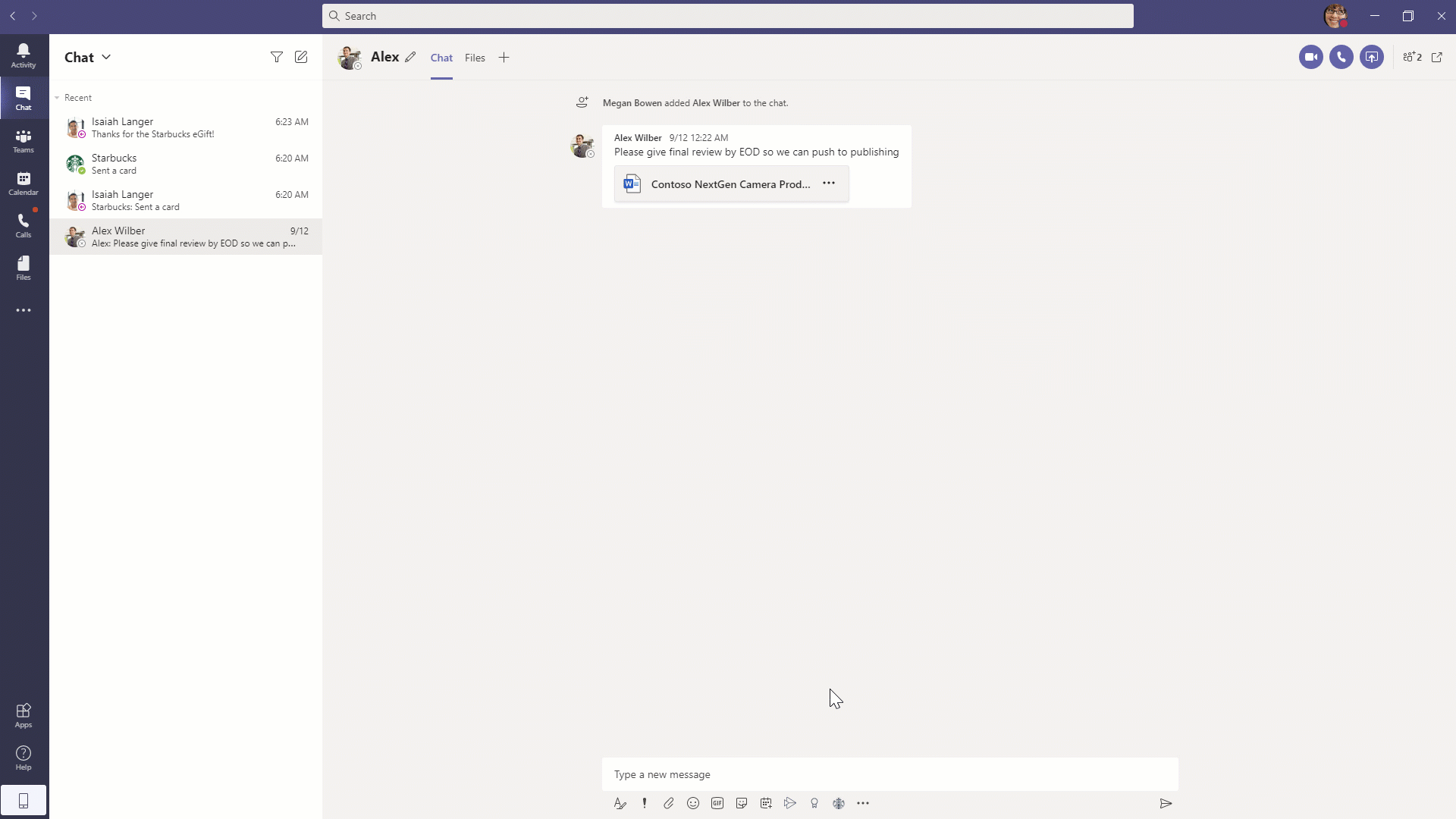

















6 Comments - Add comment