We haven't heard the term "affordable flagship" used for a Nokia smartphone since the somewhat disappointing Lumia 830, but HMD Global is hoping to give that title a new meaning with the Nokia 7.1. The internal hardware isn't exactly flagship level for 2019, but overall the phone feels pretty solid, and it offers a good experience for its price point.
The phone comes in two variations for storage and RAM, one has 3GB of RAM and 32GB of storage, and the other has 4GB of RAM and 64GB of storage. Price also varies by country, even within Europe. I reviewed the 3GB/32GB model, which costs €359 in Portugal.
Specs
| CPU | Qualcomm Snapdragon 636, 1.8GHz octa-core Kryo 260 |
|---|---|
| GPU | Adreno 509 |
| Body | 149,7x71,18x7,99 mm (5.89x2.80x0.31in) excluding camera |
| Display | 5.84-inch Full HD+ (2280x1080) PureDisplay (IPS LCD) |
| Camera | Back: 12MP f/1.8 with PDAF + 5MP f/2.4, Fixed Focus, dual flash Front: 8MP Fixed Focus |
| Storage | 32GB |
| RAM | 3GB |
| Battery | 3060mAh |
| Price | €359 (varies by country) |
Design
HMD Global's Nokia phones aren't exactly flashy, but they tend to have a timeless design, in my opinion, with just enough flair to make them a little more appealing. The Nokia 7.1 is no exception, and I truly love the simplistic look accented by silver edges around the metal frame and the camera module on the back. Even the power button and volume rocker have accented edges and they contrast beautifully against the dark blue body of the phone.

On the back, you'll find the dual camera module which protrudes significantly from the body of the phone. Even with a case, I've found that the camera bump touches whatever surface I put the phone on, so you'll want to be wary of small grains of sand or other debris that might scratch the glass. Right under that is the round fingerprint scanner, which is in a pretty comfortable position for my hands.
Around the edges, you'll find a headphone jack and a built-in mic on the top end, the right side houses the power button and volume rocker, and the left side has the tray that houses both the SIM card and microSD storage, should you want it. At the bottom you'll find the single speaker in this phone, along with a USB Type-C charging port and another microphone.
Display
On the front, of course, you'll find the 5.84-inch Full HD+ display in the 19:9 aspect ratio, which means the actual resolution is 2280x1080. This is what you'd probably expect on a phone at this price, and I'd consider it flagship-level. I've always believed that Quad HD doesn't offer enough benefits on a screen this size to justify the price increase or the battery drain, so Full HD is exactly what I'd prefer.
Besides, this display is pretty great. Granted, I'm coming from a relatively low-end phone, but for an LCD, the Nokia 7.1 provides some beautiful colors with great contrast, and overall it's just a pleasure to look at. It supports HDR, which is a pretty welcome feature on a phone at this price, and it even has an SDR to HDR converter to help provide some more contrast to SDR photos and videos. You can turn this on or off in the settings, but to be quite frank, I couldn't really tell the difference between having it on or off. It's a great looking display either way and I really have no complaints.
_full.jpg)
At Mobile World Congress earlier this week, I learned that this is actually the result of a video processing chip from Pixelworks. It's a specialized chipset that's designed to provide better color accuracy, HDR, and overall better quality imaging, even on phones with cheaper displays, like the Nokia 7.1. I sat down with the company at MWC to learn more about it, and seeing the same video playing on the 7.1 side-by-side with an iPhone Xs was very surprising. Despite having an LCD - while the iPhone uses an OLED display - the colors on the Nokia phone looked much more vibrant.
While the screen pushes pretty far to the side and top edges, there's a big bezel at the bottom of the phone housing the Nokia logo, and a notch up top. Now, neither of these actually bother me very much. Unlike what seems to be the majority, I actually like the look of the notch and I love the way images wrap around it, but you can disable it in the settings if you feel differently. It's not a ridiculously tall notch like the one on the Pixel 3 XL, and it's also not too wide, so I'm happy with it. For videos, the phone will default to fit the whole frame of the video in the display, so it actually won't get in the way unless you watch content recorded in the 18:9 format, which some YouTube channels have started doing. Even then, unless there's important content at the edges of the video, I'll usually zoom into the video to make it take up the entire screen.
Software experience
While the Nokia 7.1 launched with Android Oreo on board, it received the Pie update a short time later, and my unit already shipped with the latest version of Google's OS. I'm a big fan of phones that ship with a stock Android experience rather than building their own custom UI and UX on top of it, and HMD Global does just that with all of its phones, so out of the box, the phone looks pretty similar to Google's own Pixel devices.
Pie introduces a few changes to the Android experience, starting with gesture navigation. Ever since the iPhone X came out, I've been a fan of gestures, and I wished that Google's implementation would be as good, but sadly it isn't that great. Out of the box, to get to your app list from the Home screen you'll need to do a long swipe up, or swipe up twice. The first swipe or a short swipe will open the task switcher. This only happens if you use the launcher that comes pre-installed, and I quickly switched to Microsoft Launcher, so it didn't bother me much.

Nonetheless, gestures here just don't feel as intuitive to me as they do on iOS. Also, previous versions of Android let you access split-screen apps by holding down the task switcher button, but this is no longer possible. Instead, you have to open the task switcher and reach over to the top of the screen to press the app icon above the preview of the app you want to open in split screen.
It also didn't take long to notice some bugs with the software, though they've thankfully been rare. On the very first day I used the phone, the call screen and notification completely vanished while I was on hold on a call. The call kept going, though, and I couldn't end it because opening the phone app only took me to the dialer. My only solution was to reboot the phone. That hasn't happened again since, but it's something to be aware of. I've also had a Bluetooth connection with my headphones just randomly drop, which was a first for me. Again, it's been a single instance so far, but that's more than I'd like it to be.

There are some redeeming qualities with this version of Android, though. There's now a global switch for the dark theme in the settings, though "global" only includes a handful of apps and UI elements right now. There are also some useful features, such as an ambient display that shows the time and notifications in a simplified UI, similar to Nokia's Glance screen from the Windows Phone era, and you can set it to turn on whenever you pick up the phone, which is cool. There's a variety of other gestures too, such as muting an incoming call by picking up the phone, rejecting a call by flipping the phone face down, and a few others.
Performance
I'm not usually a big fan of synthetic benchmarks for performance measurements, but I used AnTuTu to get a general idea of the overall performance of the Nokia 7.1. The results aren't mind-blowing by any means, but they seem just about what you'd expect. The closest competitor that shows up on the list is the Huawei Nova 3i, which is about 20,000 points ahead of the Nokia 7.1. That device has the more powerful Kirin 710 chipset, which might help explain the difference.

I much prefer measuring performance by real-life usage, and I'm pretty satisfied with how well the Nokia 7.1 handles everything I throw at it. A mid-range processor like the Snapdragon 636 is good enough for the majority of day-to-day tasks without any significant slowdowns. My personal favorite measurement has been the ability to play Pokémon GO without having the phone stutter with animations and screen transitions. It's a pretty fluid experience overall, and I'd say possibly the most noticeable slowdown I notice is resuming the YouTube app from the background if a video is open, which may take a couple of seconds.
It seems that this good performance for single tasks often comes at a cost for background tasks, though. Nokia is pretty aggressive when it comes to memory management on its phones, and apps will often to be forced to reload even if you used them just a few seconds ago. This is especially prominent with PWAs powered by Microsoft Edge, where even uploading a picture might fail sometimes because the photo picker is a different app. I mentioned Pokémon GO above, and another thing you'll notice is that replying to notifications can take a few seconds as the phone tries to send messages in the background while the game is open. Some of these things can be annoying, but I don't think they're deal breakers.
On the bright side, this aggressive memory management may help with the great battery life I've been getting out of this phone. I've used it all day for MWC this past week, taking pictures and sometimes recording videos, and though sometimes I've been very close to running the battery dry, it always lasted me until bedtime. With my regular, medium-light usage, I can sometimes only charge it once every two days.
Camera
Nokia phones have long had a reputation for their outstanding camera capabilities, so when I first got my old Nokia 5, I was dismayed at the quality of the pictures I got. Thankfully, the Nokia 7.1 has a much better camera, and it also has a better Camera app, so the results are much nicer. I've been pretty happy with the results I get from pictures on the Nokia 7.1, mostly thanks to the punchy colors and saturation they offer.
Detail is much better than with my previous phone, but I still feel like there's some sharpness missing around the edges of objects, and you start seeing some noise once you start zooming into the pictures. Understandably, pictures get a little rougher in poor lighting conditions. I used the 7.1 to take all my pictures from MWC, and all the bright lights made it hard to get the lighting to look right in pictures, but it was still serviceable. To see what those pictures look like, you can check out our MWC coverage from the past week. Below are some more real-life shots from this phone.
The Camera app on the Nokia 7.1 has a few tricks up its sleeve, too. HMD Global is one of the phone makers that built Google Lens into the camera app, if you're into that, though I personally didn't see much use in it. There's also live-streaming built right into the app, and it works with both Facebook and YouTube. Oh, and there's Snapchat-like masks and filters, for some reason. One of the more notable features here, especially if you're a former Lumia fan, is the Pro camera mode. This works exactly as it did on those phones, so you can manually set focus, adjust the white balance, exposure, and shutter speed using sliders. If you used it on Windows phones, you'll feel right at home here.

Of course, that's not the only stand-out feature in HMD Global's Camera app. What really sets it apart is the "bothie", or Dual-Sight mode, which lets you combine pictures from the front and rear cameras into a single frame. This debuted with the 2017 Nokia 8, but it's seen a few improvements since then. You can now adjust the frame to make one of the pictures bigger than the other, and there's even a picture-in-picture mode to put most of the emphasis on one of the cameras. And if timing the shots with two cameras is a problem for you, there's also now a mode for taking pictures from one camera at a time.
One thing I've found while taking pictures with this mode is that the rear camera focus can be very hard to get right. For whatever reason, it just doesn't seem to work as well, and shots will often look blurry. If you can get it to work right, though, it's not terrible.
Now, while you can use this for pictures, I feel like the Dual-Sight capabilities could truly shine in video format, and especially so with live streaming. I don't find myself recording in this mode very often, but it seems like there's a noticeable hit to the smoothness of the video compared to using just one camera, which is unfortunate.
As with the normal camera mode, you can use YouTube and Facebook to tell both sides of the stories in real time, but this is where I wish more had been done. I think it would be really cool to have a setting where you can set apps to call up the Dual-Sight mode, and not just the camera app itself. I personally would likely use this a lot on Skype calls with my girlfriend, but as it stands, I can't.

There's a couple of quirks with this app, too. Accessing the settings takes you to a completely different screen, and while the dialog will have you believe you can adjust settings for photo and video, it's not that easy. You can only change the settings for the mode you were on prior to opening the settings. Also, the app has a button to take you to your gallery, but it's linked directly to Google Photos. The majority of users likely won't mind this, but I disable the majority of Google apps on my phone, and now the gallery button doesn't do anything. There's no valid reason for it not to take me to whatever app I have set to open image files, yet that's what happens.
Conclusion
Despite some frustrating issues with the software, I've found the Nokia 7.1 to be a very enjoyable phone overall. I can breeze through almost everything I do on it, the screen is absolutely beautiful, and the camera usually produces very pleasant results, with vibrant colors that make pictures feel really alive. I also love the simple, but attractive design of the phone, with the silver accented edges really adding the right amount of flair to an otherwise plain look.
HMD sells the 32GB variant Nokia 7.1 directly through its store in many European countries, with prices ranging from €299 to €359, but you can also get it through other retailers. I got mine from Vodafone Portugal, and it cost just €175. In the U.S., you can get the 64GB model with 4GB of RAM from either Best Buy or Amazon. On Amazon, it's currently $50 down to $299, while Best Buy is selling it for just $249 with activation.




















_thumb.jpg)










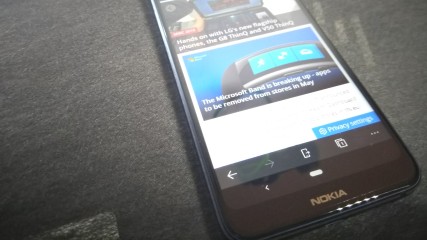






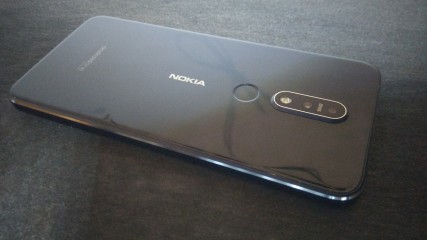










17 Comments - Add comment