Last year, when I reviewed the Lenovo ThinkPad X1 Yoga with its OLED display, I said that it just might be the perfect laptop, with its built-in pen, keyboard, and of course, that beautiful screen that just ruins you for everything else. I was excited for this year, as I was expecting the same machine except with Intel's new U-series processors, which are now quad-core.
But it never came. When Lenovo announced its new lineup of ThinkPad X1 devices, there was no OLED model, as it's been replaced by Dolby Vision. When I asked Lenovo about this, I was told that this was mainly done to improve battery life, as OLED uses more battery than an LCD. Still, I was skeptical.
So naturally, I was excited to review the X1 Yoga with the Dolby Vision screen, to see how it measures up. Read on.
Specs
| CPU | 8th-generation Intel Core i7-8650U (1.9GHz) |
|---|---|
| Graphics | Intel UHD Graphics 620 |
| Display | 14” WQHD (2560x1440) with Dolby Vision |
| RAM | 16GB LPDDR3 |
| Storage | 1TB NVMe SSD (Samsung MZVLB1T0HALR) |
| Ports | (2) Thunderbolt 3 Type-C (2) USB 3.0 Type-A (1) HDMI (1) Microphone / Headphone Combo Jack (1) Micro-SD Card Reader + Micro-SIM Card Slot |
| Body | 13.11"x9.02"x0.67", 3.08 pounds |
| Materials | Carbon-Fiber and Glass-Fiber hybrid |
| Battery | 54Wh |
| OS | Windows 10 Pro |
| Windows Hello | Fingerprint |
| Price | $2,739.00 ($2,054.25 with savings on Lenovo.com) |
Day one
Design
This year's ThinkPad X1 Yoga looks almost exactly like last year's model, but there are some subtle changes. For one thing, the shade of black is a bit blacker. Let's just say that it's blacker than black. That's not all, because the hinges are now black as well.

The color of the ThinkPad logo has changed as well, from a light gray to a dark chrome-ish color. Replacing the Lenovo logo is a new X1 logo, which is obviously reserved for the premium line of ThinkPads.

On the left side of the device, you'll find a USB 3.0 Type-A port, along with two Thunderbolt 3 ports, which support mechanical docking. The Type-A port is always on, meaning that you can still charge a device, as long as the ThinkPad is plugged into power.

On the right side is where you'll find the power button, 3.5mm combo audio, Ethernet, another USB 3.0 Type-A port, HDMI-out, and a Kensington Lock. Unfortunately, this adds up to one less USB Type-A port than last year's model, and it's unclear why, as the body seems to be the same. The right side is also where you'll be able to find the ThinkPad Pen Pro, as it has a holster that's built into the device.

On the back, there's a micro-SD card slot and a slot for a micro-SIM. Unfortunately, the SIM card slot does absolutely nothing, as this isn't a cellular model. Indeed, 4G LTE would probably make this the perfect laptop, but it's unclear why the slot is there on non-LTE models. Obviously, all models use the same chassis.
Above the display is a ThinkShutter privacy guard. This is a mechanical switch that can cover the webcam, so you don't have to use tape anymore. Unfortunately, you get a choice between ThinkShutter and an IR camera for Windows Hello; you can't have both.
Other than that, the design is similar to what we've seen before from premium ThinkPad convertibles. It's made of a carbon-fiber and glass-fiber hybrid, giving it a sort of soft feel to the touch, but also making it tough. Like all ThinkPads, the X1 Yoga is MIL STD-810G tested, so it's shock-proof, can stand up to extreme temperatures, and so on.
Dolby Vision display
The Dolby Vision has, for the most part, lived up to my hopes and expectations. The colors are vibrant, seemingly as much as the OLED model that I loved so much. Just looking at the screen, you'd probably guess it's OLED, except it doesn't quite nail down the true blacks.

OLED, or organic light emitting diodes, allows for some pixels to be turned off, which is what allows for those true blacks. Rendering colors on top of that tends to make them more vibrant, as opposed to doing it on top of a backlight. LCDs, on the other hand, are entirely backlit.

I'll put it this way. With the OLED model, when you boot it up, you can barely see where the screen ends and the bezels begin from the black boot screen. With the Dolby Vision model, you can see it clearly.

OLED is in black, and Dolby Vision is in silver
Dolby Vision is an HDR format, so this thing is fantastic for watching HDR movies. HDR, or High Dynamic Range, adjusts the color profile of the movie you're watching according to the metadata in the movie. It's one of the best movie-watching experiences you're going to get.

You also don't need to be watching a movie to get some of the benefits of this screen, but you'll definitely notice it if you put on an HDR movie. In general use, you can still see that it's beautiful.

Looking at the specs, it's 14 inches diagonally with a 1440p resolution and a 16:9 aspect ratio. Personally, I think this is the perfect resolution for a screen this size. Everything is crystal clear, and yet it doesn't suck down power like a 4K screen would.
The Wave Keyboard
OK, so the keyboard hasn't changed at all in the ThinkPad X1 Yoga, so if you've read this part before, you can probably skip it. Otherwise, you're going to once again read about how much I love it, and all ThinkPad keyboards, for that matter.
The keyboard is the most comfortable keyboard to type on that there is, in my opinion. The keys aren't too deep or shallow, they're accurate, and they're precise. It's like the Cadillac of keyboards.
The area surrounding the keyboard is made of carbon fiber and glass fiber, and it almost feels soft and cool to the touch. The palm rest is more comfortable than your average aluminum body.
A note about the Fn and Ctrl keys
One of the biggest complaints about ThinkPad keyboards is that the Fn and Ctrl keys are reversed from where they'd be on other devices, forcing the user to roll back muscle memory. The good news is that you can actually switch them back through the Lenovo Vantage app. You can also use the app to program various other shortcuts and such.
The Wave Keyboard
Lenovo's ThinkPad Yoga devices have a keyboard feature that I absolutely love, and it isn't found anywhere else. When you fold the display back, the keys actually retract into the device, making them flush with the palm rest.

One of my favorite things about ThinkPads is that they tend to go the extra mile to solve those little inconveniences. If you've used another convertible as a tablet, then you know that the keys on the back just feel a bit awkward. Now, you don't have to feel them.
TrackPoint, trackpad, and the buttons
Again, the keyboard really hasn't changed, and the only difference between this and a ThinkPad clamshell is the retractable keys and that the key press is a bit more shallow. You still get a TrackPoint between the G, H, and B keys, and physical buttons above the trackpad.

All of these can actually come in handy. I'll often use the trackpad for some things, and the TrackPoint combined with physical buttons for others; for example, if I need to highlight a portion of the display or drag and drop something, the TrackPoint works great for that.
ThinkPad Pen Pro
Like the rest of the ThinkPad Yoga lineup, the X1 comes with a ThinkPad Pen Pro, with a holster that's built into the device. It charges while it's stored, so you pretty much never have to worry about that.

Personally, I think that this is the best method of pen storage. Microsoft uses a magnet to attach its Surface Pen, but those often fall off in my bag. Some of Lenovo's other devices use a holster that plugs into a USB Type-A port, but of course, that takes up a USB port.
The downside is that the pen is a bit smaller than a full-size one that you might get from other devices. Of course, if you feel like you need a full-size pen, you can always buy a third-party pen, and you'll still always have the ThinkPad Pen Pro with you when you need it, as it does come in handy.

Personally, I'm a fan of handwritten notes in OneNote. I like to sit down in a meeting, fold the screen back, pull out the pen, and start writing. It's especially fun when someone that's not particularly tech-savvy looks at you like you just did something amazing.
But of course, Windows Ink does loads of things. You can use it to write on images in the Photos app, draw routes in Maps, mark up PDFs and webpages in the Edge browser, and more. Marking up PDFs is another reason that I love Windows Ink and pen support. Before this, I had to print out documents, sign them, and scan them again. Now, I just edit the PDF, sign it, and save it.
This is the real benefit to having a convertible instead of a clamshell laptop. Of course, you can use it as a regular laptop, but you can also fold the screen all the way back and use it as a tablet. That's where Windows Ink comes in.

You can also set it up in tent mode, which is great for watching movies. Presentation mode is when the keyboard is facing down and the display is folded up. This can also be great for movies, and of course, presentations.
I also prefer this form factor over a Windows tablet. Something like a Surface Pro really isn't great at being a laptop; for example, it's a pain to use one of those in a meeting where there's no table to place the device on. Convertibles are the total packages, being great at being a laptop, a tablet, and anything in-between.
Far-field voice microphones, and Alexa
The ThinkPad X1 Yoga includes far-field voice microphones, which means that you can use it to talk to Cortana, but Lenovo also added support for Amazon Alexa. If you say "Alexa", Alexa opens, and if you say "Hey, Cortana", Cortana opens. There's no need to set a default.
Unfortunately, the Alexa app is still a bit more limited than the ones offered on mobile platforms. For example, you can turn on or off your wake word, but you can't change it. You can only call it Alexa.
Ideally, you'd use Cortana for productivity-related tasks and Alexa for other things. Cortana will integrate into your Outlook Calendar and Mail, while Alexa has tens of thousands more skills.
Windows Hello and ThinkShutter
All Lenovo ThinkPad X1 Yoga models have a fingerprint sensor for Windows Hello. In fact, I think every modern ThinkPad has a fingerprint sensor. The company did something a little different this year, offering an IR camera for facial recognition.

There's also a feature called ThinkShutter, which is a mechanical switch that will cover the webcam for you. That way, you won't have to use tape anymore, as some people often do.
There's only one problem: you can have one or the other of these two great features. You can't have both. Hopefully, this is something that gets fixed in next year's model.
Performance
The model that Lenovo sent me includes an Intel Core i7-8650U processor, which is Intel's top 15W CPU, along with 16GB RAM and 1TB SSD. Let me put it this way: this PC has more than enough power for most people. If you're playing a lot of games, editing video, or doing something that's graphics-intensive, you'll probably want something with a dedicated GPU.
My day of work generally consists of having about a dozen tabs open in Google Chrome, with apps like Slack, Skype, and OneNote running all the time. I also use Photoshop and Illustrator occasionally, and I don't run into any performance issues on the ThinkPad X1 Yoga.
For benchmarks, I used PCMark 8, which offers three tests: Home, Creative, and Work. First up is Home, which checks common tasks like web browsing, video chat, casual gaming, and more.


As you'd expect, this machine performs like a high-end ultrabook. It's not going to take on gaming PCs. You'll see that again in the Creative test, which checks GPU-intensive tasks like video editing and mainstreaming gaming.


Finally, the Work test focuses on productivity-related tasks like writing and spreadsheets.


As you can see, the Lenovo ThinkPad X1 Yoga does great on the Work test, as this thing is engineered for productivity.
Conclusion
The review unit that Lenovo sent me regularly costs over $2,700, and on Lenovo.com, it's currently just over $2,000. Either way, this is not a cheap PC. Still, if you can afford it, you should totally buy one.
I keep coming back to what I wrote last year, which is that this is nearly a perfect laptop. My only complaint is really that there's no IR camera on this model, which isn't much of a complaint at all. Well, my other complaint is that there is no 4G LTE on this model, which is just an awesome feature that you should totally add on to the product when you buy it.

It's really the new Dolby Vision display that I was skeptical about going into this, as I fell in love with the OLED model so much. Truthfully, I love this one as well, but maybe not quite as much as the OLED. If you haven't been spoiled by OLED, you're good to go.
I can recommend the Lenovo ThinkPad X1 Yoga to just about anyone. If you're a gamer, get a gaming PC. If you're looking to edit video, get a mobile workstation. If you just want a tablet, get a detachable. But this convertible is for the 99% of people that aren't covered in those categories. It's just a great, all-around productivity machine.

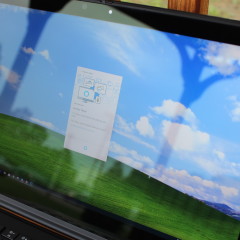

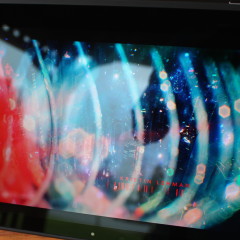








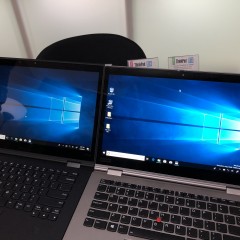

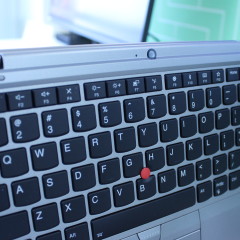







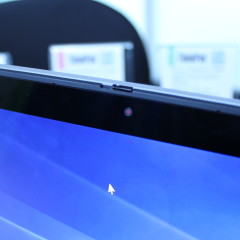



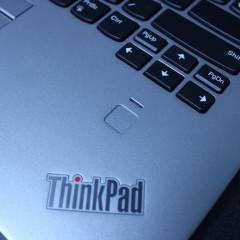


















10 Comments - Add comment