Google announced Android Things - previously known as Project Brillo -as its Internet of Things (IoT) OS towards the end of last year. With Android Things, Google is making it easier for developers to create new experiences with connected devices, along with offering competition to Windows 10 IoT Core.
Since the release of the initial preview, Google has frequently been adding new features and enhancements to the OS, including support for the Google Assistant SDK. Now, the company has announced the preview of Android Things Console.
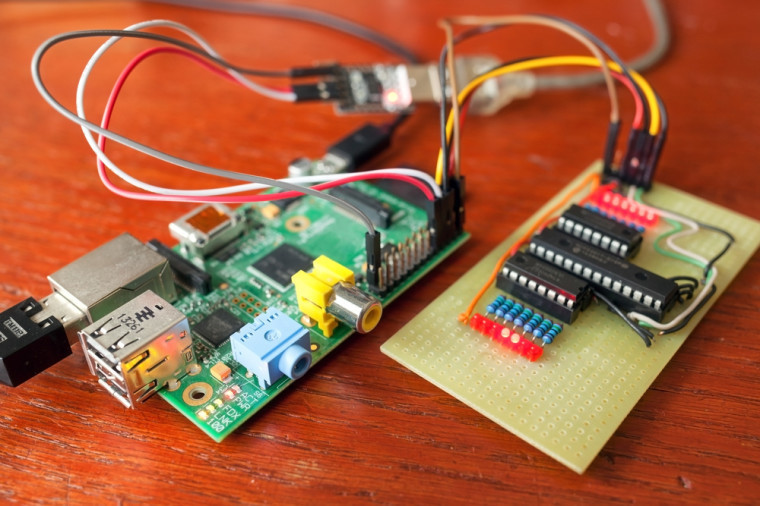
Android Things Console facilitates developers by allowing them to easily manage software running on their IoT devices, providing over-the-air (OTA) updates for specific apps and the operating system, and also creating factory images.
In terms of product creation and configuration, developers will have to name their product and describe it, choose the System-on-Module (SoM) type that the device is based on, and select the OEM partition size.
Google has also enhanced the creation of factory images by the introduction of a "Create Build Configuration" option, which builds a default image with an empty bundle. This image can then be flashed to the IoT device, so that development can begin on it via a sideloaded APK. The company further says that:
Later on, once you have prepared an application that you would like to deploy to all the devices in your product, you can upload a bundle to the console. This bundle is a ZIP file that contains a main APK file, user space drivers as a service in an APK, and any additional APKs launched by the main APK. A bootanimation.zip file is also supported, which will be displayed during boot up. The uploaded bundle ZIP file is then used to produce a complete system image that can be deployed to devices.
Furthermore, Google has enhanced its OTA update system. Developers will be able to push software updates to their devices with the press of a single button. If the update is valid, it will activate when the device is rebooted. On the other hand, if the update is faulty, the device will be rolled back to its previous configuration. In addition, developers will also be able to test upcoming releases of Android Things in advance, in order to decide whether they want to update their devices or not.
It is important to note that in order to receive future updates - such as the upcoming Developer Preview 5 - devices need to run a system image downloaded via the Android Things Console. Google is working on further improving the Android Things Console preview. Developers are encouraged to view relevant documentation, request new features, and file bug reports.
Source: Google


















0 Comments - Add comment