HP's Pavilion lineup is what can be described as mid-range to mainstream. You've got Spectre at the premium end of things, with Envy at a step below that, and Pavilion below that. At the bottom of the range is the self-titled 'HP' laptop lineup.
The key to that $500 to under $1,000 market is providing value, and as a reviewer, that's how I judge these PCs. As the price gets lower, it's understandable for a PC to stop being great in every area and to start focusing on excelling in specific areas.
The HP Pavilion x360 14 seems to find the right balance. It packs a Core i5, 8GB RAM, a Full HD display, and it's a convertible with pen support. Naturally, there are some sacrifices to get all of that for $699, such as that it doesn't ship with the pen and that there's only 128GB of onboard storage.
Specs
| CPU | Intel Core i5-8265U, 1.6GHz |
|---|---|
| GPU | Intel UHD Graphics 620 |
| Body | 12.7x8.8x0.8 inches, 3.42 pounds |
| Display | 14 inches, 1080p, touch |
| RAM | 8GB DDR4-2400 |
| Storage | 128GB SSD |
| Ports | (2) USB 3.1 Gen 1 Type-A (1) USB 3.1 Gen 1 Type-C (1) HDMI (1) SD card slot (1) 3.5mm combo audio (1) Power |
| Windows Hello | Fingerprint |
| Audio | Bang & Olufsen Audio, HP Audio Boost |
| OS | Windows 10 Home |
| Color | Anodized Finish In Warm Gold And Luminous Gold |
| Material | Aluminum |
| Price | $699.99 |
Day one
Design
The HP Pavilion x360 14 comes in two colors: Warm Gold and Mineral Silver. Like the previous generation, it's two-tone, but instead of including a neutral color on the inside of the PC, it uses a complementary color. The Warm Gold model that HP sent me has a Luminous Gold interior, which is also known as a lighter shade of gold.

You'll notice that the metallic HP logo on the lid is that circular one, which is the one for lower-end PCs. For some reason, HP has a different logo for premium devices.

The chassis is made entirely out of aluminum, and the bottom panel is attached with only two Phillips-head screws. It has what HP calls an hourglass design, with angular edges on all sides. This makes the lid easy to open with one hand on the sides or in the front.

The HP Pavilion x360 14 has a wide selection of ports, and this pleases me. I'll explain why in a moment. On the left side, you'll find an SD card reader, a USB 3.1 Gen 1 Type-C port, a USB 3.1 Gen 1 Type-A port, HDMI, and a barrel charger port.

On the right side, there's another USB 3.1 Type-A port and a 3.5mm combo audio jack, along with the power button. Obviously, it makes sense to include the power button on the side, on a convertible. Sadly, there's no volume rocker, something that I've often enjoyed about HP convertibles.
The thing that I really like about the port selection is that all of the USB ports are USB 3.1 Gen 1. I noted earlier that inexpensive laptops always come with compromises, and whether there's real value depends on what compromises are made. For example, I recently reviewed the $900 Acer Swift 3, and that has a USB 3.1 Gen 1 Type-A port and a USB 2.0 Type-A port. It's a difference between 5Gbps and 480Mbps.
There's bad news though. You can't charge through the USB Type-C port. You have to use the included 45W barrel charger, or a similar one. Personally, I think that everything should use USB Type-C charging, and I wonder if it was actually cheaper to include the barrel charging port and a USB-C port without charging, than it would have been to just include a USB Type-C port that supports charging.
The HP Pavilion x360 14 is 0.8 inches thick, and it weighs in at just under 3.5 (3.42, specifically) pounds. It's a bit on the thicker and heavier side, but it's probably worth it for the form factor, pen support, and more. Again, at this price point, it's a matter of what you want. Some companies might produce a lesser device that's thinner and lighter, but if you want a convertible with a Core i5 and some other perks, this is what you get.
Display and audio
The HP Pavilion x360 14 includes, you guessed it, a 14-inch display. The base model is WXGA, but the one that HP sent me is 1080p. To be honest, it's pretty average for this price point. There really isn't anything that sets it apart from the crowd.

The good is that the colors are represented well. The bad is that it's not bright enough to be very usable in direct sunlight, as you can easily see from the images. It's pretty glossy too, so the reflections make the issue even worse.

The viewing angle is surprisingly good though, and it also streams in HDR. In fact, the media consumption experience on the Pavilion is pretty good combined with the Bang & Olufsen speakers. There's a speaker bar across the top of the keyboard, and as usual, it's loud and it's clear.
The bad news is that there are no speakers underneath the device. Speakers on the bottom, like the volume rocker, is a feature that I've often enjoyed with HP convertibles. The problem is that when you're using a convertible in tent mode or tablet mode, the speakers above the keyboard are facing away from you. With speakers also on the bottom, you always have speakers that are firing right at you.

The display does have N-Trig pen support, which means that you can use a ton of different pens from Microsoft's Surface Pen to variants from HP, Dell, and more. If you watched my unboxing video, then you saw me just grab a Dell pen off of my desk and it worked. Of course, I had to do that because it doesn't ship with a pen.
I'm OK with this omission on a PC at this price point. Not including the pen in the box allows for a lower barrier of entry. Later on, if you decide you need a pen, you can always buy one.
HP says that the Pavilion x360 has three-sided micro bezels, those three sides meaning the top and sides. As usual, there's a larger chin. The top bezel comes in at under 9mm and it's 27.4% thinner than its predecessor, while the sides are under 5mm and they're 12.3% thinner than the previous generation. The top bezel is also where you'll find the webcam; there's no IR camera for facial recognition.
Keyboard and trackpad
One thing that I always like about 14-inch laptops is that they never shrink down the keyboard. The keys are the same shade of gold as the aluminum palm rest, and they're backlit. They're pretty comfortable to type on, although it's not the most quiet keyboard I've ever used.

But the most important thing is that it's accurate. There aren't any accidental double-presses, which is what's important. There's nothing worse than using a bad keyboard on a brand-new laptop.
The keyboard is slightly sunken into the device, and it's kind of strange because the keys aren't quite sunken in enough so that they're flush with the edges. If you fold back the display and put it in tablet mode, the keys still stand out above the sides. It's not a big deal, but it just felt a little weird.
Below the keyboard is a clickable Precision trackpad. Yes, you read that right. H{ is finally using Microsoft Precision trackpads in its consumer laptops. In fact, I may have buried the lede with everything else I've written so far. That means that it's better, faster, and supports all of the gestures that you're used to.

There's also a fingerprint sensor to the bottom-right side of the keyboard, making up for the lack of an IR camera and still offering a means of biometric authentication. The fingerprint reader is actually pretty good, a rare thing in the land of laptops. It's been fast and accurate all of the times I've used it.
Performance and battery life
The HP Pavilion x360 14 ships with an Intel Core i5-8265U, a quad-core CPU with eight threads and a 15W TDP from the Whiskey Lake family, Intel's second generation of eighth-generation processors. The base model, which costs $499, comes with the dual-core Whiskey Lake Core i3. You'll want the i5.
It also comes with 8GB RAM, which is the minimum that I recommend in a new PC. 8GB gets the job done, but what doesn't get the job done is the 128GB SSD. You'll definitely want to make use of cloud storage and OneDrive Files On-Demand with this model, syncing files only when necessary. After you install a few key apps, you'll run out of space quickly. Keep in mind that there's also an $899 model that has the Core i5, 12GB RAM, and 256GB of storage.

For productivity tasks, performance is great. The same can be said for streaming media. Whether you're working from a browser, making a video call in Skype, streaming in the Netflix app, or anything else along those lines, you're good to go. The things you won't want to do are things that are more GPU-intensive like gaming and video editing. The good news is that high-end games take up way more storage than you're getting here, so if you can fit the game on the SSD, you can probably play it. Games like Cuphead are fine.
Battery life is pretty average, getting about six hours with real-world usage like working through a web browser and running other apps like Skype, OneNote, Slack, and Microsoft To-Do. As I mentioned earlier, you do have to use a barrel charger to charge it up, so if you're out and about, and your friend has a USB Type-C charger to offer, you're still out of luck.
One thing that I want to give HP credit for is the lack of third-party software. It has McAfee on it, which is unfortunate but common even in premium PCs, and a Dropbox promotion app, but the rest seems to come from Microsoft. The Acer Swift 3 that I referred to earlier came with loads of bloatware, so it was nice to see a PC at the lower price point that isn't subsidizing the cost with third-party apps.
For benchmarks, I used PCMark 8 and PCMark 10. PCMark 8 provides three tests: Home, Creative, and Work. The Home test checks common tasks like web browsing, video chat, casual gaming, and more.


As you can see, it performs well, although it doesn't score quite as high as the Lenovo ThinkPad T490s that I recently reviewed (and also costs much more), which has the same Core i5 but with 16GB RAM. Next up is the Creative test, which checks GPU-intensive tasks like video editing, mainstream gaming, and more.


Once again, the score is right around where you'd expect. Finally, the Work test checks productivity-related tasks like writing and spreadsheets.


As is normally the case with a U-series processor and integrated graphics, it shines on the Work test. I also ran the all-in-one test in PCMark 10 for those that like to keep score.



Conclusion
As I've pointed out several times now, the key to PCs at this price point is value, and the Pavilion x360 14 provides a ton of it. Another important factor is what you want from a PC, because devices at this price point tend to focus on being good at certain things. For example, if your primary focus is something that's thin and light, this is not it. If you want a great convertible that won't break the bank, this could be what you're looking for.
The biggest drawbacks are that the display isn't very bright, it only has 128GB of storage, and you can't charge via USB Type-C. And again, it's kind of heavy at nearly 3.5 pounds.

But there's a lot of good here. It has a sleek aluminum design, and a convertible form factor. That means you can use it as a laptop, a tablet, and anything in-between. And it has pen support, meaning that you can take advantage of all of the frankly excellent Windows Ink features that are built into Windows 10.
Most importantly though, it nails down the essentials for a great PC. It comes with solid performance and a good keyboard. When people ask me what PC they should buy, I ask how much they're looking to spend and what they're looking for. If your answer would be $699 and a convertible, the Pavilion x360 14 is a great choice.


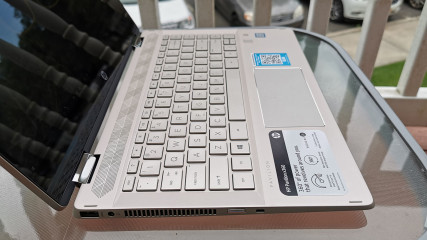

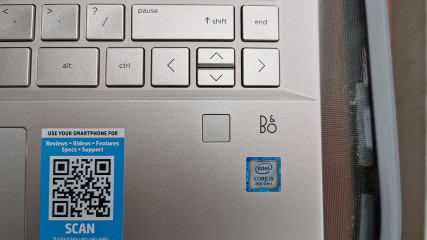

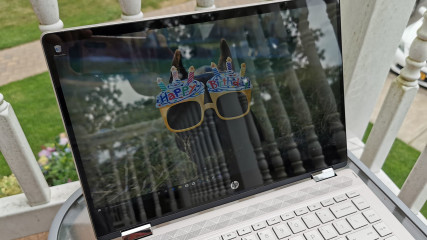
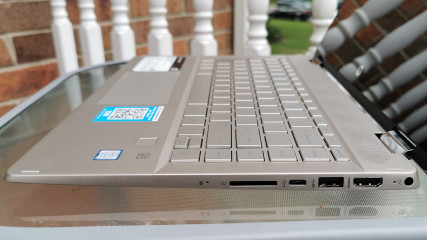


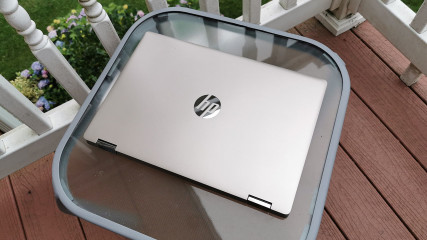















5 Comments - Add comment