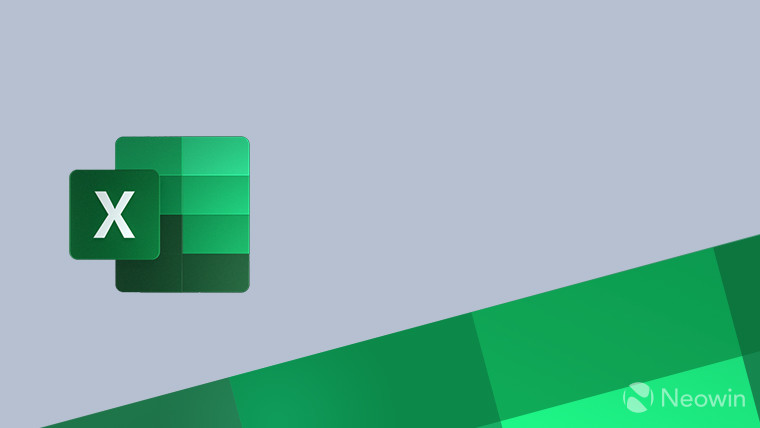
Continuing its efforts to improve the reach of Excel on the web for power users, Microsoft today announced a new feature for the spreadsheet tool on the web that brings support for Power BI connected PivotTables. The capability greatly enhances Excel’s capabilities on the web, allowing for analyzing data pulled from huge data sets.
The Redmond firm has for long enabled pulling data from multiple sources in Excel on the desktop, letting users connect their spreadsheets to data sets larger than what Excel can accommodate. That capability now comes to the web app, letting users create PivotTables to filter through, analyze, and derive insights from updated tables in Power BI. This is especially useful for analytics use cases where backend data constantly changes and/or increases.

The feature also respects existing Microsoft Information Protection labels set in Power BI to avoid unauthorized users from accessing sensitive information. This applies to data in SharePoint, OneDrive, and Teams. Users will need access to the “underlying datasets” in Power BI for them to be able to access PivotTables connected to that source. The company does note that users will be unable to refresh and interact with Power BI datasets when Excel on the web is connected to live Analysis Services.
The firm has also detailed a few improvements coming to Power BI connected PivotTables on the desktop. These include support for drag and drop on aggregation fields such as sum, average, count, and others. This negates the need for users to create measures for these aggregate functions in Power BI datasets. Additionally, these PivotTables will also support date fields, enabling date sorting and filtering.
 |
 |
Lastly, PivotTable field lists are getting a few improvements. These include new icons and a change that now places pre-defined measures in tables that they are present in on Power BI. There are also performance improvements to Power BI connected PivotTables, thanks to recent updates to the Analysis Service engine in Power BI.
Support for Power BI connected PivotTables on the web is beginning to roll out to Microsoft 365 tenants now. However, the release will be a staggered one, and it will take a few months before being made completely available. As for the improvements for the desktop, those will first make it to Office Insiders before being shipped to all users.
















0 Comments - Add comment