
Virtual desktops are not a new concept. Every mainstream operating system lets you create different spaces for different tasks and navigate between them using touch gestures, shortcuts, or dedicated buttons. It is a great productivity tool that helps you keep your computer well-organized and not suffocate from being buried under layers of multiple windows. Unfortunately, virtual desktops on Windows 11 suck. And the worst part is that Microsoft seemingly does not give a single bit about this feature.
Microsoft introduced virtual desktops in Windows 10 in 2015, only to let them sit virtually (heh) untouched for more than seven years. Such neglect is unforgivable for an operating system focusing on productivity, empowering people, and "putting you in the center."

Sounds good, does not work
I love the idea of virtual desktops—they are a centerpiece (although crippled) of my productivity and one of my favorite Windows features. Windows is my primary desktop operating system, and I do not plan to switch to Mac in the foreseeable future. Still, I have spent enough time using macOS to realize how bad virtual desktops on Windows 10 and 11 are.
My standard Windows environment consists of three virtual desktops on two monitors—the left desktop for image editing, the center for main work, and the right for various extra research and non-essential apps I use less frequently. Windows 11 hurts me every time I open Task View, move apps across desktops, or switch between them.
Just to name a few
To begin, I cannot assign apps to desktops (something macOS has, and I am so jealous of it). I want Windows to jump to a specific desktop when I open a particular app. Instead, I need to move every window to its desktop whenever I turn on my computer. Therefore, my day starts with launching my apps and sorting them across virtual desktops. And here comes another thing: you cannot right-click a shortcut and open it on a new or existing desktop, not to mention having different shortcuts on different desktops, which would make managing windows so much easier.
What grinds my gears is the operating system not displaying a transition animation when I move between desktops—animations are only available on tablets and laptops when you use gestures. And I do not want even to start ranting about glitchy animations and other graphical anomalies I observe every time I use Task View and virtual desktops. Watching your apps abruptly disappear when you change desktops is not a fluent or pleasant experience, especially if you use different wallpapers on each desktop.
Update: As it turned out, Microsoft disabled the transition animation in Windows 11 22000.120 due to bugs causing "flashes and hangs." As you can guess, the problem was never fixed. Kudos to adrenalyne for pointing that out.
Another thing that makes virtual desktops in macOS much better than Windows is how you move apps across desktops. Grab a window and drag it to the left or right edge of the display to send it to another desktop (this also works for files). In Windows, the only way to move an app is to press Win + Tab and drag or right-click it. And no, you cannot drag files across desktops.
Finally, you cannot have two virtual desktops on two different displays. Windows treats all your monitors as one large desktop, so switching desktops on one display changes them on other monitors.
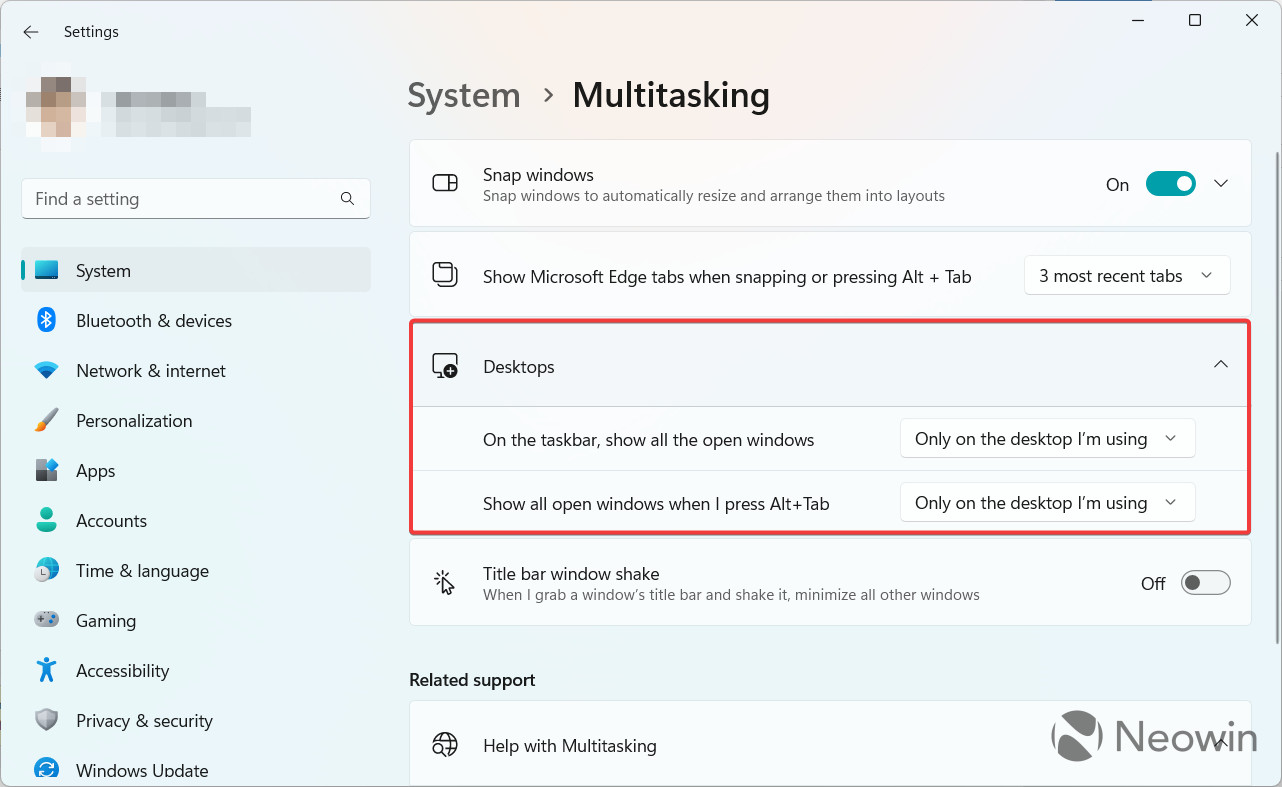
I am not the only one ranting about how bad virtual desktops are. Other users also understand how powerful virtual desktops can be when implemented properly. Feedback Hub and various social platforms have many suggestions and pleas from frustrated users asking to make virtual desktops just a bit better. Here are some of the most popular requests:
- Add animations when switching between desktops—such a weird omission for an operating system that focuses so much on aesthetics and visual appeal. Besides, the transition is available in Windows 10 but not in Windows 11.
-
Allow pinning apps so that they are available on all desktops. This one is available when you right-click an open app in the Task View, but you need to do this every time you launch the app—Windows cannot remember you want to keep the program on all desktops all the time.

- Let users assign keyboard shortcuts for specific desktops to make switching faster. Switching is not a big problem when you have two or three desktops, but it becomes more tedious if you prefer having multiple desktops for different tasks.
- Let users cycle between desktops using Win + Tab—just a matter of convenience and accessibility.
- Different desktops on different monitors. This would solve the problem of assigning apps to desktops.
- Let users move an open window to a specific desktop by right-clicking on the taskbar without opening Task View.
- Fix bugs—low-fps animations, stutters, windows jumping back and forward, flashing screens, and more.
There are speculations that virtual desktops implementation in Windows 10 and 11 is far from being an example of a good code (rumors say DWM is faking virtual desktops), so maybe that is why this feature sucks so much. But I do not want to know why virtual desktops are bad—all I want from Microsoft is to improve the experience or rewrite it from scratch. I do not need crappy Android apps (this is my personal opinion, okay?) on my computer—I want my favorite productivity feature to be better and stop annoying me every time I use it.
















34 Comments - Add comment