PowerShell cmdlets are powerful utilities that you can use in Exchange Online as an admin to manage your environment and set up various flows, among other things. However, these cmdlets in Exchange Online are based on Remote PowerShell (RPS), which is not very secure. For the past few months, Microsoft has been trying to get organizations to migrate to the more secure REST-based v3 PowerShell module as it deprecates RPS in Exchange Online. However, it has now decided to delay this process and give more time to customers for migration.
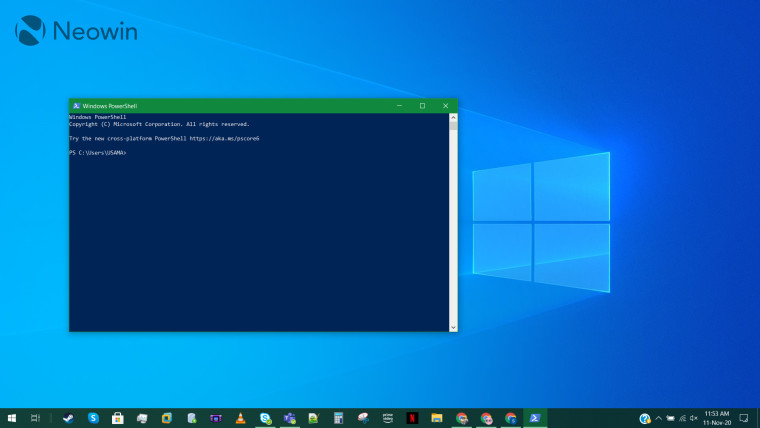
Although Microsoft had initially planned to start blocking RPS connections for all new tenants from April 1 and disable it for all customers in June 2023, it has had a change of heart. In order to allow its enterprise customers more time to switch over to the v3 PowerShell module, it has decided to effectively delay the deprecation of RPS until October 2023.
The technology will be disabled for all existing tenants in May, with the option to re-enable it until September. New tenants created before April 1 will have the option to re-enable RPS until June 2023. Meanwhile, tenants created after July 1 cannot even enable RPS even if they wanted to. The RPS re-enablement process itself will be disabled in September and RPS will be completely blocked for everyone in October. No extensions beyond this point will be granted.
IT admins who want to opt for this extension and re-enable RPS should use the self-service diagnostic tool accessible here. However, Microsoft has cautioned that this should only be done if you necessarily require RPS, as enabling it may put your organization at a cybersecurity risk.

















2 Comments - Add comment