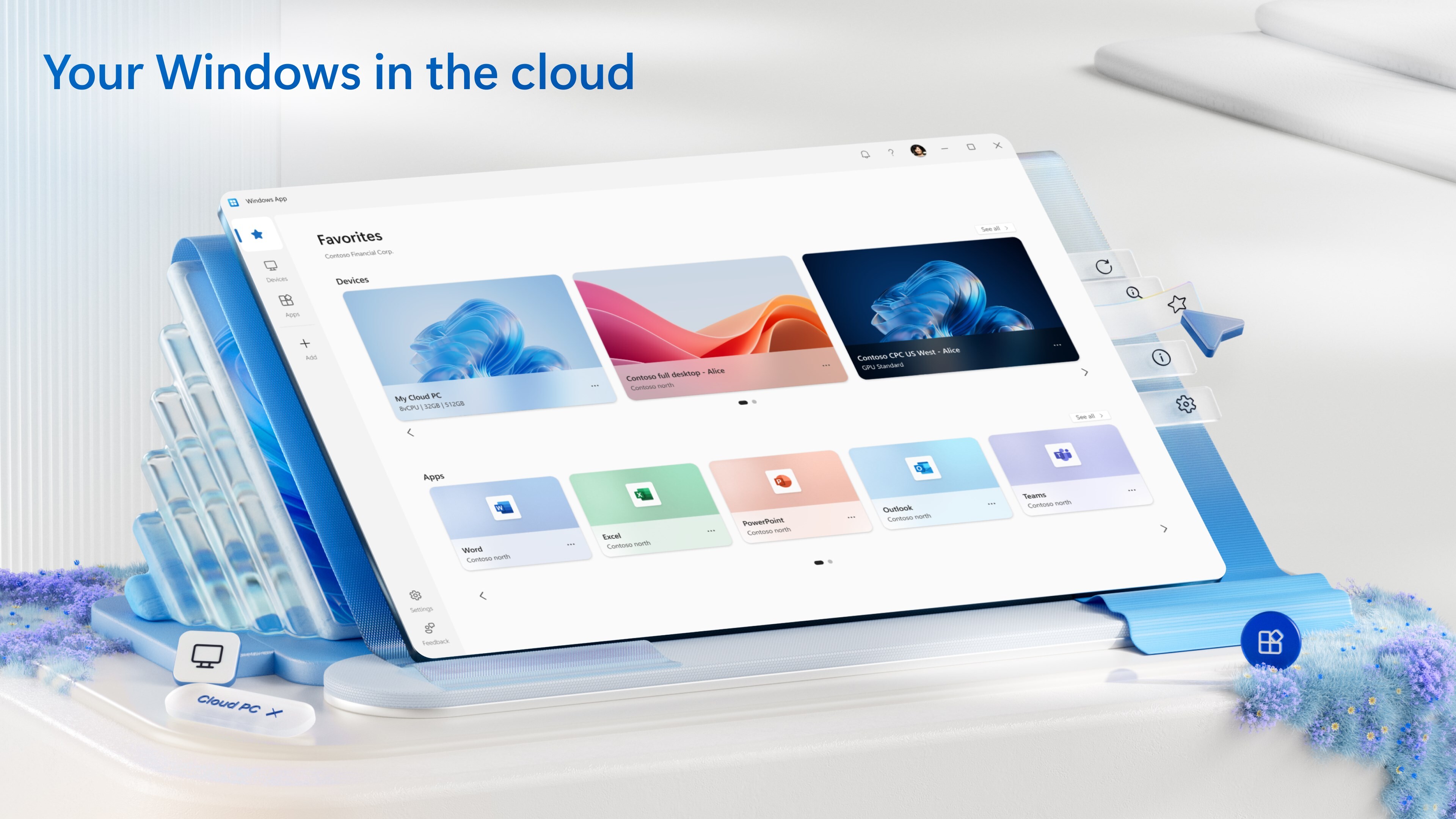
Back in March, we reported that Microsoft was retiring the Remote Desktop app in favor of the shiny new Windows App, built to bring together access to services like Windows 365 Cloud PCs, Azure Virtual Desktop, and Microsoft Dev Box. The new app has been generally available since September last year. Now, Microsoft is rolling out some handy updates specifically for the version of that new Windows App you access through a web browser.
One notable addition is the Remote App Launcher. If you are working away in your remote Windows session via the web client, you do not have to leave the browser window to fire up another program. There is a new button located right on the toolbar inside the web client itself. Click it, and you can see a list of other apps available to you on the remote machine, making it easy to find and launch them without switching tabs or navigating back to the main portal view.

Microsoft has also improved how printing works when using the Windows App on the web. You can now print documents directly to the printers connected to your physical computer. Microsoft says that this enhancement simplifies getting hard copies of your work, removing the need for extra steps you might have had to take before when printing from a remote session opened in your browser.
Another useful feature involves transitioning to the desktop application. While the web client is convenient because it needs no installation, sometimes you might want the full power of the dedicated Windows App for things like multi-monitor support. The update lets you use the Windows App on the web portal to easily jump into your remote session using the installed desktop version.

You can simply select a "Connect in desktop app" option, which might appear when you are selecting your Cloud PC or within the session itself, to open the desktop client and continue your work there.



















2 Comments - Add comment