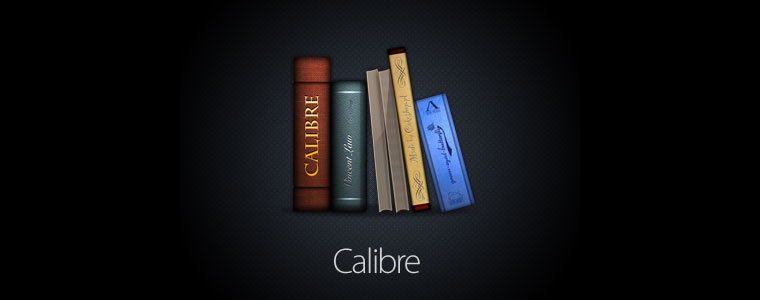
Calibre is an open source e-book library management application that enables you to manage your e-book collection, convert e-books between different formats, synchronize with popular e-book reader devices, and read your e-books with the included viewer.
It acts as an e-library and also allows for format conversion, news feeds to e-book conversion, as well as e-book reader sync features and an integrated e-book viewer.
Calibre's features include: library management; format conversion (all major ebook formats); syncing to e-book reader devices; fetching news from the Web and converting it into ebook form; viewing many different e-book formats, giving you access to your book collection over the internet using just a browser.
Calibre 3.40.1 new features:
-
TXT Input: Use markdown 3.0 with support for new extensions such as code highlighting and smarten punctuation.
-
Book details panel: Allow editing the identifiers for the book by right clicking on the existing Ids.
-
Content server: Allow specifying custom URLs for the 'Search the internet' feature via Preferences->Sharing over the net->Search the internet
-
Tag browser: Category editor: Add a checkbox to restrict the entries shown to only those present in the current Virtual library
-
Allow adding files to selected book records from the clipboard. To use copy a file from windows explorer, right click the Add books button and choose: Add files to selected books from clipboard
-
Tag browser: When right clicking on a saved search add a menu option to search using the raw search expression.
-
Tag browser: Have pressing the Enter key find the next match
-
Windows: Add a button to Preferences->Sharing over the net to set calibre to run when the computer starts
Bug fixes:
-
Fix a regression in the previous release that broke Copy to library and delete after when copying a duplicated book.
-
Edit book: Fix pasting of image from clipboard using (Ctrl-V) not working
-
Content server: Fix {id} not working in the custom list template
-
EPUB/MOBI Catalogs: Fix presets not saving title and format information.
-
macOS: Respect the system setting for text insertion cursor blink time
-
FB2 Output: Fix comments from the input document not present in the output.
-
calibredb: Fix adding books with an OPF file to a remote server not picking up the cover specified in the OPF file
-
TXT Input: Fix option to remove indents at the start of lines breaking conversion of markdown documents.
-
EPUB/MOBI Catalog generation: Allow matching empty fields in exclusion rules.
-
EPUB/MOBI Catalogs: Fix multiple books with the same title but different authors in a genre not being listed
-
Update the Get Books and metadata Amazon.com plugins to handle changes to the markup on the Amazon results page
-
Version 3.40.1 fixes a bug in 3.40 that could prevent calibre starting when using a custom date column
New news sources
-
Quanta Magazine by lui1
-
El Periodico Mediterraneo by benages
Improved news sources
-
Scientific American
-
Taipei Times
-
Harpers Magazine
-
General Knowledge Today
-
Granma
-
South China Morning Post
-
New York Times (Web)
-
China Daily
-
1843
-
Pro Physik
-
Caravan Magazine=
-
Spektrum der Wissenchaft
Download: Calibre 3.40.1 for Windows | Portable | Windows 64-bit | ~60.0 MB (Open Source)
Download: Calibre 3.40.1 for MacOS | 77.1 MB
Download: Calibre 3.40.1 for Linux
View: Calibre Home Page | Calibre Screenshot
![]() Get alerted to all of our Software updates on Twitter at @NeowinSoftware
Get alerted to all of our Software updates on Twitter at @NeowinSoftware
















0 Comments - Add comment