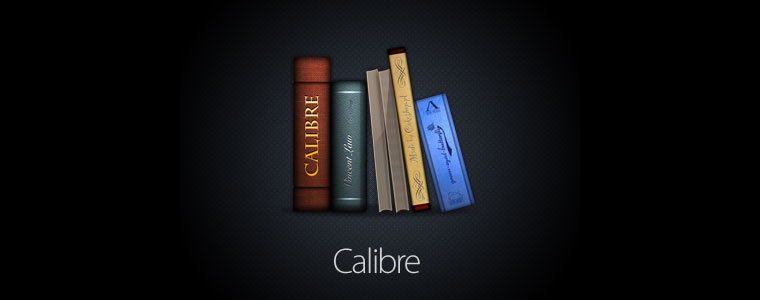
Calibre is an open source e-book library management application that enables you to manage your e-book collection, convert e-books between different formats, synchronize with popular e-book reader devices, and read your e-books with the included viewer.
It acts as an e-library and also allows for format conversion, news feeds to e-book conversion, as well as e-book reader sync features and an integrated e-book viewer.
Calibre's features include: library management; format conversion (all major ebook formats); syncing to e-book reader devices; fetching news from the Web and converting it into ebook form; viewing many different e-book formats, giving you access to your book collection over the internet using just a browser.
Calibre 5.14.0 new features:
-
Edit book: When right clicking on a class in a HTML file, add an option to rename the class throughout the book
-
Adding from ISBN: Add an option to check if there are existing books with the specified ISBNs already in the library. Closes tickets: 1919103
-
Template tester: Instead of next/last, the template tester now shows the template values for selected books. Closes tickets: 1920576
-
Content server: Allow swiping left and right to show next/previous book on the book details page. Closes tickets: 1918047
-
E-book viewer: Make the commonly used shift+arrow key shortcuts for modifying selections using the keyboard work. Also add shorcuts for selecting by character, line and paragraph.
Bug fixes:
-
MOBI Output: Fix latest kindle firmware not displaying select publisher font option for calibre produced azw3 files. Closes tickets: 1920613
-
E-book viewer: Fix errors when viewing books with mathematics that are split over multiple internal files. Closes tickets: 1919033
-
Content server viewer: Fix highlights not sorted correctly in the highlights panel. Closes tickets: 1918436
-
Get books: Fix smashwords plugin not working because of website changes. Closes tickets: 1918737
-
Improve the performance of QuickView especially when using composite columns. Closes tickets: 1920733
-
Improve performance of the virtual_libraries() template function. Closes tickets: 1918428
-
Browser viewer: Fix Go to Location not working for positions. Closes tickets: 1920250
-
E-book viewer: Fix searching in the Table of Contents not working. Closes tickets: 1905257
-
E-book viewer: In paged mode, fix scrolling not working correctly when margins are set to zero. Closes tickets: 1918105
-
E-book viewer: Fix incorrect ToC navigation in books that link the entries to inline tags that wrap block tags that span multiple pages. Closes tickets: 1918437
-
Category editor: Searching in library shouldn't automatically opens Quickview. Closes tickets: 1920592
-
Conversion: Fix a hang caused by long sequences of non-word characters when heuristics are enabled, either explicitly or for some input formats such as TXT. Closes tickets: 1919260
-
Fix a regression in calibre 5 that broke --explode-book and --implode-book actions for calibre-debug.exe
-
Fix a regression in calibre 5 that broke setting metadata in RTF files
Improved news sources:
-
ZackZack.at by Dirk Gomez
Download: Calibre 5.14.0 for Windows | Portable | Windows 64-bit | ~100.0 MB (Open Source)
Download: Calibre 5.14.0 for MacOS | 144.0 MB
Download: Calibre 5.14.0 for Linux
View: Calibre Home Page | Calibre Screenshot
![]() Get alerted to all of our Software updates on Twitter at @NeowinSoftware
Get alerted to all of our Software updates on Twitter at @NeowinSoftware
















0 Comments - Add comment