Last year, Samsung delivered the S6 and S6 edge, only to follow up later in the year with the S6 edge+ and Note5. Although the S6 edge+ would remain as a footnote for that release cycle, the Note5 was praised for its advancement in design, but was also criticized for its departure from the Note4 that offered a removable battery and microSD slot. A year later, Samsung is back at it again, addressing previous complaints about the Note5, so they can offer an evolutionary device that gets one step closer to smartphone perfection.
The release of the Note7 came as no surprise, being that it was one of this summer's worst kept secrets. While there were plenty of leaks, the snippets of information only fed the ravenous appetites of those waiting to purchase a new handset. After a short time on sale and near universal acclaim, Samsung officially began the process of a worldwide recall due in part to reports of exploding devices. Although it has been a rocky month for Samsung, the company is now poised to reintroduce the Note7. While the handsets themselves will be identical to the ones offered previously, Samsung has issued a visual update, that will allow users to discern whether they are using an older or newer model.
Specifications
| Samsung Galaxy Note7 | |
|---|---|
| Display | 5.7-inch QHD display |
| Processor | Qualcomm Snapdragon 820 |
| Graphics | Adreno 530 |
| RAM | 4GB |
| Storage | 64GB |
| Connectivity | Wi-Fi 802.11 a/b/g/n/ac Bluetooth v4.2 with A-GPS, GLONASS |
| Camera | 12MP rear camera with 4K video 5MP front-facing |
| Ports | USB Type-C |
| Sensors |
Iris scanner |
| Battery | 3500mAh |
| Launch OS | Android 6.0.1 |
| Launch Date | August 2016 |
| Size & Weight | 153.5 mm x 73.9 mm x 7.9 mm (6.04 x 2.91 x 0.31 in) 169 g (5.96 oz) |
| Price | $849 USD |
Design and Display
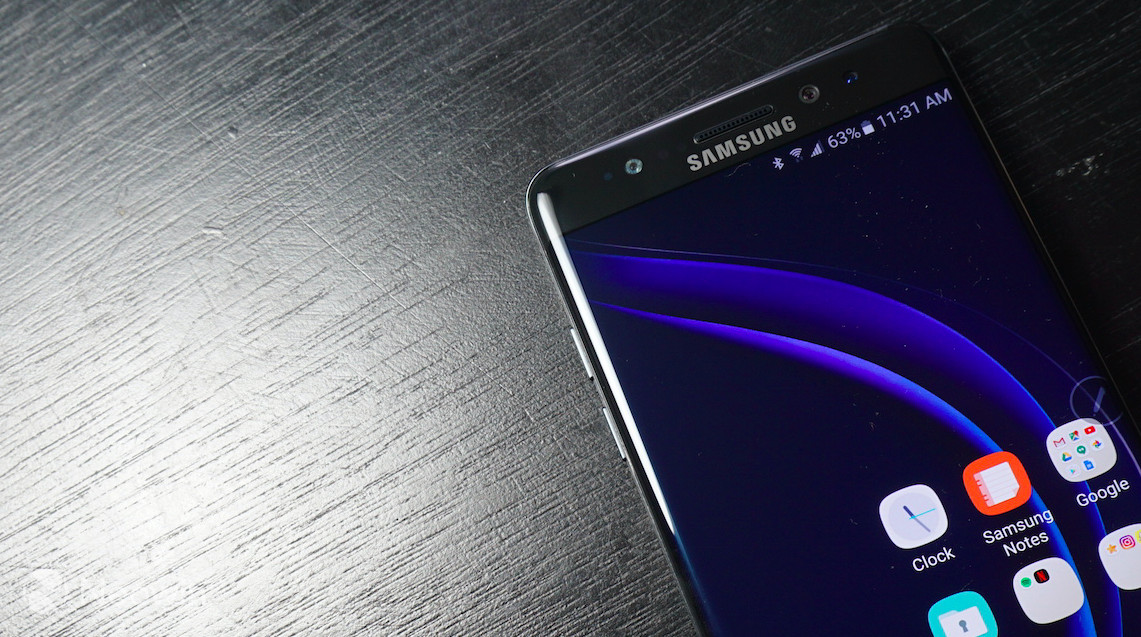
If we go by looks alone, the handset borrows heavily from its siblings, the S7 and S7 edge. But, it's when we dive into the finer details, that we find it is a completely different experience altogether. Some of the earlier handsets in the Note series were thought of as oversized monstrosities, but over time, Samsung evolved the Note into a flagship that some would consider the company's and the industry's de facto example of a true flagship.

Although I was initially hesitant about the size of the handset, when in hand, I found that the device was much smaller than I had expected. Samsung has done an excellent job of minimizing the footprint of the handset, while maximizing the display with thinner bezels. Although the glass construction of the front and back will make some nervous, it rests comfortably in hand due to its sloping edges.

As for the visuals, the Galaxy Note7 offers an ultra sharp 5.7-inch QHD Super AMOLED display, that looks good from all angles. While some may not like the look of AMOLED, the Note7 offers one of the brightest displays on any handset and also offers an HDR mode for when watching movies. The Note7 is a perfect example of what happens when a company is not only pushing the limits of design, but also refining an already previously successful formula. While some might find it disappointing that Samsung didn’t try and innovate, in the current position that they are in, they really don’t need to, as they are no longer playing catch-up, even with its largest rival Apple. Samsung has now become the trend setter in the smartphone industry.
Software

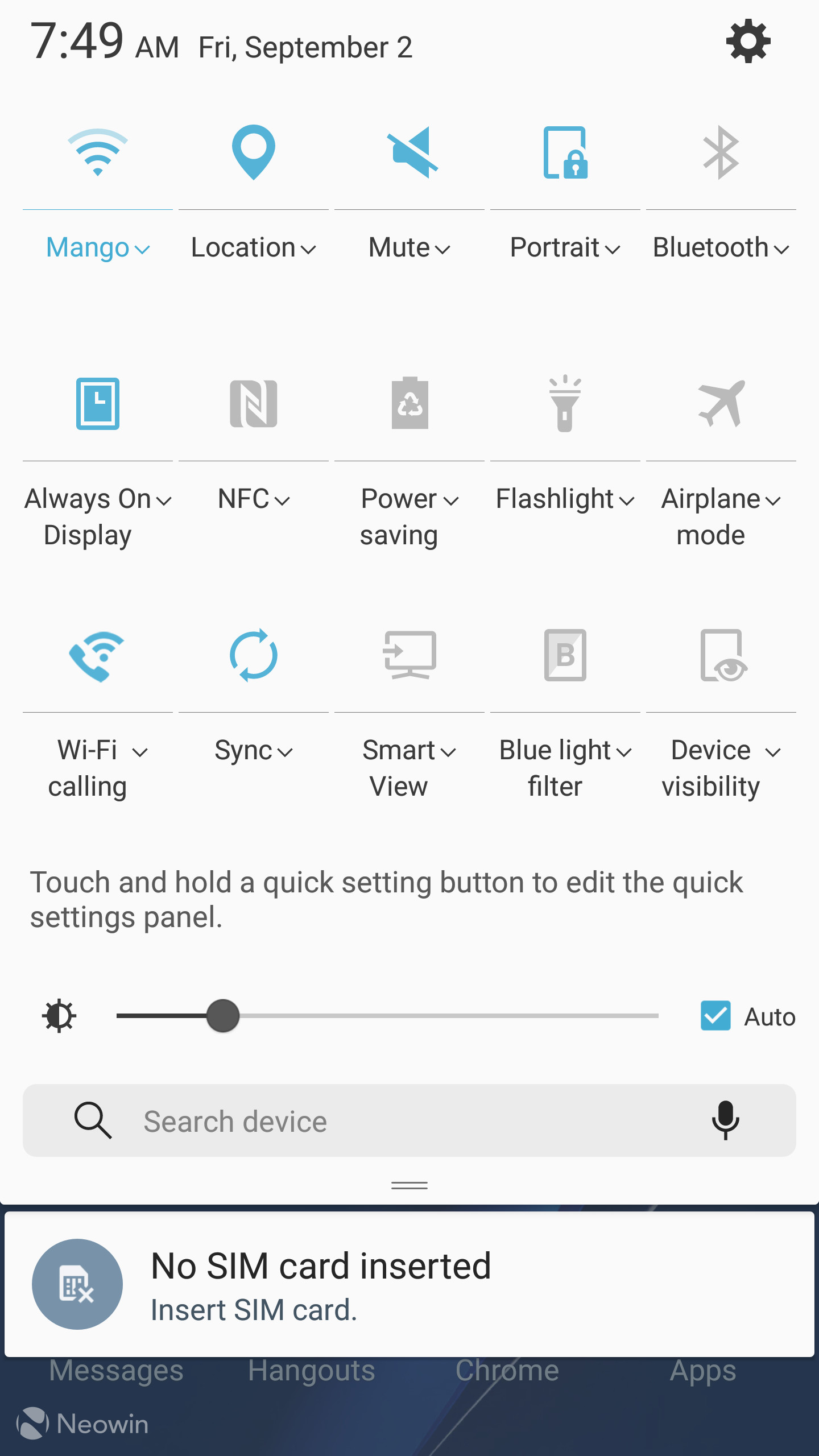
Samsung, like other manufacturers, offers its own variation on Android. The handset comes with Android 6.0.1, but is far from the stock experience that you would find on a Google Nexus device. Much like Samsung's hardware, TouchWiz has also been evolving, with each iteration getting smoother and less convoluted. But, the basic formula still applies here, with Samsung trying to offer its consumer as many options as possible, trying to cover all bases.


Luckily, Samsung has kept the menu system tidy, making it easy and natural to navigate. What makes the software on the Note7 a bit different from other Samsung devices, is its dedicated feature set that is meant for the Note7’s stylus, the S-Pen.
Stylus

The S-Pen is the reason you would want to buy the Note7. It isn't the only reason, but if you have zero desire to pick up the pen, you can easily save yourself some money by purchasing the near equivalent S7 edge. To be honest, this is my first handset with a stylus since the i-mate K-JAM with Windows Mobile 5.0… and yes… things have changed tremendously.

Samsung has flexed the improvement of its stylus, making it easier and more natural to write. The tip has become thinner, shrinking to a fine point that is only 0.7mm thick. The pressure sensitivity has been doubled since last year - going from 2048 to 4096 - and to top it all off, the stylus is now water and dust resistant. Although not quite as comfortable as holding a traditional pen, it does feel good when jotting down a quick note or when used to illustrate.

To make things simpler, all of the necessary apps that can be used with S-Pen have been consolidated into an app called Notes. Within Notes, you'll be able to take notes via the standard QWERTY keyboard, with use of the stylus, also create illustrations using different tools like brushes, doodle images and create voice memos.


Air Command will allow you to either click the stylus button to activate its features or you can also have a dedicated floating icon that will make itself available when the stylus is activated. Within this floating icon, you can set various shortcuts for stylus actions like creating a note, smart select, screen write, translate, ArtCanvas and more. While note and translate are fairly self explanatory - I’ll a go a bit more into detail regarding the rest of the available shortcuts.


'Smart Select' is probably the most novel feature out of the bunch as it not only allows you to screenshot using the stylus, but also for the first time create GIFs. The smart select tool will allow you to use a preset shape like rectangle or oval, or you can create your own shape using the lasso. As for the GIF creation process, this will only allow you to capture in a rectangular shape and will give you an option for high and regular quality. Although high quality is clearly a better option, the file tends to be larger than 5MB, which will not work on social media platforms like Twitter.
'Screen Write' allows the option of taking a screenshot and than penciling in some notes directly onto the image, while translate will give you on the fly translation of a foreign language just by hovering the S-Pen over text. Samsung has added a feature that will allow you to jot down notes on the lock screen - simply unsheathe the stylus and write on the screen which is convenient- it's fluid and organic.

Perhaps, the most comforting feeling about the S-Pen is that it doesn’t look or feel bad when in use. Sure, it is a little odd when there isn’t a stable platform to write on like a desk, but the Note7 easily emulates what it would feel like if you were jotting notes on a small notepad. Also when it comes to quality, it actually makes my handwriting look better (disclaimer: results will vary in this respect). While I never thought I would buy into the use of a stylus on a daily basis, I did find myself finding every excuse to pop it out, and scribble down a note or cleverly edit a screenshot. The stylus isn’t a necessary part of the interaction, but if you are not going to embrace it and make it a part of your daily regimen, you’re probably better off investing in another handset like the S7 edge.
Fingerprint reader and Iris scanner
It used to be that fingerprint readers were rare, only showing up on the most elite of devices. But as time has passed, you can find them on handsets costing only a couple hundred dollars and a majority of the time, they work flawlessly. It should comes as no surprise that the Note7 offers a fingerprint reader that is quick and accurate. But Samsung has taken security a step further this year by offering an iris scanner. Much like the fingerprint reader, the iris scanner is fairly quick to setup, and works fairly well.

While both of these technologies aren't new, Samsung does have some clever ways to implement the security features by allowing users to create what is called a 'Secure Folder'. The Secure Folder will "hide" apps, allowing only those permitted via fingerprint or iris scanner access. This works really well when you need to pass your phone around, as it keeps those areas securely locked away.
Performance and Battery

Although there are a couple companies that are packing a bit more power, it looks like most handset manufacturers have stuck with the pairing of Qualcomm’s Snapdragon 820 processor with 4GB RAM. In daily use, the Note7 performs well, offering a smooth and expected experience. While I'm not one to push my phone to the limit, a majority of the time that I spent with the unit, I was using Twitter, browsing the web browsing, emails and also streaming Spotify, and a enjoying a bit of Snapchat.

While there has been controversy in regards to the Note7’s performance, and I can't really comment on having a poor experience personally, the Note7 did feel good during daily use and was without stutter. As a disclaimer, I did set this up as a new unit, without performing any kind of transfer from an old unit or downloading a profile from the cloud. Per usual, for those that dig the numbers, the charts from various benchmarking utilities are down below.
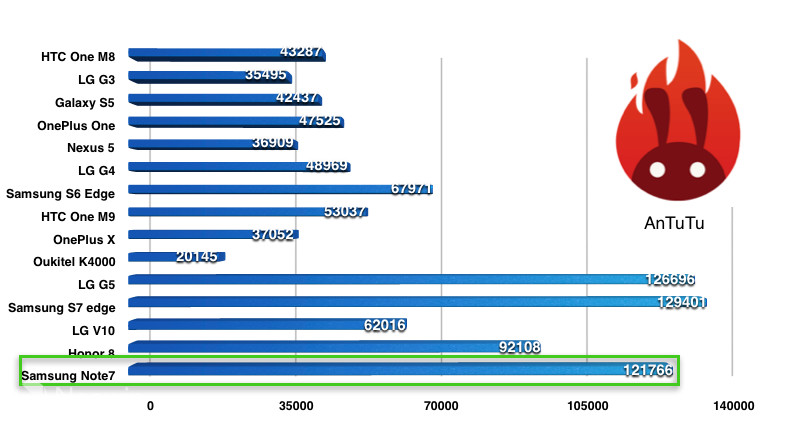
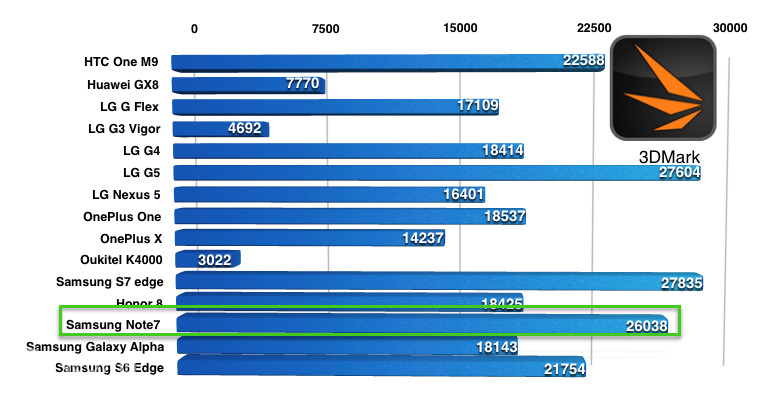

As far as battery goes, the Note7 offers a 3500mAh battery that isn't quite as large as what you will find on the S7 edge or S7 Active, but it definitely offers more than enough to get most users through the day. Since the handset is powered by a Qualcomm processor, it also offers the benefits of Quick Charge, and will charge via USB Type-C.
By now, the Note7 recall has hit full stride, with replacements in the United States slowly trickling into retail locations. Luckily, during my daily use, I did not experience any issues with overheating or combustion. But, to be on the cautious side, I did send my unit back and hope to revisit the Note7 in the near future. While the aftershocks of the battery problem will be costly and tremendous, you can be certain that Samsung will invest a bit more care when it comes to quality control for future handsets. This is just one of those things that will probably only occur once for a company, and it will never ever be forgotten due to the repercussions suffered financially and towards the brands image.
Camera

Probably the best thing about being a huge company and building multiple smartphones, is that if you have opportunity to borrow technology from one device and pass it forward. Samsung’s 12MP shooter that was on the S7 and S7 edge, is also being used on the Note7, and as no surprise, it works pretty well. During the day and in brightly illuminated areas, it can produce some excellent results.
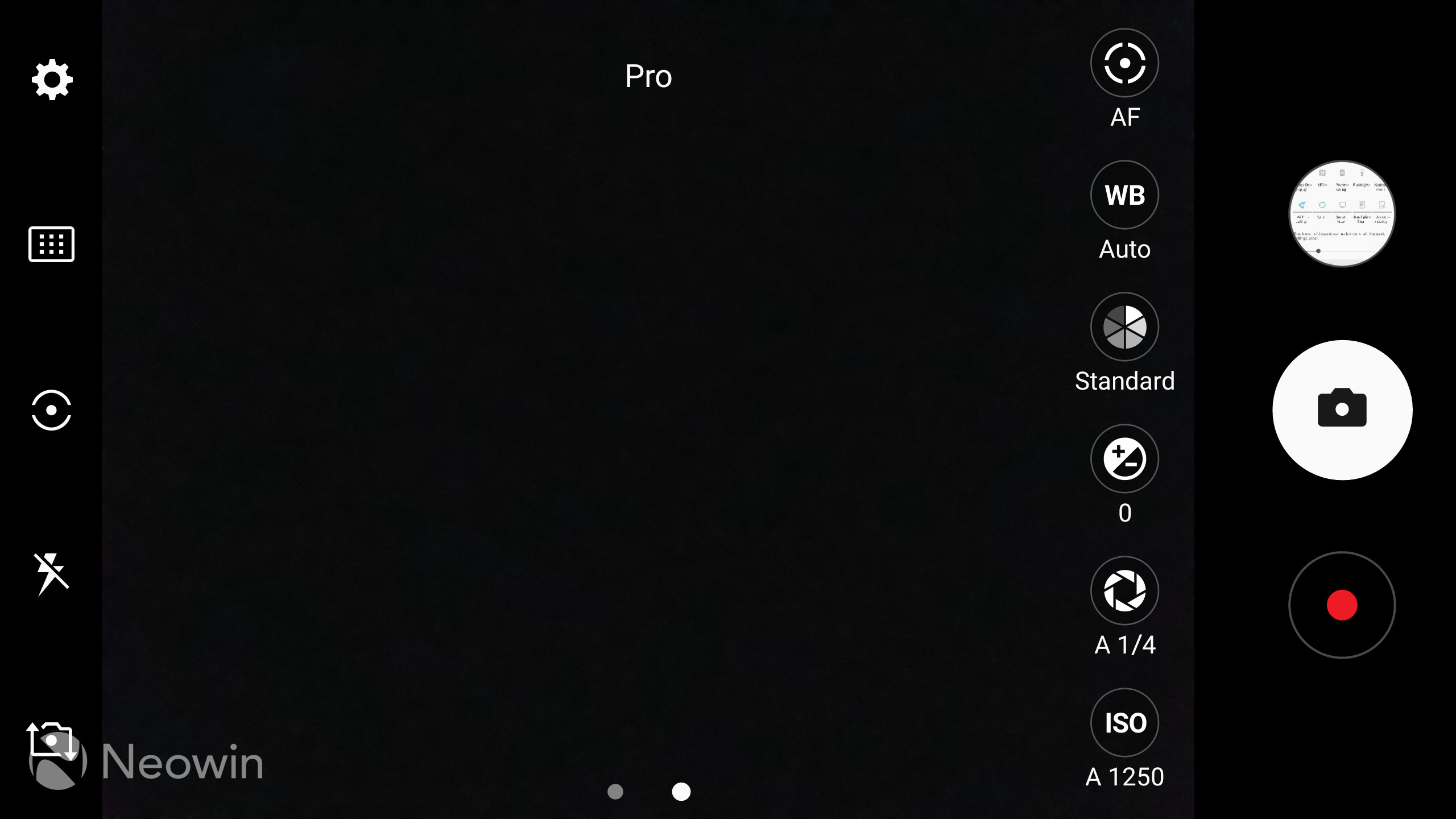

During low light and night shots, the results are good, but do tend to have a bit of grain to them. If you are looking to try and capture the best results, it is highly recommended to use the professional setting that will give you access to more controls.
 |
 |
Conclusion
The Note7 is an interesting handset that has managed to excite most reviewers and a lot of consumers, and there are very good reasons for this. The Note7 seems to be able to deliver on all points by bringing a robust feature set and mating it with an elegant design and materials. If we go beyond the core of the device, Samsung has made vast improvements to the Note7’s S-Pen stylus. Although this is one of the very few phones on the market that still offers a stylus, Samsung has continuously upped the ante, showing its tenacity in the pursuit of pushing the boundaries.
If there is one gripe about Samsung's Note7, it would have to be the price. This is not a smartphone purchase to be taken lightly, as the model available retails for an average price of $850 USD and when you factor in tax, heads a tad above $900. Samsung has managed to cushion the blow to the pocket recently by offering some worthwhile freebies like a Gear Fit or 256GB microSD card. Personally, it feels like a lot of money and if you aren't dedicated to the stylus, I'd recommend bumping down to the S7 edge. It offers identical features, the same great build and comes in at a hundred dollars less.
As of now, the Note7 lays dormant in a lot of regions, with Samsung attempting to mitigate the damage of the recall. For buyers, this means that there will be a new wave of handsets, like the V20 and Google's Pixel devices, that could potentially usurp Samsung's dominant offering. As replacement handsets slowly trickle back onto the market, Samsung will undoubtedly go full throttle on its ad campaigns in an attempt to rejuvenate a handset that now has a stigma. Despite the recall, the Note7 is still an excellent handset, one that offers the most comprehensive set of features, in one of the most refined designs available. While other manufacturers are still tinkering with their designs and formula, Samsung has mastered theirs and will only continue to get better year after year.



















28 Comments - Add comment