For a couple of years now, I've been reviewing RedMagic's gaming phones, and part of the conclusion is always very similar: the software experience holds back the otherwise stellar hardware. So it was probably not smart of me to be excited when the company announced a fitness smartwatch despite still not managing to perfect the software on its RedMagic 6 phone from earlier this year.
The RedMagic Watch is a fairly basic smartwatch, and there really isn't a whole lot to it that we haven't seen before. It offers basic health tracking and a few workout modes along with fairly long battery life. The most unique thing about it is the overall design of the UI, but that's not necessarily a good thing.
Specs
| Dimensions | 45x45x10mm, 30g (excluding the strap) |
|---|---|
| Material | Metal alloy casing, plastic back |
| Strap | Swappable (22mm), silicone strap |
| Display | 1.39-inch AMOLED, 454x454 |
| Sensors |
|
| Battery life | Up to 15 days in regular mode, 23 days in power saver |
| Water resistance | 5ATM |
| OS | LiteOS |
| Colors |
Black/Silver (as reviewed) |
| Price | $99 |
Design and display
The RedMagic Watch is a round watch with an overall decent build quality. There's nothing inherently wrong with how it looks, but reviewing it next to the beautiful hardware of the Huawei Watch 3 Pro really puts it in perspective. The case is made of a metal alloy that feels fine but unexceptional. It's fairly lightweight at 30 grams, and it's not too thick, but there's nothing super interesting about it.
The left side of the watch has nothing to see, and on the right side, there are two buttons, one being the home/menu button and the other opening the workout app. The top button has a small red accent that fits the RedMagic brand, but that's about it. There's no microphone or speaker here, so you can't make calls or anything.
The back of the watch is made of plastic and it feels fine. Most smartwatches in this price range do, so there's nothing wrong with that. This houses the body sensors and two charging pins for the included puck-shaped charger.
The watch strap is made of silicone and you can get it in two colors, being black with the black case, or white with the silver case. You can swap it for anything you'd like, though, and it uses a standard 22mm fitting.
As for the display, it's a 1.39-inch AMOLED display with a fairly high resolution of 454 by 454 pixels. It looks sharp enough, and being an AMOLED panel means true blacks and vivid colors as usual. It also means you can enable an always-on display that's not always on since you can set a timer for it. It's a fine display and it works well for the colorful UI of the RedMagic Watch, which we'll get into in a bit.
Software and features
The software experience on the RedMagic Watch is going to feel very familiar to you if you've used or seen any of the more affordable Huawei fitness bands and watches I've reviewed recently. It seems to be largely based on the same experience as LiteOS, with similar menus, built-in apps, and features. You can change the watch face, and swiping sideways gives you access to widgets like weather, your daily activity records, heart rate, and music controls.
However, it all comes with a RedMagic flavor, for better or for worse. I like how colorful the UI is, with many icons and pages using color gradients that look great on this display. However, it's a very static experience. Almost no aspect of the interface seems to have any kind of animation, even the countdowns before a workout starts which just look off without any movement.
On top of that, you get RedMagic's usual translation work which works, but feels off in many instances. Breathing exercises are called "breath training", stopwatch is written as two separate words, among other cases. The watch comes with the following apps pre-installed:
- Sport
- Sport record
- Heart Rate
- Blood Oxygen
- Breath Training
- Sleep
- Compass
- Weather
- Music
- Stop watch
- Count Down
- Alarm Clock
- Find Phone
- Camera
- Setting
Most of the watch's settings are split into the RedMagic Sports app, too, which I find odd. The only options available directly on the watch are Always-on display, Screen off, Do Not Disturb (DND), and System. Everything else, like notifications, settings for the frequency of heart rate measurements, and setting up features like weather, raise to wake, music playback controls, and sedentary reminders are all set up in the app.
Even then, parts of the experience here are a bit lackluster. Loading the list of online watch faces for the first time took a few seconds for each watch face design, with them showing up one at a time. Thankfully, they seem to be cached so they don't have to load each time you open the app.
Health tracking
The RedMagic Watch offers a few health tracking features, including all-day heart rate monitoring, sleep tracking, and manual SpO2 measurements. This is already fairly limited compared to other cheaper devices like the Huawei Band 6, which also includes stress monitoring and can also measure SpO2 levels throughout the day.
But that's made all the worse by how little detail RedMagic provides for all of this. The heart rate measurement graphs seem to be missing a lot of data, and for sleep tracking, RedMagic's app offers nowhere near as much insight as Huawei's Health app. There are no reference values for how much sleep you should be getting or anything beyond just seeing what stage of sleep you were in throughout the night.
That continues with the workout tracking, too. There are only 15 workout modes, but that doesn't mean they're all that detailed. For a bike ride or outdoor walk, the RedMagic Sports app only shows the number of steps, the duration of the workout, calories burned, and the average heart rate, and the UI that presents this information feels unfinished.
You also get to see your path on a map, but for some reason, my workouts are all saved as if I was on the Italian island of Sardegna. If that sounds familiar, yes, that is near the location where the weather widget on the Huawei Watch 3 Pro says I am, as I mentioned in my review from yesterday. Oddly enough, the weather widget here works fine since it's powered by my phone, while workouts are registered correctly on the Huawei Watch 3 Pro.
Another thing that bothers me with the experience here is that there's no way to control music playback from the watch once you start a workout, which makes the watch far less useful if you want to listen to music while exercising.
One thing that RedMagic touts is support for soccer practice training, which uses GPS to analyze your position throughout the match so you can understand where you spend most of your time during the match. I haven't been able to properly test this because I don't have many opportunities to play soccer, but the rest of the experience doesn't fill me with confidence.
Performance and battery life
Measuring performance on a smartwatch this simple is kind of impossible because there isn't much you can do with it. It would be a bad sign if anything slowed down such a simplistic operating system, and thankfully that mostly doesn't happen. It seems like the GPS takes some time to detect my position before starting a workout, which might tie into why it registers my position as being so far away from where I actually am. Otherwise, it runs fine.
As for battery life, RedMagic promises up to 15 days of use on a single charge of its 420mAh battery, and I'm inclined to believe that. I haven't had enough time to drain the battery on it, and after a little over four days of use, the battery level on the watch is at 67%. Based on that, you should be able to get around 12 days on a charge, which isn't bad at all.
Conclusion
There's no way of circling around it: there seems to be no real reason to buy the RedMagic Watch. The large round screen may be interesting to some, but the feature set is more limited than some devices that are significantly cheaper. I already mentioned the Huawei Band 6, which is a great fitness band that costs far less.
The health tracking features are limited in number and capability. You don't get stress monitoring, there's no mind of insight into your sleep habits, and the workout tracking is similarly limited. Only 15 workout modes pale in comparison to the dozens of modes available on the Huawei Band 6, and you also get very little in the way of details in the RedMagic Sports after the fact. The software experience is also lackluster, with poor translations and a very static interface that looks almost lifeless, despite the colorful look.
The RedMagic Watch costs $99.99, and you can get far more capable fitness watches for less. If you really do want a round display, something like the Amazfit GTR 2e costs a bit more but offers a much better experience in just about every way. Regardless, you can check out the RedMagic Watch on the company's website.




















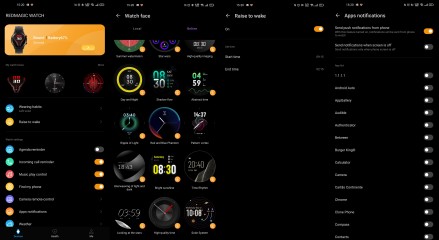










0 Comments - Add comment