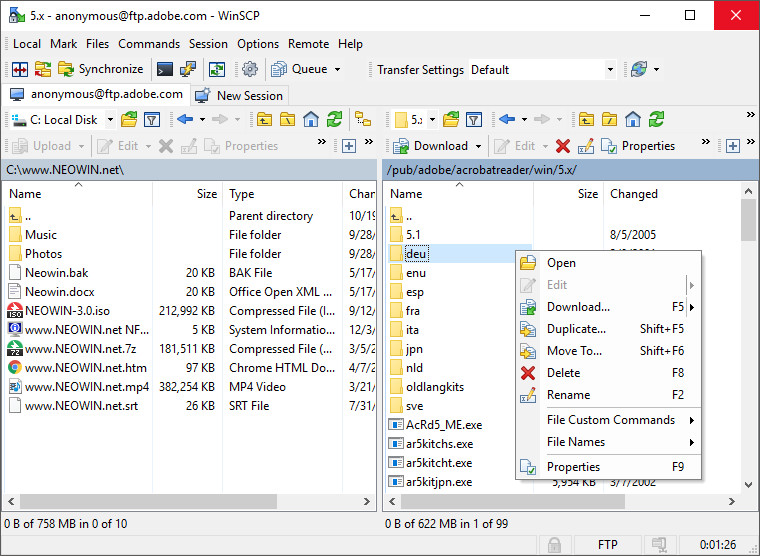
WinSCP is an open source free SFTP client, FTP client, WebDAV client and SCP client for Windows. Its main function is file transfer between a local and a remote computer. Beyond this, WinSCP offers scripting and basic file manager functionality.
WinSCP features:
- Graphical user interface
- Translated into several languages
- Integration with Windows (drag&drop, URL, shortcut icons)
- U3 support
- All common operations with files
- Support for SFTP and SCP protocols over SSH-1 and SSH-2 and plain old FTP protocol
- Batch file scripting and command-line interface
- Directory synchronization in several semi or fully automatic ways
- Integrated text editor
- Support for SSH password, keyboard-interactive, public key and Kerberos (GSS) authentication
- Integrates with Pageant (PuTTY authentication agent) for full support of public key authentication with SSH
- Explorer and Commander interfaces
- Optionally stores session information
- Optionally supports portable operation using a configuration file in place of registry entries, suitable for operation from removable media
WinSCP 5.16 Beta changelog:
Improvements to sessions and workspace management, so that WinSCP can now easily restore tabs that were open when it was last closed:
- Login dialog can be configured not to automatically pop up, when starting WinSCP and when closing the last session.
- When Login dialog is configured not to pop up automatically on start and workspace was saved in the previous run, the workspace is automatically restored when WinSCP starts.
- A session can be disconnected, without closing its tab, and later reconnected.
- Tabs of sessions opened with a workspace or a folder that fails to connect and tabs of all sessions that fail to reconnect are not closed.
- Option “Keep main window open when the last session is closed” is enabled by default.
- User is offered to save a workspace, even when only one session is opened.
SSH core upgraded to PuTTY 0.72. It brings the following changes:
- Major rewrite of the crypto code to remove cache and timing side channels.
- Hardware-accelerated AES. 1769 cpu-crypto-accel
- Support for GSSAPI key exchange. gss-key-exchange
- Server and protocol information dialog now shows a more detailed information about the cipher in use.
- Extension Archive and Download to archive remote files and download the archive. 1773
Improvements to Synchronization checklist window:
- Estimating time to finish directory comparison before synchronization based on previous comparisons of the same folders.
- Allowed opening the local or remote file from synchronization checklist in Windows Explorer or WinSCP, respectively. 1784
- Hints for synchronization action icons on synchronization checklist window. 1786
- Command-line switch /browse to either force opening the main window when a file URL is specified or to explicitly select a specified file in both file panels.
- Convenience methods Session.PutFileToDirectory, Session.PutFilesToDirectory, Session.GetFileToDirectory and Session.GetFilesToDirectory.
- Selection of network interface for SSH and IPv4 using raw session setting SourceAddress. 416
- TLS/SSL core upgraded to OpenSSL 1.1.1d. It brings TLS 1.3 support among other changes.
Installer upgraded to Inno Setup 6.0.2:
- User can choose between installation for all users and the current user only.
- Modern style of the installer wizard.
- Raw site settings editor.
- Copy (to clipboard) command in file context menu. 1758
- Automatically reconnecting when FTP data connection cannot be opened, if it previously worked. 1767
Host key and certificate fingerprint verification improvements:
- When verifying a host key using an expected fingerprint, it is possible to use an expected fingerprint with a checksum only (with both key type and bit count omitted).
- When verifying a host key or a certificate using an expected fingerprint, the comparison is case-insensitive (with an exception of SHA-256 checksum).
- When verifying a host key using an expected fingerprint, a padding (=) in SHA-256 checksum is not required.
- Change: TLS/SSL certificate fingerprints in generated URL use dashes (-) instead of colons (:), while colons are still accepted.
- Change: SHA-256 fingerprints in generated URL use dashes (-) and underscores (_) instead of pluses (+) and slashes (/), while pluses and slashes are still accepted.
- Support S3 servers with Path URI style (like Minio). 1632
- S3 Default region can be configured on Advanced Site Settings dialog.
- Support for non standard ports with S3 protocol. 1780 [full release notes]
Download: WinSCP 5.16 Beta | 10.5 MB (Open Source)
Download: Standalone Executable | 8.6 MB
Link: WinSCP Home page
![]() Get alerted to all of our Software updates on Twitter at @NeowinSoftware
Get alerted to all of our Software updates on Twitter at @NeowinSoftware
















0 Comments - Add comment