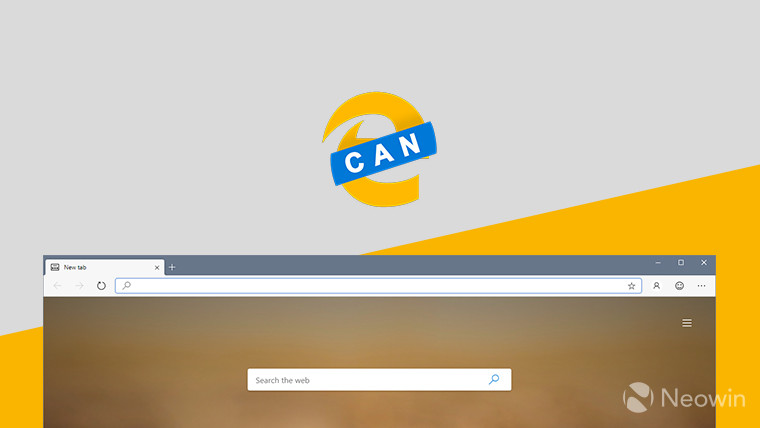
The Chromium-based version of the Edge browser has been in public testing for a few months now, and though "stable" builds of the browser have leaked a couple of times, Microsoft is still working on some improvements before making it officially available. The team behind the browser has shared some information on upcoming updates and improvements being made to Edge in the coming months, while also highlighting some of the changes that have already been made such as the addition of dark mode and better privacy settings.
In the post in the Tech Community forums for the Edge Insider program, Microsoft gave us a look at some of the features being added to the Canary channel in September and October. For next month, one of the more notable changes are the improvements to the scrolling experience, which is often criticized in comparison to what's offered by the UWP version of Edge. There will also be an option to block auto-playing media in web pages.
The bulk of the changes announced today is coming on October though, and that includes support for inking in PDF files, the ability to use your own pictures as the background image on the New Tab page, and more. Here's the full list:
- Inking on PDFs
- When you sign-in to the browser, your sign-in profile picture will accurately be kept up to date.
- When you have more than one profile, better handling for opening links and attachments in the appropriate profile.
- An option to set your own photos as the background image on the New Tab Page
- Enable search in the extensions store
- A bug fix for users who receive an “Administrator Mode Detected” notification (advising them to close and relaunch the browser in non-administrator mode) each time they launch Edge
- ClickOnce deployment of Windows applications from web pages
In addition to the changes already planned, Microsoft says it's also reviewing a number of feature requests from users, which may or may not end up in Insider releases in the near future. These include bringing features back from the UWP version of Edge, such as the ability to set tabs aside, tab previews, and a design that conforms more with the Fluent Design System. Other popular requests are support for themes from the Chrome Web Store, more customizability for the New Tab page, and more options for file downloads:
- Feature requests for the New Tab Page, including the capability to turn off the news feed, to hide the Bing search bar, to change the search provider, to rename tiles, and to support Dark Theme
- Bring back features from the current version of Microsoft Edge such as tab set aside, tab preview, "Ask Cortana", and the reading list
- Make it easier to share web content with other users and apps
- Provide an option to set a custom home page
- Update the user interface with the Fluent Design System, including less rounded tabs
- Support themes from the Chrome Web Store
- Allow sign-in to the browser with a Google account
- Provide different options for sorting favorites
- Provide run / open / save / save as options when downloading files
Finally, in addition to new features, Microsoft says it's received feedback asking for quality improvements to the overall experience. These include requests to lower the CPU and RAM usage of the browser, better scrolling performance, more reliable updates, and issues with drop-down menus in some websites. Microsoft is investigating these issues and will fix any specific problems as they're discovered.
It's still unclear when the Chromium-based version of Edge will be officially available in a stable release, but it seems like Microsoft still has some work to do before that happens.
















15 Comments - Add comment