Back in March 2020, Microsoft announced the private preview of Universal Print, its cloud-based printing solution. It essentially moves Windows Server print functionality to the cloud, which means that as long as you have a Universal Print-capable printer, you don't need to worry about other infrastructure or even printer driver updates. The service became generally available for Microsoft 365 customers just a few months ago, and now, the company has announced that it will be able to directly integrate with OneDrive soon too.
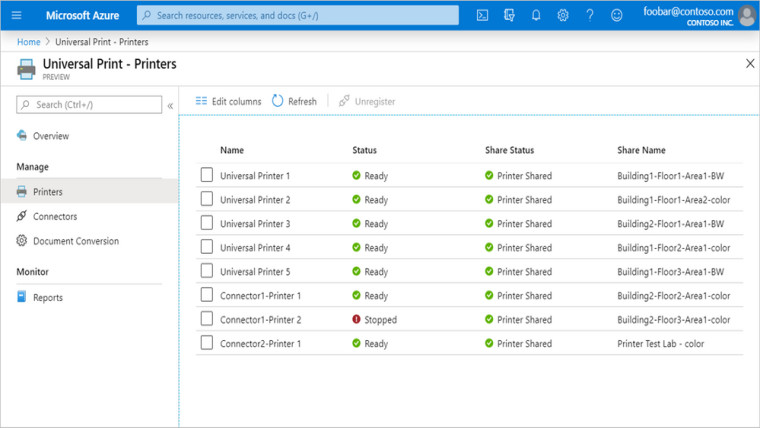
This integration is a major step towards cloud printing. Essentially, users can print their documents directly from OneDrive without having to download them or asking IT admins to install printer drivers on their organization-managed device.
Users can simply click on "Print" after selecting a document, select a Universal Print-capable printer, and trigger the job. Alternatively, if they'd rather use local printers instead, they can choose a different configuration accordingly as well. Although, of course, the Universal Print solution is preferable for organizations looking to host their printing capabilities on the cloud.
Microsoft says that the capability will be rolling out to organizations this week. The printing experience is common across all devices and browsers. Supported file types at this time are PDF, XPS, Word, Excel, and PowerPoint. The company has recommended that people raise feature requests if they want more file types to be supported or want more capabilities in general too.


















1 Comment - Add comment