
Reports can now be read in Power BI on both Windows 10 Mobile and iPhone following an update released by Microsoft this week. The new feature was added to the business analytics app after users flagged it as a must have ability on the Power BI Ideas feedback page. Android users can expect to be able to read Power BI reports, "very soon".
Power BI program manager Romi Koifman said being able to view and interact with the reports provides users with a more engaging experience.
"While dashboard tiles give you a quick overview of vital information, the reports behind the tiles provide a more in-depth view of your data. It's a multi-perspective view, with one or more visualizations that represent different insights."
To access reports, users will have to open a dashboard tile in focus mode, and then select "Open Report". Reports open in landscape mode, seen below on Windows 10 Mobile.

Users are then able to interact with a report by selecting a value to "cross-filter, slice, and highlight other related visualizations on a page". Finally, switching between reports can be done with a simple tap.
The Power BI team have been actively updating their mobile and desktop apps in recent months, including January's app launches for Windows 10 and Windows 10 Mobile.
The new update is now available on the Windows 10 Store and the iTunes App Store.
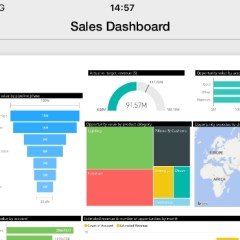
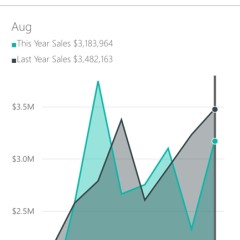

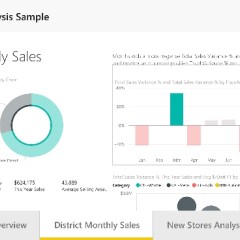

















1 Comment - Add comment