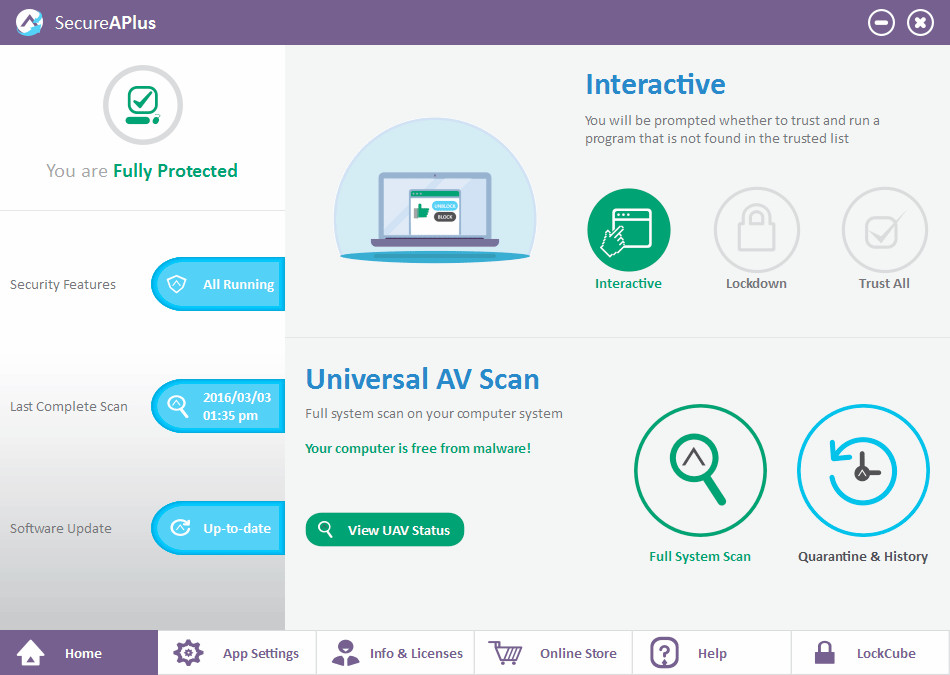
SecureAge SecureAPlus combines application whitelisting and antivirus components to protect your computer from known and unknown malware more effectively. It does what other conventional antivirus cannot do – it can block any new and advanced malware regardless of how they try to evade detection. It even alerts you when risky programs are attempting to run to prevent any accidental installation that potentially can harm your computer. Hence, SecureAge SecureAPlus is the next generation antivirus that truly protects your computer without taking any chance.
The 12 engines that the SecureAPlus Universal AV uses are Emsisoft, Avira, Sophos, McAfee, Microsoft Security Essential, ESET, Bitdefender, AVG, Norman, Quick Heal, Total Defense and Clamwin.
SecureAPlus Freemium comes with a ONE-YEAR FREE LICENSE but users can also join the Referral Program to extend the license and to even earn a free perpetual user license. For more information, please visit the "Referral Program" webpage.
What's new in SecureAPlus 4.2.2:
- Translation for the following languages: Polish, Indonesian, Japan, French, German.
- User is able to set the language from the settings.
- More log for manual scanner. The log location is at %appdata%SecureAge TechnologySecureAgelog
- Add regsvr32 /i in the command line rule.
- Add script rule. Interpreter: regsvr32.exe, extension: .sct.
- Added error message when Real-time rescan failed.
- Automatic retry rescan when it failed. Wait for 6 seconds before retry.
Bugs Fixed:
- Crash in SecureAPlus.exe when it is unable to communicate with the server. This bug starts from v4.2.1.
- Crash in Windows 2016 Technical Preview version 5, when Windows is accessing a volume with ReFS file system.
- “Show all trust level” was not working properly if drive is selected (Reference: https://malwaretips.com/threads/secureaplus-freemium.17236/page-14#post-498763).
- Typo: “machie”, changed to “machine”
- When setting a trust level of a file, and there are sub folders present, it is slow (e.g. when set trust level for notepad.exe in Windows folder), because it accidentally enumerates to the sub folders.
- When license expired detected during initial full system scan, the animation will continuously shows scanning in progress.
- Universal AV unable to display an infected file if it is in the Windows protected folder, where user account do not have access rights to the folder.
- In 32-bit OS, account page was not shown.
Modifications:
- Initially, instead of showing that UAV will be started shortly, it will show the drives that it will scan.
- User is allowed to delete his/her own account from the trusted user list only if there is “Administrators” group in the trusted group list.
- Improve GUI responsiveness while it is quarantining files in the manual scanning.
- Slow down when launching LibreOffice 5 on Windows 7, if real-time scanning is enabled. Improve the speed.
- Change “Notifications” to “Language & Notifications”
- Change “Rescan using Universal AV” to “Real time rescan with Universal AV”
- Change “Any possible action” to “Let trusted user decide”
- Change “Each rule is targeted for one process and one of the specific parameter that passed to the process” to “Modify Application Whitelisting rules for command line to enhance protection against fileless attacks. Each rule is targeted for one process and one specific parameter that is passed to that process only. Add multiple rules for the same process if necessary.”
- Change “Your software is up to date. Reboot is required.” to “You software has been updated. A reboot is required.”
Download: SecureAPlus 4.2.2 | 194.0 MB (Freemium)
View: SecureAPlus Home Page
















0 Comments - Add comment