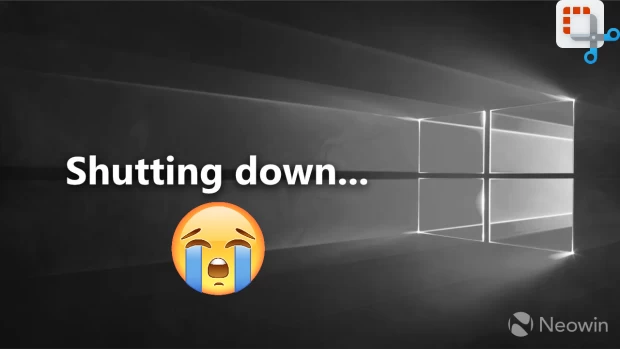VidCoder is a DVD/Blu-ray ripping and video transcoding application for Windows. It uses HandBrake as its encoding engine. Calling directly into the HandBrake library gives it a more rich UI than the official HandBrake Windows GUI. VidCoder can rip DVDs but does not defeat the CSS encryption found in most commercial DVDs.
Feature list:
- Multi-threaded
- MP4, MKV containers
- H.264 encoding with x264, the world’s best video encoder
- Completely integrated encoding pipeline: everything is in one process and no huge intermediate temporary files
- H.265, MPEG-4, MPEG-2, VP8, Theora video
- AAC, MP3, Vorbis, AC3, FLAC audio encoding and AAC/AC3/MP3/DTS/DTS-HD passthrough
- Target bitrate, size or quality for video
- 2-pass encoding
- Decomb, detelecine, deinterlace, rotate, reflect filters
- Batch encoding
- Instant source previews
- Creates small encoded preview clips
- Pause, resume encoding
VidCoder 3.14 changelog:
Overhauled presets
- Added 60 new built-in presets
- Presets can now be organized in a tree structure
- Built-in presets are read from the HandBrake core so will be updated more often
Updated HandBrake encoding core to 1.1.0. This gives shiny new features:
- Added 10-bit H.265/HEVC encoding support for Kaby Lake and newer CPUs
- Added new Unsharp and kernel-based Laplacian LapSharp sharpening filters
- Added support for mobile device orientation via auto-rotation container flag
- Added x265 10 and 12-bit encoders
Other changes
- Moved container options to their own tab on the Encoding Settings window.
- Added A/V sync option to Container tab.
- Post-encode actions now support more replacement tokens, thanks to milanjaros.
- Added mousewheel and keyboard support for changing the static preview.
- Changed QSV decoding option to be available for all encoders.
- When browsing for a new output location, the file name is now populated with the current suggested file name.
- Many bug fixes
Download: VidCoder 3.14 | 13.4 MB (Open Source)
Download: Portable VidCoder 3.14 | 14.5 MB
Link: VidCoder Home Page
![]() Get alerted to all of our Software updates on Twitter at @NeowinSoftware
Get alerted to all of our Software updates on Twitter at @NeowinSoftware