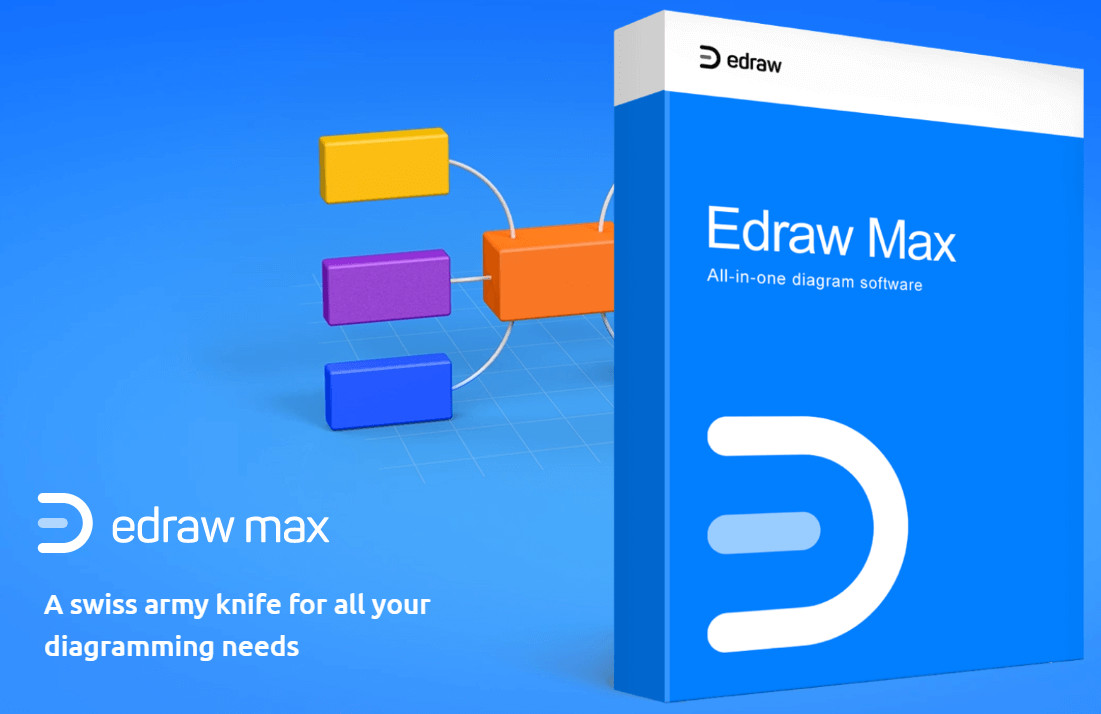
Plan, brainstorm or design anything faster with EdrawMax 10. EdrawMax is a powerful, all-in-one, and yet easy-to-use diagramming tool that enables users to visualize the ideas effortlessly. With EdrawMax, you can create and customize flowcharts, Venn diagrams, mind maps, organizational charts, Gantt charts, UML diagrams, electrical drawings, genograms, building plans, etc.
Share Anything Easier
It's easy to export and share your amazing diagrams with EdrawMax. Once you finished your work, simply export it to any formats, including Office, PDF, Visio, Html, SVG, Graphics in one click. Meanwhile, you can share it on social media or just email it directly to your friends and colleagues.
EdrawMax includes more than 2000 professional templates widely used in business, education, software and fashion industry. Moreover, there are over 280 types of diagrams which is 3 times the quantity of Visio to optimize your visualization solutions.
EdrawMax 12.6 changelog:
AI Diagram Maker
- Timeline - Ask AI to generate a timeline based on your prompt.
- Lean Canvas - Generate a lean canvas based on your prompt.
- PEST analysis - Generate a PEST analysis diagram based on your prompt.
- SWOT Analysis - Generate a SWOT analysis diagram based on your prompt.
- User Profile - Generate a user profile based on your prompt.
- User Story - Generate a user story based on your prompt.
- Flowchart Optimization - Optimize a flowchart through continuous dialogue with AI.
AI Analysis
- Flowchart Analysis - Use AI to describe, analyze, and optimize flowcharts.
- Gantt Chart Analysis - Get an overview of the project, learn about project progress, identify risks, and sum up lessons you can learn.
- Chart Analysis - Compare data, identify anomalies, sum up data, and predict trends.
- Organizational Chart Analysis - Describe and analyze an organization chart.
AI Chatbot
- Continuous dialogue - AI will save chat history if the continuous dialogue mode is on.
- AI Diagramming - Create a diagram based on an answer of AI with a simple click.
AI Drawing
- AI Drawing - Convert text into a drawing with various styles to choose from.
- Drawing Style Change - Change the style of an existing drawing with AI.
Download: EdrawMax 12.6 | 337.0 MB (Shareware)
View: Screenshot | EDraw Max Website | Discount – 20% OFF
![]() Get alerted to all of our Software updates on Twitter at @NeowinSoftware
Get alerted to all of our Software updates on Twitter at @NeowinSoftware


















0 Comments - Add comment