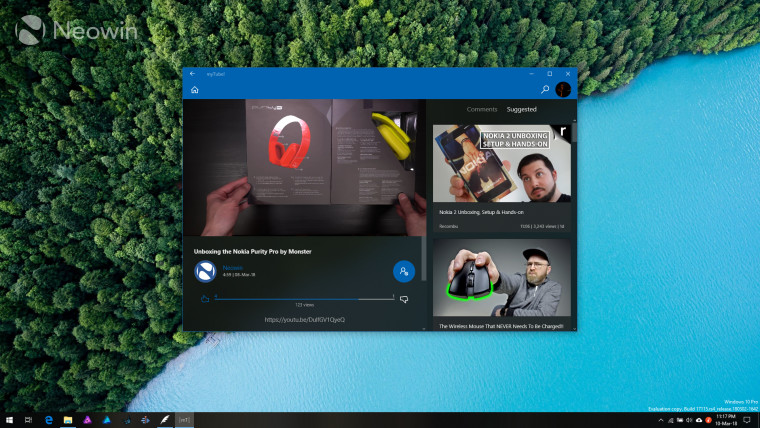
myTube! is arguably the most popular Windows 10 app for watching YouTube videos. It offers an experience built on the Universal Windows Platform (UWP) and it's been regularly updated to keep up with the platform, including support for Fluent Design elements, as well adding its own set of unique features, such as Rooms.
One major omission from the app, however, has been the ability to open YouTube links in it, which the developer said would require changes to the website itself. Previously, this meant that you had to copy a YouTube link and then open the app in order to view it there. Thankfully, there's now a simpler workaround for the problem.
A developer identified as Arlo has released a new browser extension for Microsoft Edge, Firefox, and Chrome called myTube! Companion. With it, every time you open a YouTube link, you'll be prompted to switch to the app instead of watching it in a browser. This isn't done through the "Apps for websites" feature in Windows 10, so the experience isn't as seamless as it would otherwise be, but it's still much easier than manually copying the link and then going into the app.
While the extension doesn't seem to be developed by the same person as the app itself, it was announced inside myTube!, so it should be trustworthy. You can get it for each major browser in the links below:
- myTube! Companion for Microsoft Edge
- myTube! Companion for Google Chrome
- myTube! Companion for Firefox
You can also access the source code on GitHub if you're interested. If you haven't downloaded myTube! yet, you can do so here. If you're on the fence, our own Sharath Ravishankar gave us a tour of the app earlier this year, which you can read here.
Source: Arlo.site via WindowsBlogItalia
















6 Comments - Add comment