
Twitter released updates to its iPhone and Android apps, as well as its website, that marks a significant design change to the home timeline. With the roll-out, previews of images and Vine videos appear underneath their corresponding tweets. In a nut-shell, starting now, all tweets that include images or Vines are semi-expanded by default.
This is a huge departure from Twitter's beginnings which was completely text-based. Even with the inclusion of images and other media, everything appeared as a text link in the timeline until you clicked the tweet to view it in its entirety. Now, Twitter is officially no longer exclusively text-based. In fact, you can tweet just images without any text at all.
The image and Vine previews take up a decent amount of space on the timeline, so if you aren't a fan of the change you can turn it off in the settings of your apps. There's no such off-switch for the website though. Oddly, the iPad and Android tablet apps have yet to receive this update, which would probably benefit more than phones would given the larger screens for displaying more content. Windows Phone and Windows 8 are left in the rear-view mirror for now.
In addition to image and video previews, the update also displays gray reply, retweet, and favorite buttons by default under every tweet. Even in the mobile apps you can take one of these actions without swiping or tapping first.
While the update is great for easier viewing of photos and videos shared by friends or celebrities, it could also mean more prominent ads from companies in the future. It's likely not a coincidence that this comes ahead of Twitter's IPO.
Source: TechCrunch











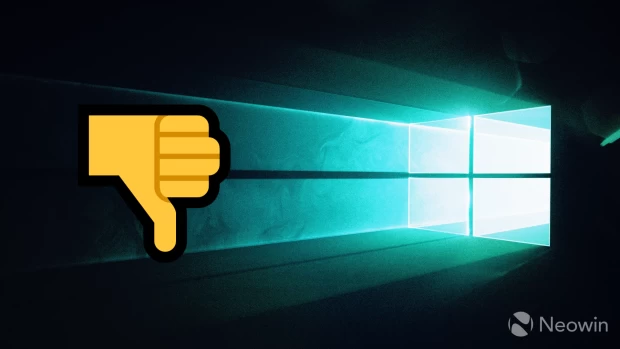








3 Comments - Add comment