Motorola has had some solid smartphones this year. The firm always provides some of the best value in the budget arena, and you won't get a better smartphone for $249 than the Moto G6. The Moto Z3 Play was pretty good as well, even if it was priced a bit high.
A couple of weeks ago, the company announced its long-awaited 2018 flagship, the Moto Z3. Unfortunately, the handset is far less than exciting, with last year's Snapdragon 835 chipset, along with a display and body that matches the Moto Z3 Play.
It all comes in an inexpensive package at $480, but what really makes it exciting is the 5G Moto Mod. Indeed, Motorola says that the Z3 is the first phone that will be upgradable to 5G. That means that you'll be able to get cellular speeds of up to 5Gbps. Sadly, Verizon won't be rolling out 5G until next year, and even then it will only be in select regions.
That means that all we have right now is a smartphone to review. The Moto Z3 is definitely a great phone for the price, even if it doesn't stand out in a crowd.
Specs
| CPU | Snapdragon 835, 2.35GHz quad-core Kryo, 1.9GHz quad-core Kryo |
|---|---|
| GPU | Adreno 540 |
| Display | 6.01 inches, 1080x2160, 402ppi, Super AMOLED |
| Body |
156.5x76.5x6.8mm (6.16x3.01x0.27in), 156g (5.50oz) |
| Camera | 12MP + 12MP, Front - 8MP |
| Video | 4K - 30fps, 1080p - 60fps, Front - 1080p - 30fps |
| Aperture | f/2, Front - f/2 |
| Camera features | Phase detection autofocus, laser autofocus, dual LED dual-tone flash |
| Storage | 64GB |
| RAM | 4GB |
| Battery | 3,000mAh |
| Price | $480 |
First impressions
Design
The Moto Z3 looks exactly like a Moto Z3 Play, except it comes in black instead of Deep Indigo. It keeps the same footprint as previous devices from the Moto Z lineup to maintain backward compatibility with all of the Moto Mods.

This year's models have a glass back instead of metal though, and there's no benefit to that other than looking pretty. Some OEMs have switched to glass to add wireless charging, but there's no wireless charging. It's just a back panel that's easier to break. And while it's prettier, you're probably going to have it covered with a Mod or something else most of the time.

Just as has been the case with previous devices in the lineup, there is no headphone jack, although you can use the included adapter or a Mod. On the bottom of the device, you'll find a USB Type-C port for that as well as charging.

Just like on the Z3 Play, the power button is on the left side of the device and the fingerprint sensor is on the right, with a volume rocker above it. The placement of the fingerprint sensor is a bit odd; however, the screen is now 18:9 instead of 16:9, so Motorola couldn't keep the sensor on the front and have the same footprint. It also couldn't move it to the back because you might cover that with Mods.

The one thing I don't get is why the fingerprint sensor and the power button are separate. It seems like common sense to make the fingerprint sensor into a button, but that's not the case here.
The Moto Z3 is still one of the thinnest devices around, and that means that it has a sizable camera bump. To me, it kind of feels like half of a phone, as if it's meant to be used with a Moto Mod or one of Motorola's Style Shells that also snap on the back. I really want to like the device on its own, since it's so thin and light, but it feels like it's missing something.
Display
The display is also exactly the same as a Moto Z3 Play, as it's a 6.01-inch 1080x2160 Super AMOLED. Keep in mind that last year's Moto Z2 Force has a 1440x2560 Super AMOLED display, so this actually has a lower pixel density than its predecessor. Personally, I don't think it makes a difference, but it's worth noting.

Just like with the Play, the screen looks beautiful, as you'd expect from Super AMOLED. LCDs are entirely backlit, which is why they can look washed out, but with OLED - organic light emitting diodes - some pixels are turned off. This results in true blacks, and since colors are rendered on top of that, they tend to look more vibrant.
The Moto Z3 is not a Force model, which means that this screen is just as breakable as anything else. There are pros and cons to this, as last year's Moto Z2 Force wouldn't shatter, but you could easily scratch it with just your fingernail. Manufacturers can use harder materials for displays, and while those won't scratch, they can easily shatter. On the other hand, softer materials won't shatter, but they will easily scratch. Obviously, the Z3 uses a harder material in the screen than its predecessor.
Moto Mods
The value proposition behind the Moto Z lineup has always been Moto Mods, the modular accessories that the company offers. The device has 16 pins on the back for the Mods to connect to, and they're all plug-and-play. Just snap a Mod (or a Style Shell) on the back of the phone, and it works.

You have to be invested in the Motorola ecosystem for this to work though. After all, following your acquisition of the phone, you're going to have to want to invest hundreds more dollars on Moto Mods over time. If you're up for it, it's an excellent system.

The first Mod I ever had was a 360-degree camera, and I hated it. In fact, I thought Mods were a stupid idea because no one wants to walk around with the camera sticking out above the phone, or a pocket full of Mods. After collecting a few, I'm sold on the idea.

One of the Mods that I love is the Alexa one, which does exactly what it sounds like. It turns the phone into a smart speaker with Amazon Alexa. This one actually covers the camera, so you're not going to want to use it while you're out and about. But while I have a speaker Mod, I end up using the Alexa Mod for playing music since the sound quality is just as good, and it stands up nicely.
The one that I really love is the Moto Power Pack, which actually comes with the Moto Z3 Play. With an extra 2,220mAh battery, the phone just stays at 100% all day. If you're the type of person that starts to panic when your battery level gets low, that peace of mind is just priceless.

Motorola sells all kinds of Mods though, and that's what it's meant for. This is personalized additional functionality for your phone. Still, you're going to want to be pretty sure that your next phone will be a Moto Z if you're going to start investing in this, or maybe you're coming from an old Moto Z and after two years, you're looking to upgrade.
The first 5G upgradable smartphone
The Moto Z3 is not a 5G smartphone. Just like anything else with a Snapdragon 835 chipset, it has a Snapdragon X16 4G LTE modem, which supports download speeds of 1Gbps. This is the first phone that will be upgradable to 5G, which is where the 5G Moto Mod comes in.

And that's where the specs of the Moto Z3 start to make sense as well. Bringing the phone in at $480 means that if the 5G Mod is sold for $200, then you'll have a 5G phone for under $700.
The Mod contains Qualcomm's Snapdragon X50 modem, and you'll be able to get speeds of up to 5Gbps, which is crazy fast. At speeds like that, we're talking about downloading 4K movies in under a minute, live-streaming VR content, and more.
This is achieved via millimeter waves, which are easily interfered with. These high-frequency waves require a direct line of sight to work, so you probably won't even be able to get it indoors. Because of this, there are antennae on all sides of the Mod, and that's why it has that bit sticking out of the top. There needs to be antennae on the front, back, and all sides.

The 5G Moto Mod also includes a Snapdragon X24 4G LTE modem, which promises speeds of up to 2Gbps. In fact, while the Mod is in use, it's not using the phone's cellular modem at all, so you should always get faster speeds with the accessory attached.
It also includes an extra 2,000mAh of battery, but it doesn't add any battery life. Remember, this is the first 5G that we're going to get, so there's going to be some time before this is refined. It's not going to be perfect at first, and it will use more battery.
The 5G Moto Mod is thicker than the phone itself, and that's all because of the additional antennae and the battery. It would seem though that this is the Mod that you'll want to use all the time, except it will only work in select locations. Remember that we were promised gigabit 4G LTE a couple of years ago now, and very few people have it even today.
Both the Moto Z3 and the 5G Moto Mod are exclusive to Verizon, and you can bet that when Verizon launches 5G next year, it won't be too widely available. By the time that it is, there will be a lot more devices to choose from than this.
It's also unclear how much Verizon will charge for this miraculous service. Something tells me that the firm won't just give it away with your existing plan, and I'd suspect that there will be speed tiers.
Moto
One of my favorite features of any Motorola smartphone is the Moto app. It pretty much just contains additional features for the phone, like Moto Voice, three-finger screenshots, one-button navigation, and more.
What I love about it so much is that it's not part of the UI that Motorola is forcing on the user, like Samsung or Apple would do. No, these are things that can be easily turned on or off through a completely separate app.

One-button navigation is a bit different this time around because there isn't actually a button. Now, there's a bar on the screen that you can tap, hold, or swipe. I love the feature, as I love any feature that saves me screen real estate, but I don't use it. It's just hard to keep up with the muscle memory when I switch between so many phones.
The screenshot editor is a handy tool, as you can see above. This will take you to the editing screen right after you take the screenshot, and you can crop or extend the image further in the page.
Camera
Like everything else about the Moto Z3, there's really nothing original about the camera. It's the exact same dual-lens 12-megapixel module that's found on the Moto Z2 Force. What's odd is that includes new features from the Z3 Play like Cinemagraph, so you have to wonder why last year's model wasn't updated to include the new stuff.
Most of the images that I took from the phone were taken in Chicago after the launch event. I haven't done too much testing beyond that because there's really nothing new here. We went through this when I reviewed the Moto Z2 Force and when I reviewed the Moto Z3 Play.
Let's look at some samples. I also took some pictures with the 360-degree camera Moto Mod.
I played with some of the fun camera features that Motorola includes, like Spot Color. I do enjoy those features, as they're reminiscent of the old Nokia Lumia capabilities like Color Pop. I also like Cinemagraph, which reminds me of Lumia Cinemagraph and works the exact same way.
You can see that the phone struggles to compensate for the bright lights, which would be tough for any smartphone. I tried manually adjusting the exposure and focusing on different parts of the field of view, but it took longer to take a proper image than I would have liked.
Performance
The Moto Z3 includes a Qualcomm Snapdragon 835 chipset, which was used in most 2017 flagship phones, especially those sold in the United States. For 2018, most companies have moved on to the Snapdragon 845, but Motorola is clearly trying to keep the price down on this device.
With that in mind, you can expect the performance to be right on par with last year's flagship handsets, and that's going to be fine for just about anyone. The truth is that at this point, Qualcomm's flagship chipsets offer more power than most users need in a smartphone; these things are powering laptops now.
For benchmarks, I used AnTuTu, Geekbench 4, and GFXBench. First up is AnTuTu, which tests a bit of everything.

The Moto Z3 outperforms a Samsung Galaxy Note8 by about 10,000 points. Again, there are no surprises here, as the performance is going to be fine. To test the CPU, I used Geekbench 4.

Again, it's somewhat interesting to see the Moto Z3 outperform existing Snapdragon 835 devices, but it's also not that interesting. Finally, GFXBench tests the GPU.

There's been a lot of controversy as to whether or not Motorola made the right choice by using a Snapdragon 835 instead of the newer Snapdragon 845. Personally, I don't think the average user will notice a difference. Plus, it lowers the price point.
Conclusion
I know a lot of people that swear by Motorola phones, except these people usually buy a new Moto G every year. On a side note, I do find it interesting that some people are more willing to buy a $250 phone every year than a $500 phone every two years, but I digress.
As a phone, I'm not sure who the Moto Z3 targets. The Moto Z3 Play is unlocked and costs $20 more, albeit with lower-end specs, but with a Moto Mod included. And man, the Moto G6 is just an awesome phone. If you're not looking to finance a thousand-dollar phone from Apple and Samsung, people are usually looking for that value.

And yes, the Moto Z3 does offer a lot of value, and for $20 a month, it's a great choice. You'll have to be on Verizon though, and if you're excited about the prospect of blazingly fast download speeds next year, that's when the 5G Moto Mod is coming out.
Unfortunately, I can't recommend buying the phone now if all you want it for is 5G, unless you live in one of the few markets where Verizon has already announced it. If you're anywhere else, you could buy the phone and when the Mod comes out next year, you might find out that you can't make use of it until 2020.
So if you're looking at the Moto Z3 right now, buy it because of the value that it offers for $480, or because you're invested in the Moto Mod ecosystem and you want to stay in it. After all, it's a great phone, especially given the price.





























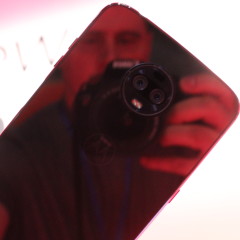

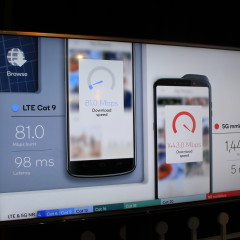

































1 Comment - Add comment