Last year, Samsung's array of flagships were some of the best handsets to be released, and possibly the best Android phones. They had used the firm's own Exynos 7420 processor, which was what allowed the Galaxy S6, S6 edge, S6 edge+, and Note 5 to shine among devices that were powered by mediocre offerings from Qualcomm.
This years Galaxy S7 line-up mixes it up between Qualcomm's Snapdragon 820 and Samsung's Exynos 8890, with different models scattered across different markets.
The firm also announced an all-new camera. For the first time, they promised a better camera with a lower megapixel count.
I'll discuss all of that and more in this review, so read on.
NOTE: this is a review of the Qualcomm Snapdragon 820 model of the Galaxy S7 - the AT&T model, to be specific. A review of the Qualcomm S7 edge will be coming within the coming weeks and you can check out the Exynos S7 edge review right here.
Day one
Coming out of the box, the Galaxy S7 is super impressive. The display clearly lives up to Samsung's bar that it has set for themselves and the mirrored glass body is stunning.
Specs
| CPU | Quad core Snapdragon 820, 2.15 GHz dual core Kryo, 1.6 GHz dual core Kryo |
|---|---|
| GPU | Adreno 530 |
| Display | 5.1", 1440p, 577 ppi, Super AMOLED |
| Body | 142.4 x 69.6 x 7.9 mm, 152 g |
| Camera | 12 MP, Front 5 MP |
| Video | 4K - 30 fps, 1080p - 60 fps, Front 1440p - 30 fps |
| Aperture | f/1.7, Front f/1.7 |
| Sensor size | 1/2.6" |
| Camera features | PDAF, OIS, LED flash |
| Storage | 32/64 GB, expandable to 200 GB |
| RAM | 4 GB |
| Battery | 3000 mAh |
Display and body
Samsung introduced its new mirrored glass design with the Galaxy S6; however, the S7 doesn't take after its predecessor in terms of design. It takes after the Galaxy Note 5.
For the first week that I was using the Galaxy S7, it felt tiny. Of course, it's not small at all. It's just that the body of this device is styled exactly like a miniaturized Galaxy Note 5, a device that I've been using since August.
That being said, the S7 is a stunning device. While beautiful, the mirrored glass body does have its downfalls. For one, dropping the phone could shatter the entire body, meaning the user will need more than a simple screen replacement.
On a much less severe note, it's also a fingerprint magnet. It's not as bad as it sounds, but you'll find yourself wiping it off with your shirt before showing it off to friends.
Display

The Super AMOLED display is as good as it gets. Samsung has once again put its best foot forward in this department, as they tend to do.
OLED - organic light emitting diodes - comes in two flavors: active matrix (AMOLED) and passive matrix (PMOLED or P-OLED). It has many advantages over LCD, such as more vibrant colors and true blacks, as some pixels can be turned off. Disadvantages are that it is susceptible to burn-in while LCD is not; however, AMOLED doesn't degrade as fast as PMOLED, thus being the more expensive option.
Like LCDs, not all AMOLEDs are created equal. We've seen them in flagships from Microsoft/Nokia, Motorola, and of course, Samsung; however, Samsung doesn't just use AMOLED, it uses Super AMOLED.
You wouldn't be crazy to think that Samsung has dubbed its displays as 'Super' as a marketing gimmick to show just how much better (or super) they are than other displays, but there is a difference. Super AMOLED integrates the capacitive touchscreen layer into the display, rather than overlaying it on top of the display, resulting in a thinner part that uses less power and works better in bright lights.
Tech talk aside, the 10 point multi-touch display on the Galaxy S7 just looks awesome. The color accuracy is amazing, as well as grayscale and color gradiant.
Always On Display

Samsung estimates that users unlock their phones an average of 150 times a day, most often to simply check the time (although I'm guessing that it was an independent firm that did the research, since LG made the same claim with the V10). Because of this, we have the Always On Display.
The Always On Display is just that, always on. Of course, it can be turned off, but it doesn't offer the option that we've seen in other devices with ambient displays to shut it off after a few seconds, when it sits on a table, or when it's in the user's pocket. The feature will dim after a time, but it never shuts off.
It is my estimation that the Always On Display uses about 10% of the battery overnight. This is counterintuitive to Doze, a new feature in Android 6.0 Marshmallow that allows the battery to use as little power as possible while asleep. Personally, I find it disappointing that we finally have the prospect of Android phones that handle battery power as well as iOS does and then Samsung spends it on an Always On Display. Nevertheless, the feature could do with a timeout functionality.
This feature is also very customizable. The user has the option to have the Always On Display show a clock, calendar, or image (from Samsung's selection of three).

As we can see, the user has a wide selection of clock styles and background images for the clock, two calendar styles, and three images. Don't even think about using your own images.
Also, while you might be thinking that it's useful to have your calendar on an ambient display, note that it doesn't actually show the events on your calendar. It's just a calendar.
Rear camera
For the first time in Samsung's history, the firm introduced a flagship device with a lower resolution camera than it's predecessor and promised that it's better. It's a huge step forward for those of us that know enough about smartphone cameras to know that megapixels don't matter, but get frustrated when we see others assuming that they do.
A lower resolution camera provides larger pixels, allowing for less noise in the photo. This is a concept that HTC took to the extreme with its 4 MP "ultrapixel" cameras. It's also worth noting that a 4K display is 8.3 MP at 16:9, 6.2 MP at 4:3, so anything larger than that will need to be scaled down. If you're viewing the photo on a 1080p display, that number drops to 2.1 MP at 16:9.
The advantages of a higher resolution is the ability to crop and zoom in on a photo without losing quality. Naturally, you can expect almost a 2X lossless zoom on a 12 MP photo, assuming that you're viewing the photo on a 4K monitor.
This camera is also a change in direction for Samsung in another way. Historically, Samsung has allowed for the highest resolution photo to be obtained at a 16:9 aspect ratio. With the Galaxy S7, the full resolution can be obtained at 4:3. A 16:9 aspect ratio will bring the resolution of the photo down to 9.1 MP, not really allowing for any lossless zoom at all.
The firm bragged about using 100% focus pixels, laughing off Apple's lowly 5% that it uses in its iPhone 6S. I decided to put that to the test.
As we can see here, saying that the Galaxy S7 focuses faster than Apple's latest flagship wasn't the best claim to make.
The Camera app is the same as any modern flagship that uses TouchWiz, offering a Pro mode, live streaming to YouTube, and downloadable plug-ins, such as Animated GIF and Rear Cam Selfie.
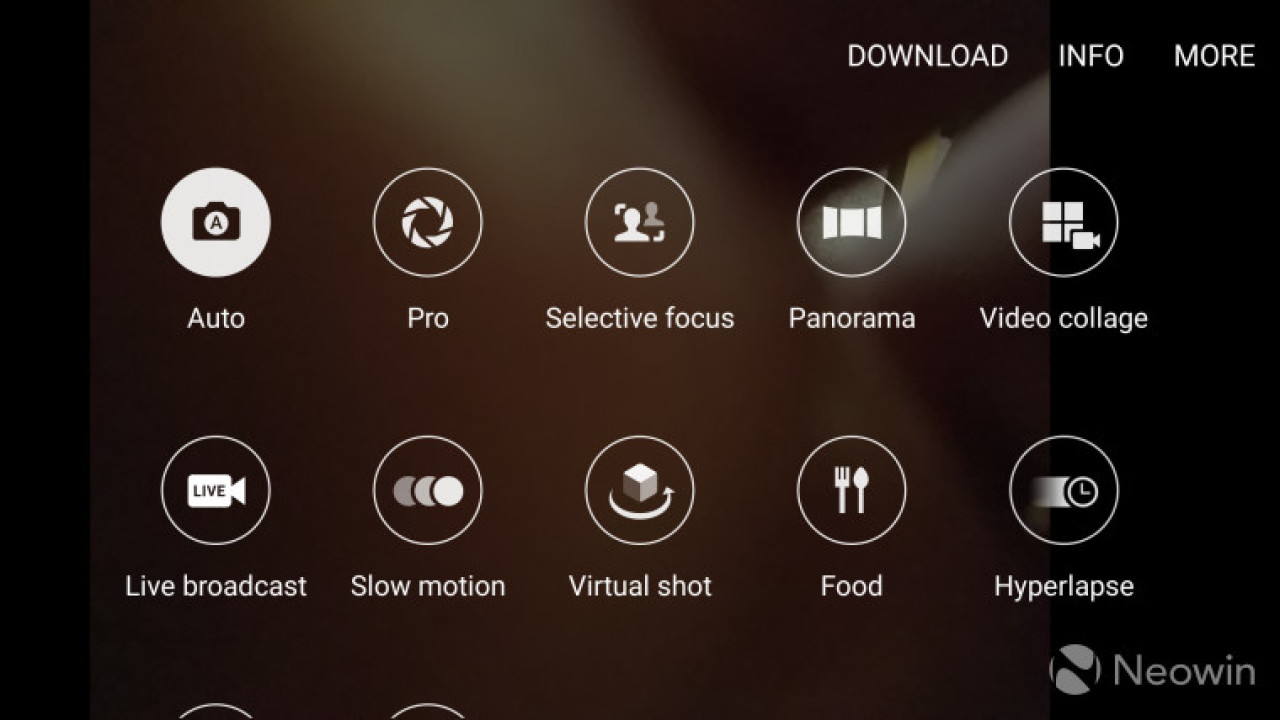
The firm also introduced Motion Photos with the Galaxy S7, a feature that's similar to Apple's Live Photos and Microsoft's Living Images. The key difference between Motion Photos and Live Photos is that Motion Photos only record the moment leading up to the picture being taken, rather than before and after.
Unfortunately, like both Live Photos and Living Images, it faces real struggles in shareability. Luckily, Samsung offers that Animated GIF feature, which allows the user to easily record a GIF.
Samsung really put out a fantastic rear camera with the Galaxy S7. They increased the size of the aperture from last year's f/1.9 to this year's f/1.7. To put the low light performance in perspective, here's a comparison with the Galaxy Note 5.
| Galaxy S7 | Galaxy Note 5 |
|---|---|
As you can see, nighttime performance is much better on the Galaxy S7.
Front camera
Just like Samsung's 2015 flagships, the front camera uses the same aperture as the rear, coming in at f/1.7 this time. The firm has also implemented a flash by lighting up the display, a feature that we've now seen from LG, Motorola, and more recently, Apple.
Like Apple, they didn't include the new front camera flash in the software update for previous models. The same can be said for Motion Photos and Live Photos.
As we can see here, the front camera flash really does make a difference.
Other features that give it an edge
Expandable storage

Samsung's array of four flagships in 2015 were all missing two key features that Samsung had become renowned for: a removable battery and expandable storage. While the removable battery is still gone, the firm has used "powerful innovation" to implement expandable storage in the Galaxy S7.
Not only is expandable storage back, but users can store apps on their SD cards (up to 200 GB is supported), a feature that comes alongside Android Marshmallow.
Game launcher
Occasionally, I'll stumble across a new feature in a Samsung device and my initial impression is, "what the heck?" Well, not quite in those words, but you get the picture.
Game Launcher is one of those features. It does exactly what it sounds like it does. It launches games, provides some additional options, and tells you what games are the most popular.

From the graphic above, the left and right screenshots are almost completely useless features. Actually launching a game from the Game Launcher serves no purpose but to create an additional step for the user, and I think we're all familiar with Candy Crush and Clash of Clans.
The only thing useful in the Game Launcher is the two settings there: No alerts during game and Game Tools. The ability to stop alerts during gameplay is a magnificent feature and I've wondered why no one has implemented it before. The Game Tools, not so much.
While the concept of having options at the ready while playing a game to record bits or take a screenshot seems useful, it's really not. A little icon sits in the bottom left corner and during gameplay, it's something that you'll end up hitting accidentally quite a bit. Like the Always On Display, Game Tools was something that I shut off as soon as I knew enough about what it does.
Capture more
You might notice on one of the above screenshots that at the bottom, there are options to Capture more, Share, or Crop. Like the ability to shut off notifications during gameplay, Capture more is one of those features that make you wonder why no one has ever thought of it before.
Here's how it works. The user holds the Home and power buttons to take a screenshot, those three icons appear, and you tap Capture more. The device scrolls down the length of the screen and adds it to the screenshot. It's a fantastic tool for capturing entire web pages, and more.
Fingerprint reader
Samsung has probably been using fingerprint readers longer than anyone else. It was last year that they replaced the old fingerprint readers - which forced the user to swipe their finger across the scanner - with the new ones, which allows the user to hold their finger on the button.
This change from Samsung, which happened in the Galaxy S6, was an important move, but it came at a time when few others were implementing fingerprint readers. At the time, it was really only Apple.
Now, just about every phone worth buying has a fingerprint reader, and a lot of them are really good. Sadly, the Galaxy S7's reader simply isn't up to par with the rest of the market.
With devices such as the iPhone 6S and the Nexus 5X and 6P, the user need only tap the fingerprint reader to unlock the phone. The Galaxy S7's reader has about the same speed as the older iPhone readers, although with nowhere near as much accuracy.
Charging, battery life, and micro-USB
It's not a pro or a con, but it's worth noting that the Galaxy S7 uses micro-USB. Many flagships that are being released these days are using USB type C and it's a bit surprising to see Samsung not being on board. After all, they were pretty much the only ones to use micro-USB 3.0 in a phone in the Galaxy S5.

Another fact that is a bit disappointing is that the device only supports Quick Charge 2.0. The reason for this being that the firm decided to use two chipsets in different models of the device, while only one of them supports Quick Charge 3.0. Nevertheless, Quick Charge 2.0 still charges your device pretty darn quick, and you do still get support for Samsung's Fast Charge Qi chargers.
As far as battery life goes, I can say this: I've been using the device for almost two weeks and have never once ran out of battery before I went to sleep. Battery tests show strong results as well.

For the full battery test results, click here.
Benchmarks
I never condone using benchmarks to judge a device, as they so rarely provide any insight into real world usage. People are interested in them, however, so I do provide them. If you're not interested, good for you. Feel free to skip this section.
First up is AnTuTu Benchmark. AnTuTu recently redesigned its app, completely changing the way it scores devices. Note that with the old app, the Galaxy Note 5 beat the iPhone 6S Plus by about 10,000 points (70,000 to 60,000, roughly). With the new app, the iPhone wins by almost 50,000 points (130,000 to 80,000, roughly). This is why benchmarks should be taken with a grain of salt.

As we can see, the device is about on par with Apple's A9 processor in the iPhone 6S Plus when it comes to AnTuTu.
The Geekbench score is promising, as it shows a high single core score, something that Qualcomm CPUs weren't very powerful in last year. GFXBench results are strong as well, as it appears that GPUs have finally caught up with the QHD displays that OEMs seem to want to use.
Conclusion

It's clear that the Samsung Galaxy S7 is the best device that Samsung has ever made. Of course, that's not so much of an accomplishment as much as there would be something significantly wrong if that wasn't the case. After all, a new flagship should be better than last year's, as last year's should be better than the one before that.
Let's look at the Galaxy S7 for what it is. It has what's likely the best display of any smartphone that exists, it has one of the best cameras on the market (if not the best), it has a stunning design, and it brings powerful performance. Powerful performance is such a significant factor here because last year's flagships didn't have it. Most of them stuttered and lagged when playing games, hindered by their QHD displays.
On top of all of that, TouchWiz brings us a number of awesome features, such as the ability to shut off notifications while playing games and to take screenshots of an entire page, rather than just what's on the screen.
Of course, the Always On Display and Game Tools aren't the best new features in the world and they could use a bit of tweaking, but these are things that can easily be turned off. The only real downside to the Galaxy S7 is a fingerprint reader that's not up to par with others on the market.
If you were considering a Samsung for your next device, I say that the Galaxy S7 is a buy.
Related
- Samsung Galaxy S7 unboxing and first impressions
- Samsung Galaxy S7 second impressions
- Samsung Galaxy S7 vs Microsoft Lumia 950 camera comparison
- Samsung Galaxy S7 vs iPhone 6S Plus comparison
- Samsung Galaxy S7 vs Galaxy Note 5 comparison
- Samsung Galaxy S7 edge (Exynos model) review































































9 Comments - Add comment