
VidCoder is a DVD/Blu-ray ripping and video transcoding application for Windows. It uses HandBrake as its encoding engine. Calling directly into the HandBrake library gives it a more rich UI than the official HandBrake Windows GUI. VidCoder can rip DVDs but does not defeat the CSS encryption found in most commercial DVDs.
You’ll need the .NET 5 Desktop Runtime. If you don’t have it, VidCoder will prompt you to download and install it. The Portable version is self-contained and does not require any .NET Runtime to be installed.
You do not need to install HandBrake for VidCoder to work.
Feature list:
- Multi-threaded
- MP4, MKV containers
- Completely integrated encoding pipeline: everything is in one process and no huge intermediate temporary files
- H.264, H.265, MPEG-4, MPEG-2, VP8, Theora video
- Hardware-accelerated encoding with AMD VCE, Nvidia NVENC and Intel QuickSync
- AAC, MP3, Vorbis, AC3, FLAC audio encoding and AAC/AC3/MP3/DTS/DTS-HD passthrough
- Target bitrate, size or quality for video
- 2-pass encoding
- Decomb, detelecine, deinterlace, rotate, reflect, chroma smooth, colorspace filters
- Powerful batch encoding with simultaneous encodes
- Customizable Pickers to automatically pick audio and subtitle tracks, destination, titles and more
- Instant source previews
- Creates small encoded preview clips
- Pause, resume encoding
VidCoder 8.18:
- First v8 Stable release
- Updated HandBrake core to 1.6.0
- Added AV1 video encoding with SVT-AV1 (software) and Intel QSV AV1 (hardware)
- Added high bit depth and color depth support to various encoders and filters
- Added Bwdif deinterlace filter
- Many other fixes and library updates
- Added the ability to watch a folder for new video files and automatically encode them. (Windows -> Watcher) This is available in both the Installer and Zip modes, but not Portable.
- Can run while VidCoder is closed
- Tracks the status of all files in the watched folder. Items removed from the queue are marked as cancelled, but can be retried from the Watcher window.
- Changed the scan dialog on queuing multiple items into an inline, non-blocking progress bar.
- Added "Conservative" crop option.
- Now when the Picker chooses audio or subtitle tracks based on language, it checks the track name as well as the language code, to catch tracks that have not been correctly coded.
- Added Greek language, thanks to Almis and JIMIS K_21
- The CLI now accepts folders when encoding, and will enqueue multiple files from within the folder.
- Changed encoder bitrate range calculation to be automatic based on the HandBrake core library. This allows choosing bitrates up to 6144 kbps for E-AC3.
- Various other bug fixes
VidCoder 8.20:
- Updated translations.
VidCoder 8.21:
- Fixed Watcher behavior on systems that double-fire on FileSystemWatcher events.
- Fixed incorrect preset name in queue for items added by the Watcher.
Download: VidCoder 8.21 (64-bit) | 45.1 MB (Open Source)
Download: Portable VidCoder 8.21 | 82.2 MB
Link: VidCoder Home Page
![]() Get alerted to all of our Software updates on Twitter at @NeowinSoftware
Get alerted to all of our Software updates on Twitter at @NeowinSoftware












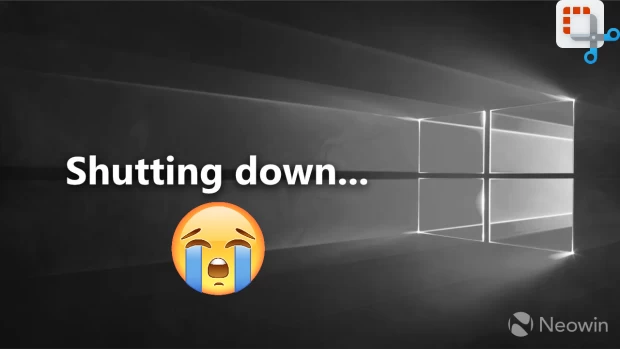







6 Comments - Add comment